Connector cleaning – CommScope BOSTM BrightPath Optical Solutions User Manual
Page 44
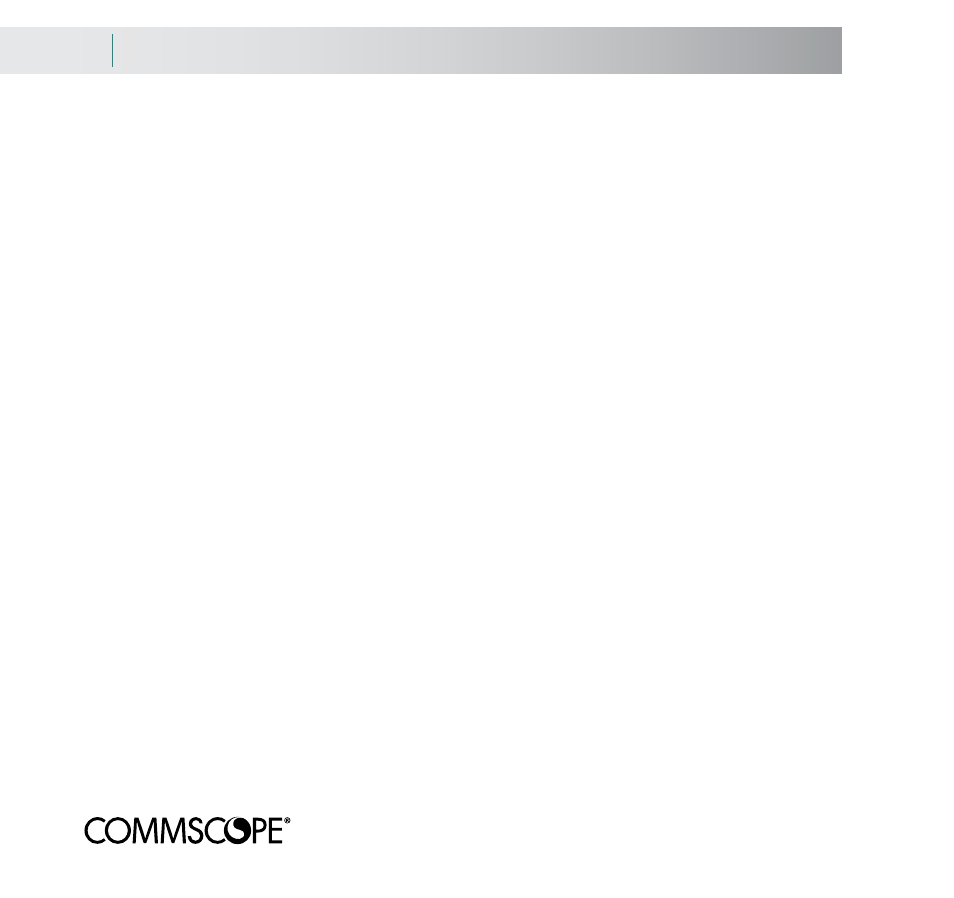
Connector Cleaning
Clean connectors are essential to the proper operation of the BrightPath
®
system. Even a small dust particle can
cause transmission problems. All connectors and adapters should be cleaned prior to mating.
Thorough instructions for fiber inspection and cleaning are contained in CommScope’s BrightPath Fiber
Cleaning document. Some fiber cleaning basics are listed below.
Inspecting the connector
Remove the connector dust cap (if present) or remove the connector from the bulkhead as required. All connectors
should be inspected with a fiberscope, a probe-style microscope with adapters to accommodate BrightPath’s SC/
APC connectors. WARNING! Invisible laser radiation may be present on all optical connectors. Confirm that there
is no optical signal present prior to directly viewing any optical fiber or connector.
If foreign material is present, the connector should be dry cleaned and re-inspected. If an inspection shows that for-
eign material is still present, the connector should be wet cleaned, dry cleaned and re-inspected. Repeat these steps
as necessary until the connector is clean.
Dry cleaning
Use a dry cassette-style or card-style cleaner. See CommScope’s BrightPath Fiber Cleaning document for examples
of dry connector cleaners. Place the connector face against a fresh cleaning cloth and lightly wipe the face in the
direction of the arrow. Do not allow the face to contact the frame around the cleaning cloth. Another method is to
rub a lint-free cloth over the connector face in a figure-eight motion.
Re-inspect the connector. If foreign material is still there, try wet cleaning.
Wet cleaning
Fold a lint-free wipe until it is four to eight plies thick. Place a drop of 95 - 97% isopropyl alcohol solution on the
wipe, leaving a portion of the wipe dry.
Holding the wipe in your hand, place the connector face against the wet portion of the wipe. Lightly move the con-
nector from the wet area to the dry area. Don’t touch the face with any surface except the lint-free wipe. If the con-
nector can not be removed from the bulkhead, use a swab slightly moistened with a drop of the isopropyl solution.
Dry the face with a fresh wipe. Dry clean the connector to remove residual moisture. Re-inspect the connector.
10.1 Connector Cleaning and Care
Cleaning
