Planning the drop – CommScope BOSTM BrightPath Optical Solutions User Manual
Page 35
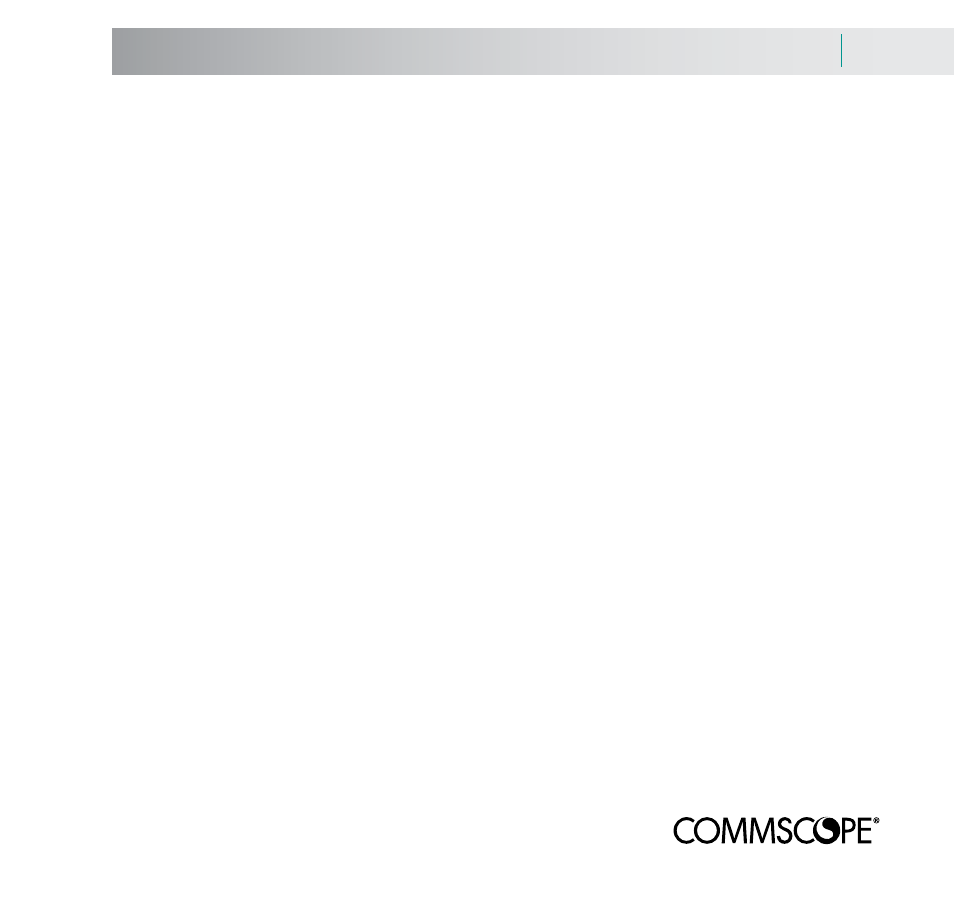
Planning the drop
The time taken in examining the route prior to installation is well spent and can help you avoid problems later on.
you need to be aware of issues such as right-of-way (ROW), pedestal/tap location and the distance covered by the
drop. If using the DA armored cable, you will need to attach and ground the cable’s armor at the NID.
Know your ROW (Right-Of-Way)
The most direct route may not be the legal route. Make sure the route you’re planning runs ONLy over/under the
customer’s property. Generally, you can follow a parallel path to power or phone lines. NOTE: under no circum-
stances lash the drop to any other cable.
Locate the tap
The BrightPath
®
tap can accommodate as many as eight drops. The length of the drop is rarely an issue. The
BrightPath singlemode signal can travel a half a mile or more, so long paths that avoid architectural details or land-
scaping are easily handled.
Select your attachment point for ease of grounding and access
If replacing an older coaxial installation, the existing entry point should already be grounded. In a new installation,
the home may already have an access point chosen.
If you are selecting the access point, try to attach the cable to the wall or corner nearest the meter. If that can’t be
reached, an exterior cold water pipe (if the plumbing throughout the building and back to the main is entirely metal)
or an existing ground rod will do. If these are impractical, you will have to hammer in a ground rod.
In short, keep grounding issues in mind when placing the NID.
Drop and NID/NIU installation
9.2
Planning the drop
