Arranging and testing the fiber – CommScope BOSTM BrightPath Optical Solutions User Manual
Page 33
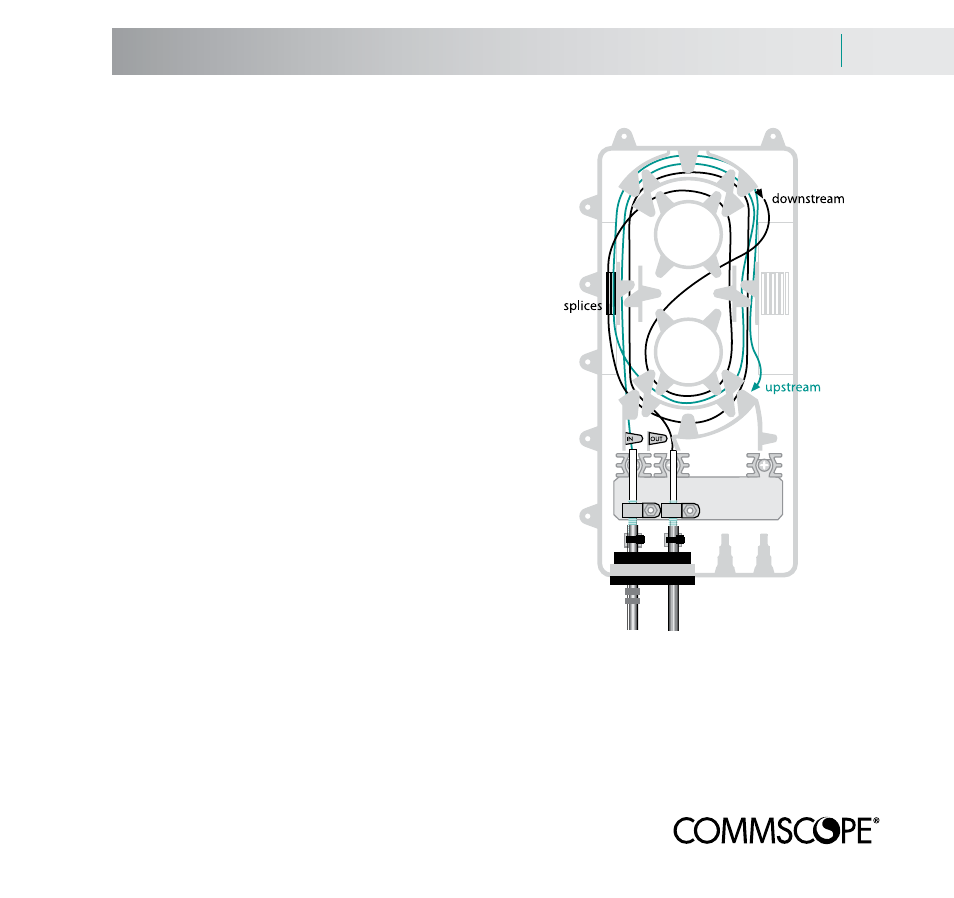
Arranging and testing the fiber
Once the mechanical sleeves have been heat-shrunk, snap them into
the slots to the left of the fiber management tracks. Then, arrange the
fibers in the management tabs, being careful to avoid tight bends.
The diagram at right shows a possible arrangement within the tabs.
An exact routing is difficult to recommend because of variances in
installation practice. However, the inner and outer tracks provide
any number of possible routes. The only essentials are to avoid tight
bends and keep the fiber under the tabs.
Testing the splice
Fiber optic splices should be tested for continuity and attenuation. A
hand-held power meter works well.
To test the splices, a 1550 nm signal is sent from the headend, the
node or a light source at the upstream end of the distribution cable.
Remove the dust cover from the tap connector and clean the surface
with the isopropyl alcohol solution and a lint-free wipe. Connect it to
the power meter and activate it. The meter should read between
-5 dBm and 0 dBm.
LA and LN cables have additional buffer tubes. They can be
coiled until they fit inside the casing. Tie the loops together with cable
ties and lay them loose on top of the management tabs.
Seal the enclosure and attach it
The distribution side of the enclosure can now be closed and sealed. The enclosure can now be attached to the
frame of the pedestal or the pole hardware at the holes in the tabs at either the top or side of the enclosure. The
CommScope universal mounting bracket that came with the tap is recommended.
Optical Tap Installation
8.5
Fiber arrangement and testing
