Optical node installation outline – CommScope BOSTM BrightPath Optical Solutions User Manual
Page 28
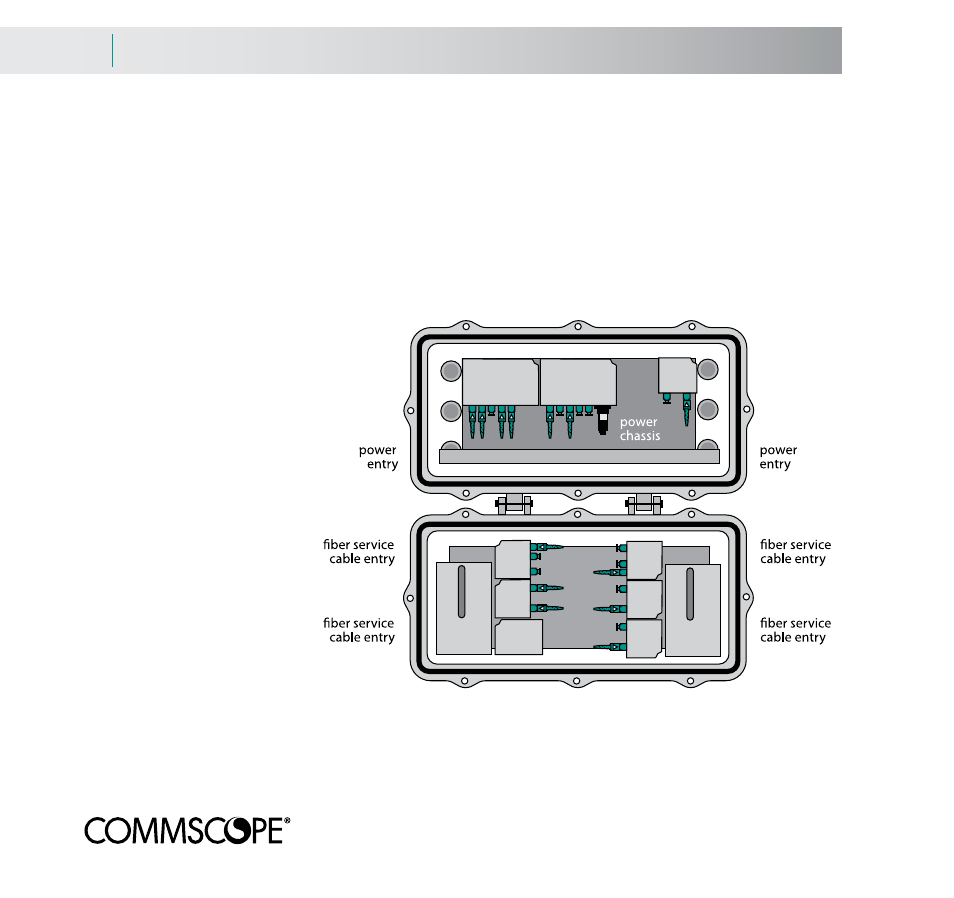
Optical node installation outline
Ground the node prior to opening it. A split-bolt grounding nut is provided. For pedestal mounting, the grounding
nut is attached to either of the strand clamp mounting holes. For strand mounting, the grounding nut is attached to
the base.
General instructions
The following is an outline for installing and powering the node. The diagram has been simplified for clarity.
Consult the installation instructions that came with the node for detailed information.
Once the node is attached
and grounded, the case may
be opened. The power chassis
needs to be removed prior to
attaching the powering cables
which enter through the unit’s
sides.
The node is connected to the
head end and distribution cable
fibers by means of a service
cable. The service cable is termi-
nated with an eight-fiber low loss
MPO connector that plugs into
the node. The other end of the
service cable has bare fibers that
are spliced to the head end and
distribution fibers.
Spliced fibers need to be protect-
ed inside a weatherproof splice
closure. Refer to instructions that come with the splice closure for specific installation practices.
7.2 Optical Node Installation
Node installation
