Optical node attachment for node-based systems – CommScope BOSTM BrightPath Optical Solutions User Manual
Page 27
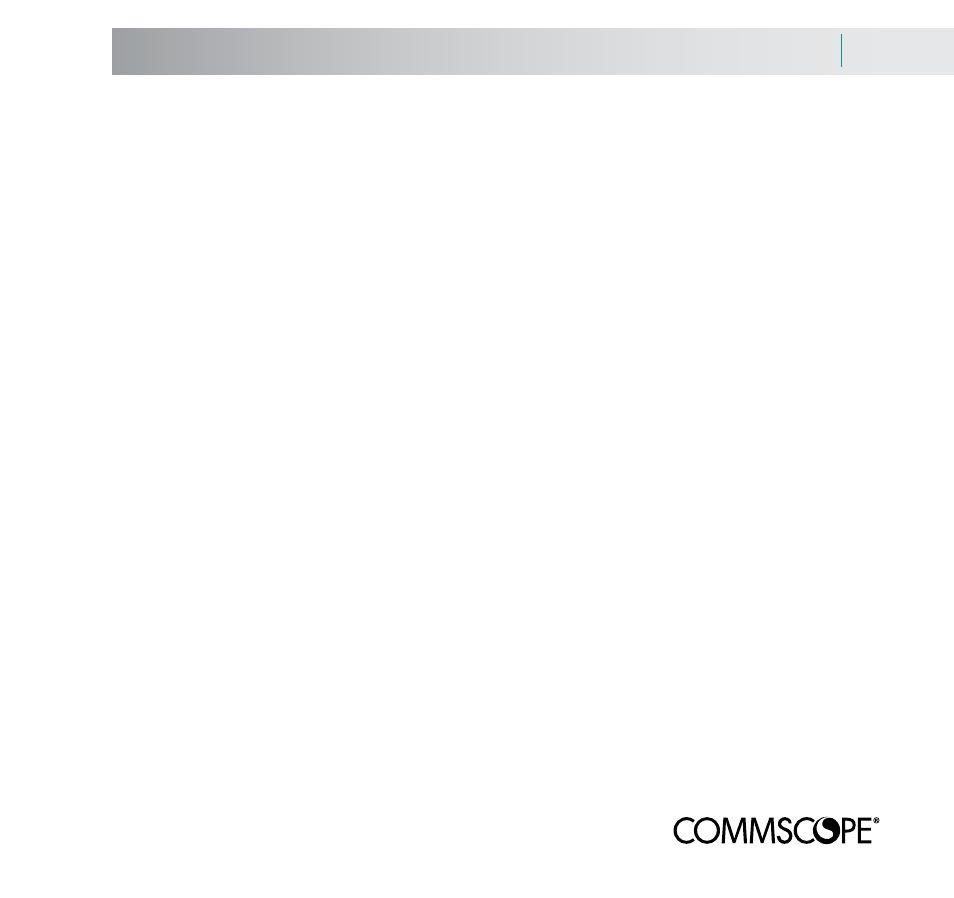
Optical node attachment for node-based systems
NOTE: Proceed to Section 8 if installing a direct system.
The optical node splits optical signal from the headend into eight ports and amplifies it for transmission along the
BrightPath
®
cable. The node is connected to fiber input and output by a service cable. The service cable is connec-
torized at one end for attachment inside the node case. The other end of the service cable is spliced to the ends of
the input (headend) and output (distribution cable) fibers.
Prior to mounting, test the node at the shop.
The optical node is powered by a connection through either a coaxial cable or a power source at the node. The
node can be suspended from a horizontal cable (strand mount) or mounted in an enclosure or equipment room
(pedestal or surface mount).
Strand mounting
Two strand clamps are attached to the top of the node enclosure to mount the node horizontally below the suspen-
sion strand.
Use a 1/2 in. wrench to loosen the clamps enough to allow the clamps to fit over the suspension strand.
Hang the optical node from the strand by the clamps. Tighten the two bolts enough to hold the enclosure on the
strand BUT DO NOT tighten the bolts all the way yet, as you may need to move the node on the strand to accom-
modate power cables and fiber optic service cables.
Only when all power cables and fiber optic service cables are connected to the node should the clamp bolts be fully
tightened. Ground the enclosure, using a split-bolt grounding stud.
Pedestal or surface mounting
Two threaded holes are located on the horizontal centerline of the base housing.
Remove the pedestal mounting plate. Remove both strand clamp bolts - they will be used to fasten the base to the
pedestal/surface mount.
Lay the node housing with the lid side facing down. Place the mounting plate on top of the base housing and align
the mounting plate holes with the two holes on the base housing.
Secure the mounting plate to the node housing with bolts removed from the strand clamps.
Optical Node Installation
7.1
Node description
