Splicing – CommScope BOSTM BrightPath Optical Solutions User Manual
Page 32
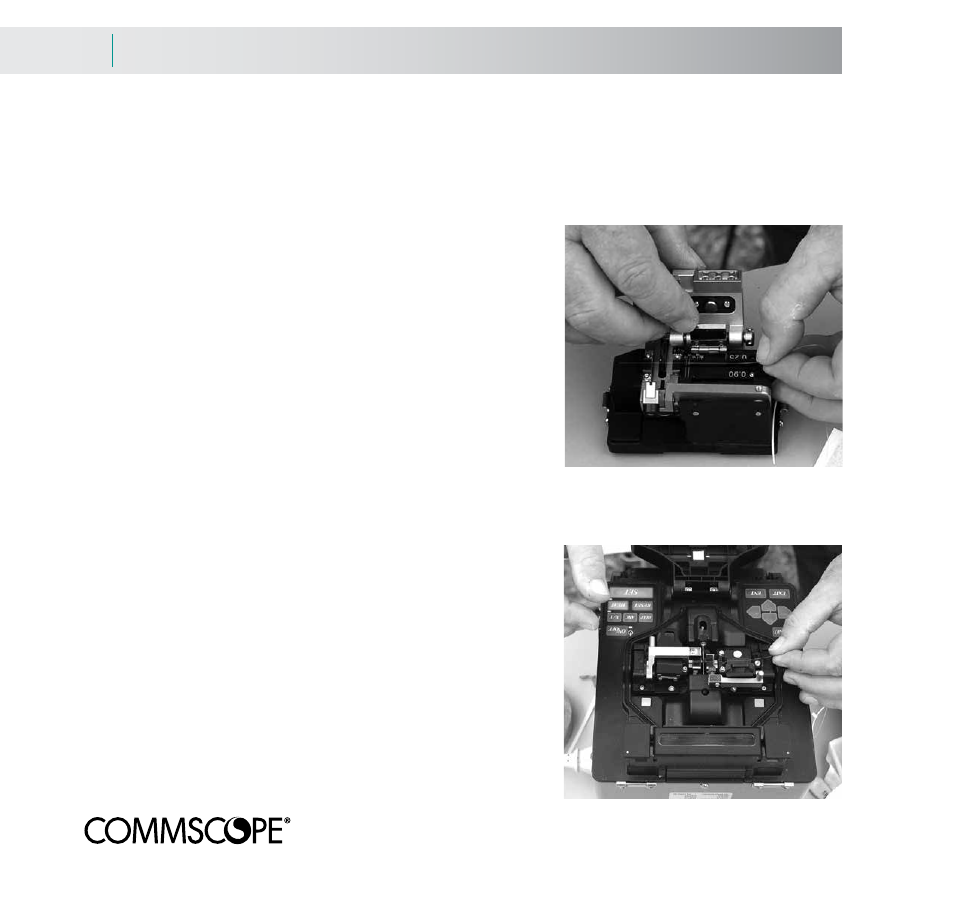
Splicing
The following instructions are general practice for fusion splicing. Refer to the instructions that came with the splicer
on how much buffer to strip, recommended cleavers and other specifics.
Prepare the distribution upstream fiber
Find the midpoint of the fiber to be spliced into the tap module.
Use the fiber cleaver to cut the selected fiber at the midpoint. Place the
splice protection sleeve over the upstream end of the fiber and let it
slide toward the buffer tube.
Use the fiber stripper to remove the fiber buffer. Clean the fiber with a
lint-free cloth soaked in 95 - 97% isopropyl alcohol to remove the buf-
fer residue. Avoid touching the bare fiber.
Use the fiber cleaver again to achieve a perpendicular face for the
fiber.
Prepare the tap upstream fiber
Strip, clean and cleave the optical tap’s upstream/input fiber (with the “I” tag) using the method above. Place both
fiber ends into the splicer and initiate the splice sequence.
Splice the fibers together
The splice should have a loss of no more than 0.04 dB. If the loss is
higher, cut the fiber and repeat the splicing process.
Position the sleeve
Once the fiber is successfully spliced, place the splice protection sleeve
over the splice and activate it. Most sleeves use a heat-shrink plastic
reinforced with a metal rod. (The unit shown has an integrated sleeve
heater shown at the bottom of the photo).
Repeat the process with the downstream fiber
Splice the tap module’s downstream/output fiber (with the “O” tag) to
the remaining fiber segment using this same technique.
8.4 Optical Tap Installation
Splicing
