Digitronic level instructions, Digitronic level 570 series – Bowers Group M&W Digitronic Level 570 Series User Manual
Page 2
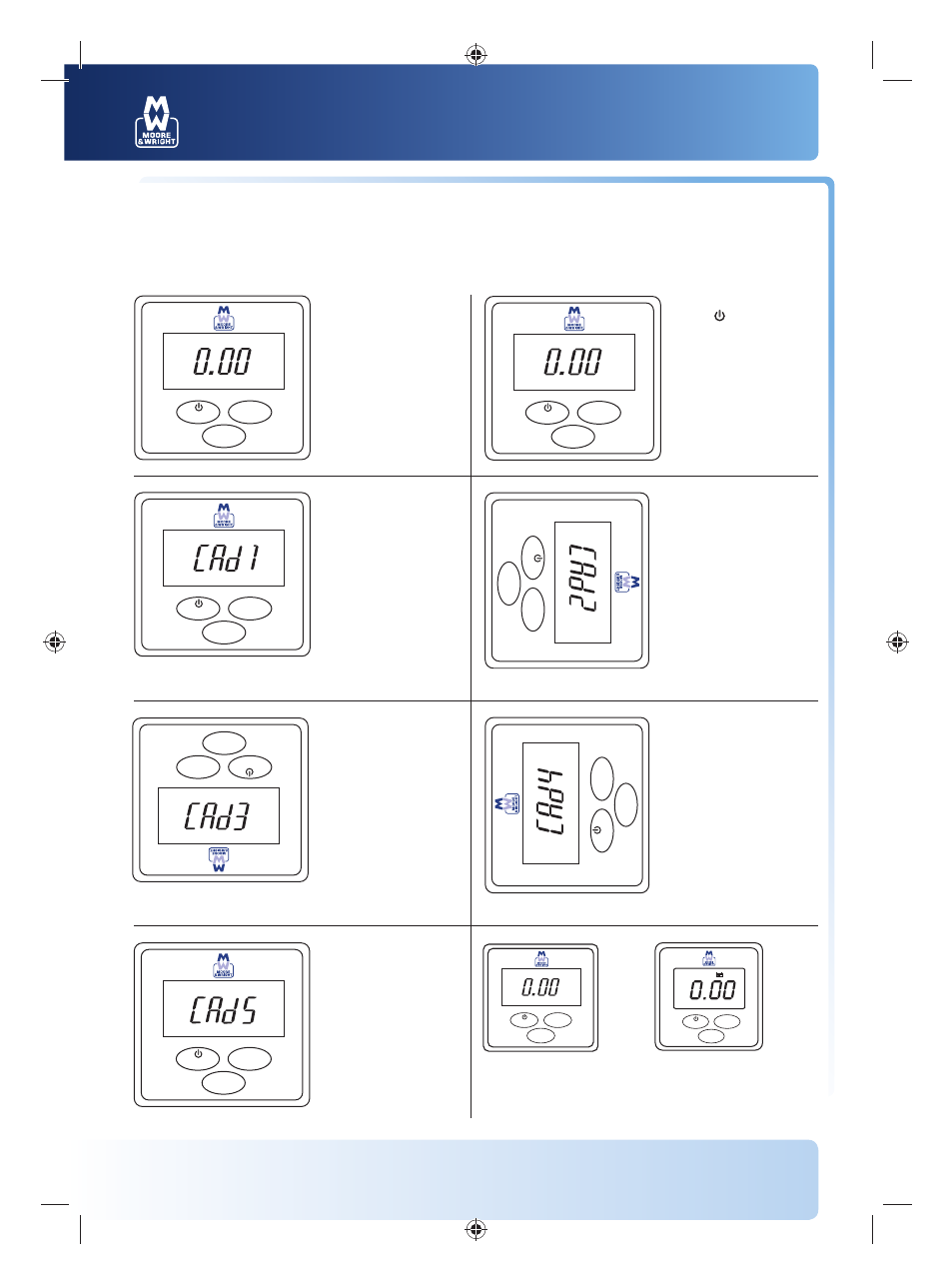
Please carefully review these instructions to ensure proper and accurate use of your new Digitronic Level.
Calibrating this Moore & Wright Digitronic Level.
...LEVEL
ZERO
HOLD
...LEVEL
ZERO
HOLD
...LEVEL
ZERO
HOLD
...LEVEL
ZERO
HOLD
...LEVEL
ZERO
HOLD
...LEVEL
ZERO
HOLD
...LEVEL
ZERO
HOLD
...LEVEL
ZERO
HOLD
...LEVEL
ZERO
HOLD
3. Release the buttons
and make sure the
level does not move
until the ‘1’ flashes.
5. Turn the Level
another 90 degrees
clockwise; press the
ZERO button, the
screen will read
CAD3, make sure
the level does not
move until the ‘3’
flashes.
7. Turn the box
another 90 degrees
clockwise; press the
ZERO button, the
screen will read
CAD5. After 3
seconds the display
will read 0.00, this
completes the
calibration.
2. Press and hold ZERO
and button for
5 seconds until the
screen displays CAD1.
4. Turn the level 90
degrees clockwise,
press the ZERO
button, the screen
will read CAD2,
make sure the level
does not move until
the ‘2’ flashes.
6. Turn the Level
another 90 degrees
clockwise; press the
ZERO button,the
screen will read
CAD4, make sure
the level does not
move until
the ‘4’ flashes.
8. Your Digitronic Level
is now ready to use.
9. Low battery warning.
1. Place the level on
a flat surface.
The accuracy of
the granite surface
must be
≤
0.02º in
order to make the
recalibration
effective.
The Level should be set right side up.
The Level should be set right side up.
The Level should be set on its right side.
The Level should be set on its top.
The Level should be set on its left side.
DIGITRONIC LEVEL INSTRUCTIONS
For more information visit
www.moore-and-wright.com
Partners in Precision
Digitronic Level 570 Series
A5_Instructions_MW570.indd 2
17/11/2011 12:51
