Chapter 3 operation, Zeroing sensor, 5000-ex – Bird Technologies 5019D-Manual User Manual
Page 17
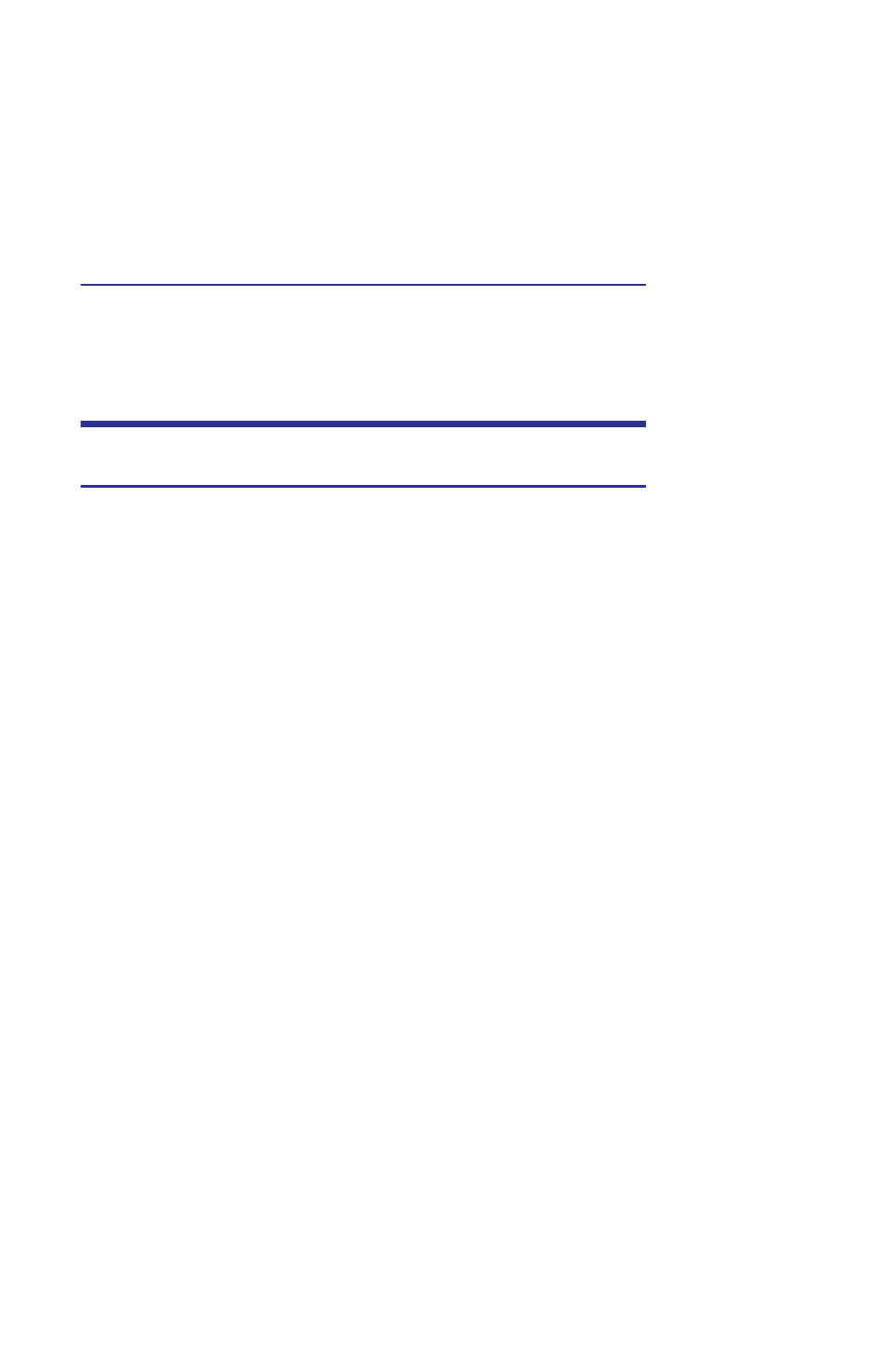
5
Chapter 3
Operation
Zeroing Sensor
5000-EX
Over time, the sensor’s “zero value” (reading with no applied RF
power) can drift due to environmental factors (temperature,
humidity, etc.) This can make the readings performed by this sen-
sor less accurate by the drift value. If the drift would be a significant
error, re zero the sensor.
1.
Ensure the sensor has reached a stable operating tem-
perature.
2.
Ensure no RF power is applied to the sensor.
3.
Press “Zero” to begin Calibration.
Note:
Calibration will take about 40 seconds. Do
not interrupt the calibration! A bar on the screen
will display calibration progress.
4.
Do one of the following:
If the calibration is successful, “Cal Pass” or “Calibra-
tion
Complete” will be displayed.
a.
Press any key to return to normal operation.
