Ini tial setup – Bird Technologies 3170A Series User Manual
Page 18
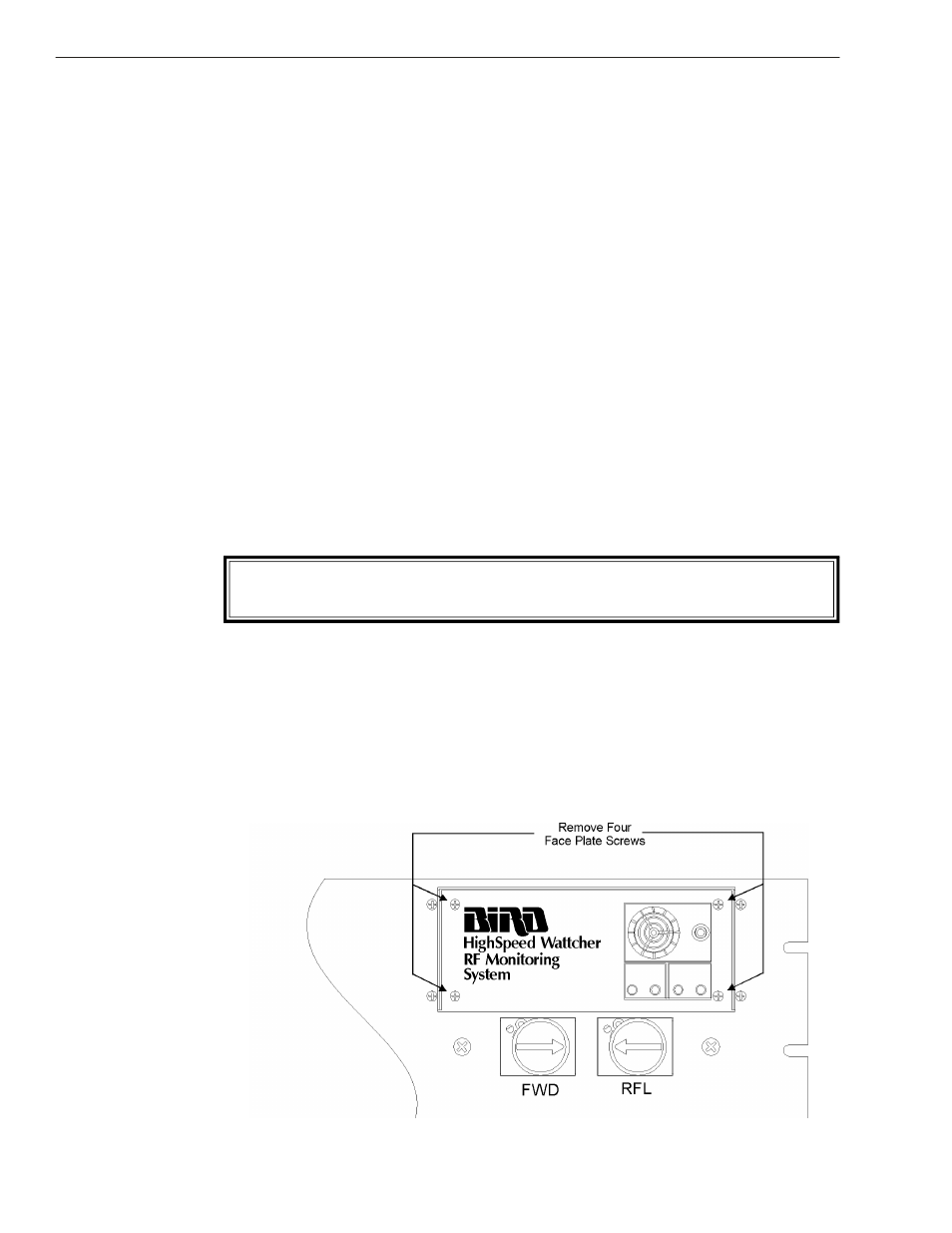
4.
Con nect the ac power cord from the Wattcher unit to an ap pro pri ate
source. Make dc power con nec tions if needed.
5.
Se cure the panel to the rack with ap pro pri ate fas ten ers.
Models 3171A,
3171A020, 3172A,
and 3173A.
1.
In sert the line sec tion in the co ax ial RF trans mis sion line. Con nect
the dc ca ble to the line sec tion and run the dc ca ble to the rack con -
sole unit.
2.
If the back of the unit is not ac ces si ble from the rear of the rack
mount, all con nec tions to the unit must be made be fore the panel is
se cured in place.
3.
Make sure that the 115/230 line volt age switch is in the cor rect po -
si tion for the volt age sup plied.
4.
Con nect the ac power cord from the Wattcher unit to an ap pro pri ate
source. Make dc power con nec tions if needed.
5.
Se cure the panel to the rack mount us ing ap pro pri ate fas ten ers.
Ini tial Setup
WARNING
Do not use electricically conductive tools for calibration when the front panel is removed.
Damage to the unit and or the possibility of electrical shock exists.
When ei ther ac or dc power is ap plied to the unit, the yel low re flected mon i tor ac tive LED should
light. If this light does not come on, dis con nect the power cord and re fer to Chap ter 5, Main te -
nance. With the yel low re flected mon i tor ac tive LED lit, sig ni fy ing power is ON and the unit is
op er a tional, pro ceed with the ini tial set up be low.
Preparation
1.
Re move the face plate by re mov ing the four screws found in the
cor ners of the face plate. This ex poses the cir cuit board on which
the cal i bra tion con trols are lo cated.
Bird Se ries 3170A High-Speed Wattcher
RF Mon i toring Sys tem
3-2
Figure 3-1
Face Plate Re moval
