Chapter 2 basic operations, Getting started – Bird Technologies AT-500-Manual User Manual
Page 27
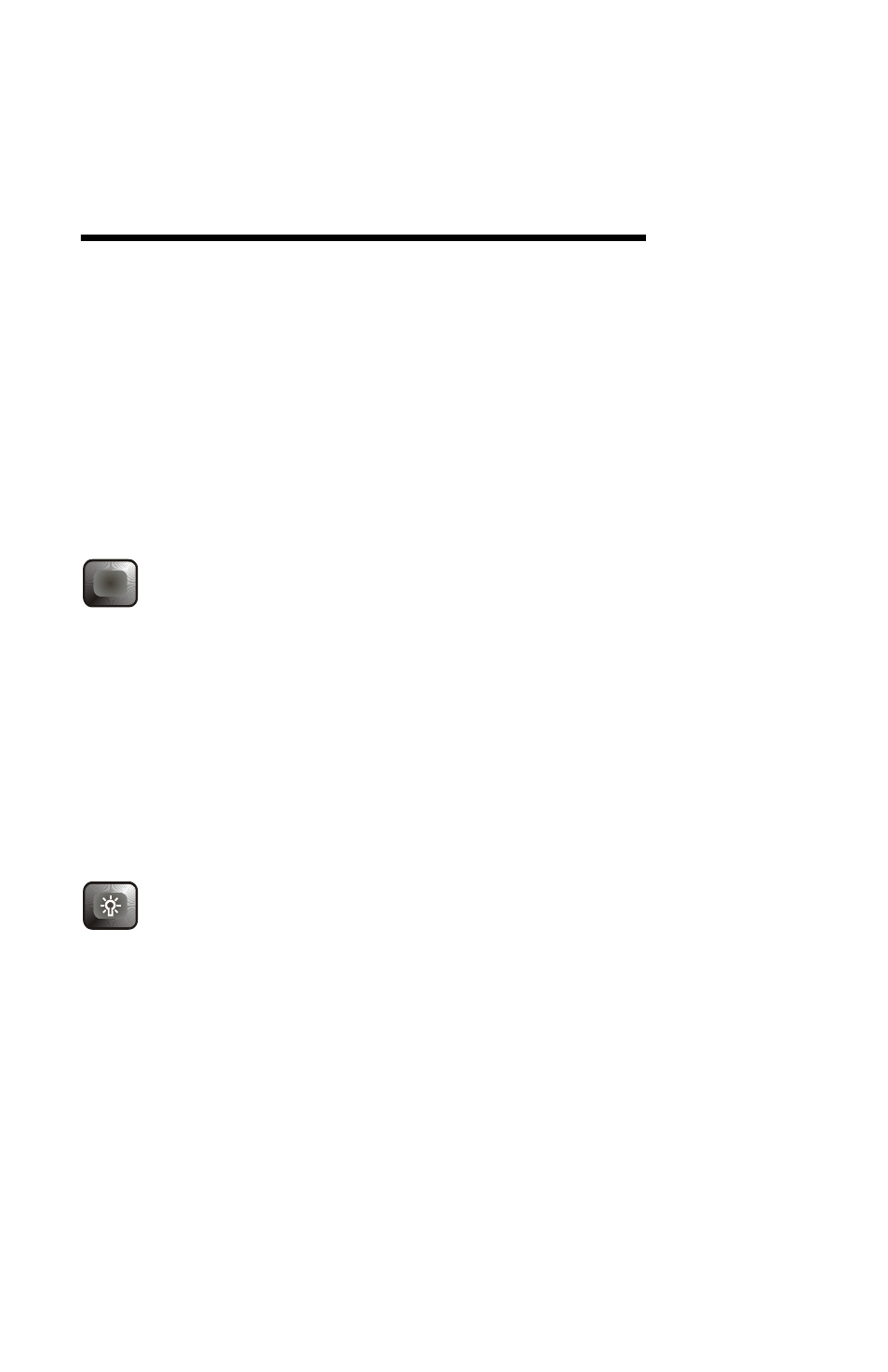
9
Chapter 2
Basic Operations
Getting Started
This section describes initial quick steps to get started. For
detailed information regarding connecting the Antenna
Tester refer to that section at the end of this chapter.
Note:
This unit is shipped with the batter-
ies not charged. Charge batteries overnight or
for at least 8 hours before use.
Power On/Off
z
To turn the Antenna Tester on, momentarily
press the ON key.
Note:
The results of a self test will be dis-
played if a failure is present. For more infor-
mation about the self test or a failure, refer to
"Maintenance" on page 39.
z
To turn the Antenna Tester off, press and hold
the ON key for 1 second.
Backlight
z
To turn the backlight on, press the BACK-
LIGHT
key.
z
To increase or decrease display contrast, press
and hold the BACKLIGHT key while pressing
either the UP or DOWN arrow key.
z
To turn the backlight off, press the BACK-
LIGHT
key.
ON
- SK-4000-TC-Manual (56 pages)
- SK-4000-TC-Datasheet (2 pages)
- SH-36S-Manual (206 pages)
- SH-36S-Datasheet (4 pages)
- SH-36S-PC-Manual (130 pages)
- SH-36S-PC-Datasheet (2 pages)
- SH-36S-PC-Quick Start (2 pages)
- SH-36S-RM-Datasheet (2 pages)
- SA-3600XT-Manual (112 pages)
- SA-3600XT-Datasheet (2 pages)
- AT-500-Datasheet (2 pages)
- AT-800-Manual (74 pages)
- 89-83F-02-03-Manual (2 pages)
- 89-83F-02-03-Datasheet (1 page)
- 8251 Series-Datasheet (1 page)
- 8251 Series-Manual (30 pages)
- DA10 VHF Series-Datasheet (2 pages)
- DA10 VHF Series-Manual (47 pages)
- 8865SC13-Datasheet (2 pages)
- 8865SC13-Manual (28 pages)
- 8890-300SC13-Manual (28 pages)
- 8921SC13-Manual (28 pages)
- 8931-115SC13-Manual (34 pages)
- BDS-Datasheet (2 pages)
- BDS-Manual (98 pages)
- SCC7 Series-Datasheet (2 pages)
- SCC7 Series-Manual (45 pages)
- MSCC7 Series-Datasheet (2 pages)
- MSCC7 Series-Manual (35 pages)
- SCC8 Series-Datasheet (2 pages)
- SCC8 Series-Manual (47 pages)
- 4020 Series-Datasheet (1 page)
- 4020 Series-Manual (4 pages)
- 4027A Series-Datasheet (2 pages)
- 4027A Series-Manual (6 pages)
- 4027F Series-Datasheet (2 pages)
- 4027F Series-Manual (6 pages)
- 4028 Series-Datasheet (2 pages)
- 4028 Series-Manual (6 pages)
- 7022-Datasheet (4 pages)
- 7022-Manual (27 pages)
- ACM Series-Datasheet (2 pages)
- ACM Series-Manual (40 pages)
- BPME Series-Datasheet (4 pages)
