Upgrading starter series p, Upgrading starter series prompter components, Rompter components – Autocue SSP07 Quick Start User Manual
Page 25: Upgrade software, Upgrade hardware
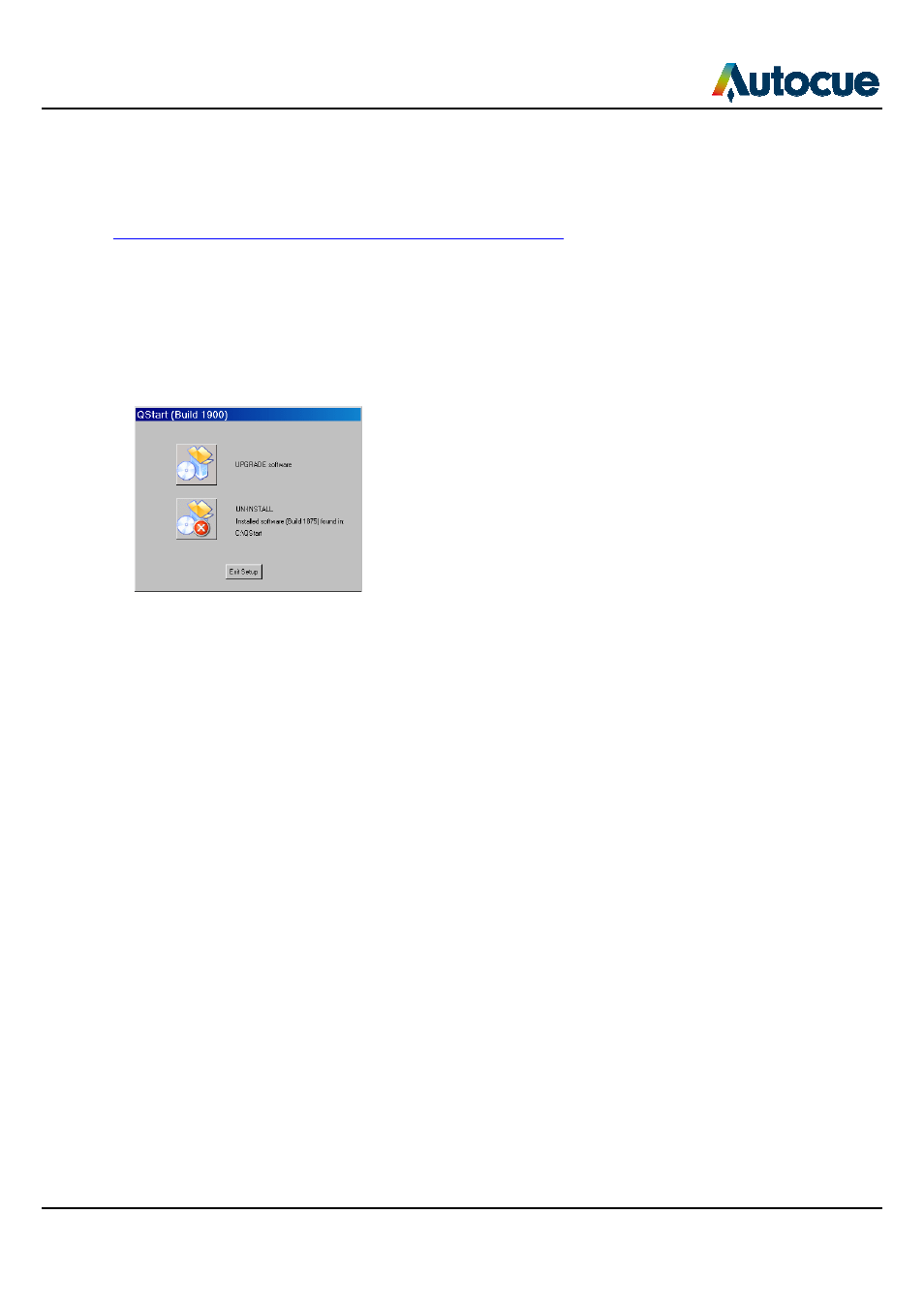
Upgrading Starter Series Prompter components
SSP07-QStartUserManual.docx 2010-10-01
Upgrading Starter Series P
Upgrade software
You can download the
latest build of the QStart software from the Autocue
www.autocue.co.uk/filelibrary/downloads/release/QStart 2009
This file will be a .ZIP file containing
support team to request the password to extract the files.
1.
Use the supplied password to e
computer
2.
Double-click on the SetupQS.exe ic
3.
Select Upgrade Software from the
4.
If asked if you wish to replace certain files, click the “Yes to All” button
5.
When asked, ensure the licence dongle is not plugged in and click OK
6.
When installation has finished, click OK on the dial
Upgrade hardware
If you wish to upgrade the size of your on
requirements. All components are standard so
rompter components
25
Upgrading Starter Series Prompter components
latest build of the QStart software from the Autocue-QTV web site:
www.autocue.co.uk/filelibrary/downloads/release/QStart 2009
This file will be a .ZIP file containing the compressed installation files. Contact the
support team to request the password to extract the files.
Use the supplied password to extract the files from the downloaded .ZIP file
click on the SetupQS.exe icon
Select Upgrade Software from the installation dialog
If asked if you wish to replace certain files, click the “Yes to All” button
nsure the licence dongle is not plugged in and click OK
When installation has finished, click OK on the dialog box
If you wish to upgrade the size of your on-camera unit, contact the Autocue-QTV sales team to
uirements. All components are standard so you may only need to replace the monitor.
© 2003-2010 Autocue Group Ltd.
rompter components
QTV web site:
the Autocue-QTV technical
from the downloaded .ZIP file to your
QTV sales team to discuss your
you may only need to replace the monitor.
