Older model rs-422 adapter, Kumo control and monitoring, Network configuration overview – AJA KUMO CP User Manual
Page 9: Direct connection
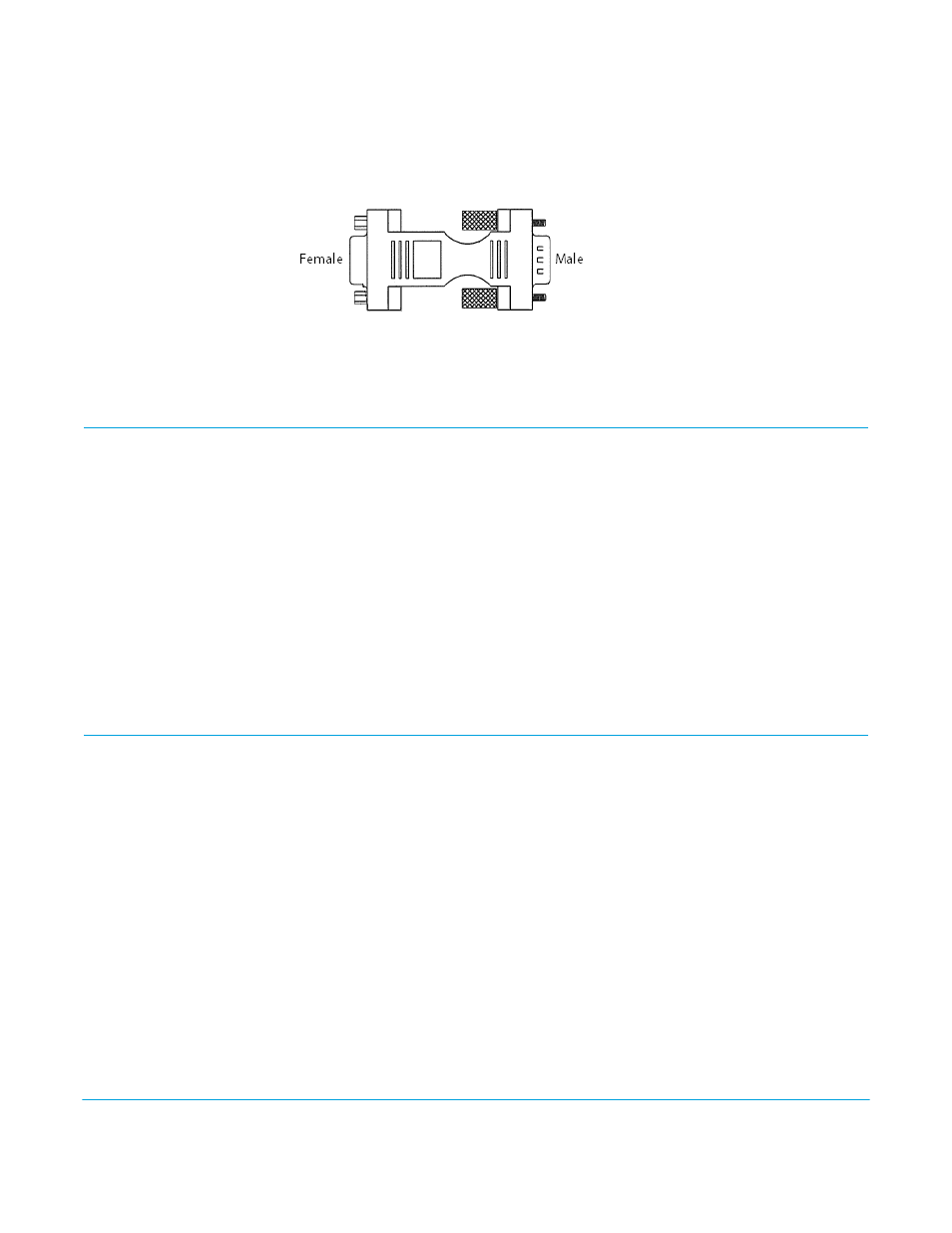
KUMO v3.1
www.aja.com
9
Older Model RS-422
Adapter
Older KUMO routers (serial numbers ending in -R0) needed an RS-422 adapter for proper
serial control operation. This adapter was shipped with those older model routers. Be
aware of this fact if your facility has a mixture of older and newer KUMO routers that use
RS-422 control.
Figure 2. RS-422 Adapter
NOTE:
Only KUMO routers with a serial number ending in -R0 require this adapter. KUMO routers
with serial numbers ending in -R1 do NOT require the adapter.
KUMO Control and Monitoring
The KUMO router user-interface provides powerful remote setup, control, and
monitoring with:
• Zero-configuration Bonjour Protocol and support for UPnP networking protocols
• Remote web browser control interface via Ethernet
• Optional push-button remote KUMO CP control panel for control of up to four KUMO
routers
• GVG Native Protocol built-in to allow serial or LAN interconnection (one RS-422 or up to
ten Ethernet) and interoperability with other equipment. Specifically, Kumo can be
controlled by the SMS 7000 portion of the GVG Native Protocol. For details, refer to:
“GVG Native Protocol Support” on page 49
. Also refer to Grass Valley documentation at:
Network Configuration Overview
KUMO’s internal HTTP networking software supports three levels of network control:
• Closed KUMO network – uses Bonjour
• Auto Configured LAN – employs a Bonjour or UPnP enabled computer/browser to
automatically connect devices and allows KUMO web browser User Interface (UI).
• Standard TCP-IP network – employs DHCP or Static IP addressing and allows the KUMO
web-based UI and an unlimited number of KUMO routers and up to 16 KUMO CP
control panels.
Direct Connection
In a direct connection, the control computer (Mac /PC) or a KUMO CP control panel
connects to a KUMO router using an Ethernet cable (cat 5) between the RJ45 connectors
on both devices.
