AJA KUMO CP User Manual
Page 27
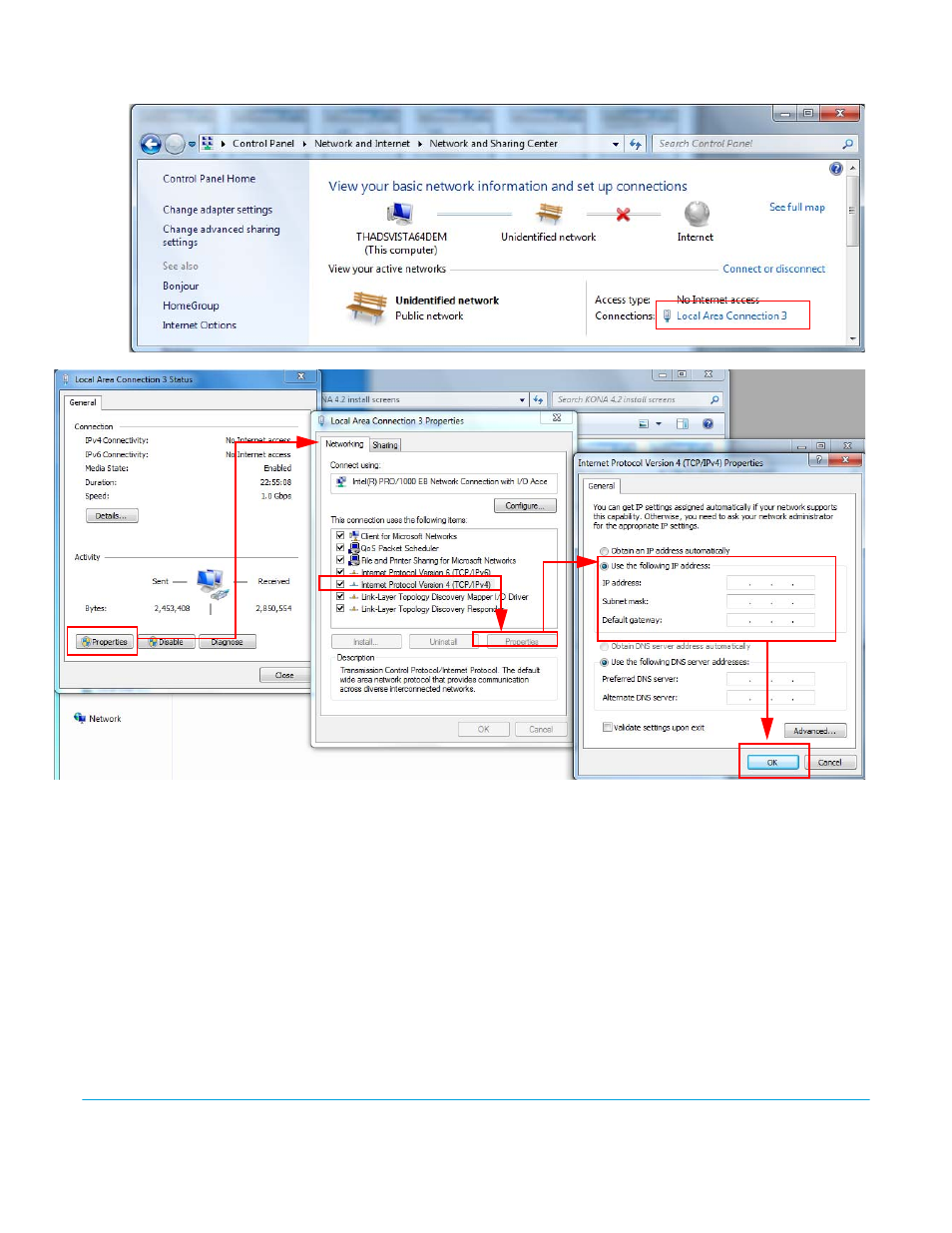
KUMO v3.1
www.aja.com
27
Figure 20. Windows Network Configuration Screens
C. In the resulting General dialog screen, select the Properties button.
D. Then on the Networking tab, select Internet Protocol Version 4 and click the
Properties button below.
E. Finally, click the “Use the following IP address:” radio button and enter the IP
Address and Subnet Mask below:
• IP Address: 192.168.101.X (do not use .1 in the last octet).
• Subnet Mask: 255.255.255.0
F. Click the OK button to store the changes.
NOTE:
The previous step is temporary. You will later need to restore the original settings on your
computer.
3. Connect the Windows 7 PC to KUMO's RJ-45 port (either direct or through your LAN)
This manual is related to the following products:
