Direct connection, Lan connection using a hub or switch – AJA KUMO CP User Manual
Page 19
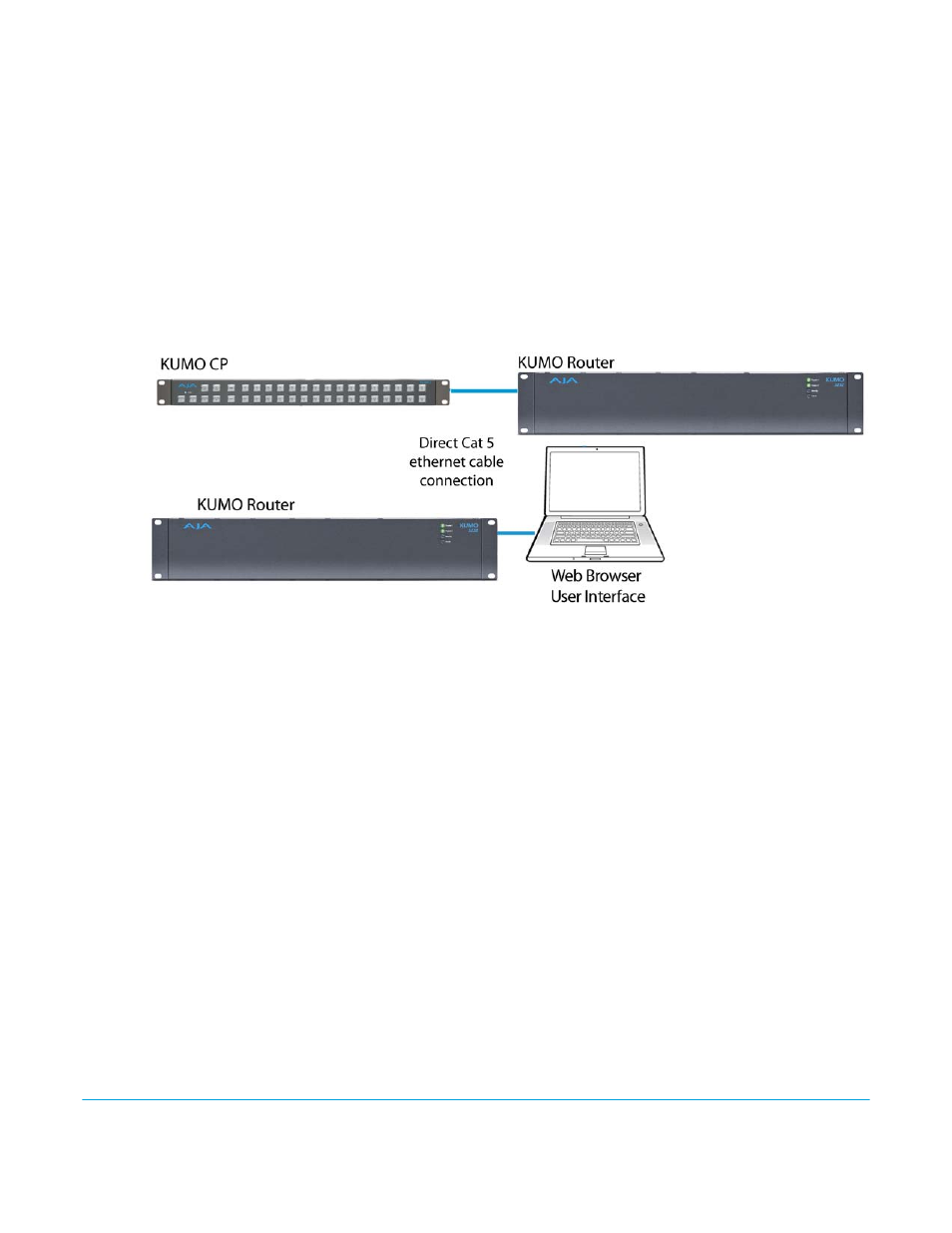
KUMO v3.1
www.aja.com
19
• Select and name KUMO routers and control panels
• Assign a KUMO panel to be able to control specific KUMO routers
• Name sources and destinations
• Make Source to Destination assignments (signal routing)
• Change router operating mode (SDI, 2K, 4K)
• Set a variety of operational and monitoring options
Direct Connection
In a direct connection, you simply connect the control computer (Mac /PC) or a KUMO CP
control panel to a KUMO router using an Ethernet cable (cat 5) between the RJ45
connectors on both devices.
Figure 11. KUMO Direct Connection to Mac/PC Web Browser or KUMO CP to KUMO
The KUMO CP Auto Configure assigns Router Select Button 1 to the attached router.
LAN Connection
Using a Hub or
Switch
In a LAN connection, connect one or more KUMO routers to your LAN or closed network
using Cat. 5 Ethernet cable and an Ethernet hub or switch; then power up the equipment.
