Install factorytalk view studio software, Install factorytalk, View studio – Rockwell Automation Logix5000 Control Systems: Connect PanelView Plus Terminals over EtherNet/IP Quick Start User Manual
Page 24
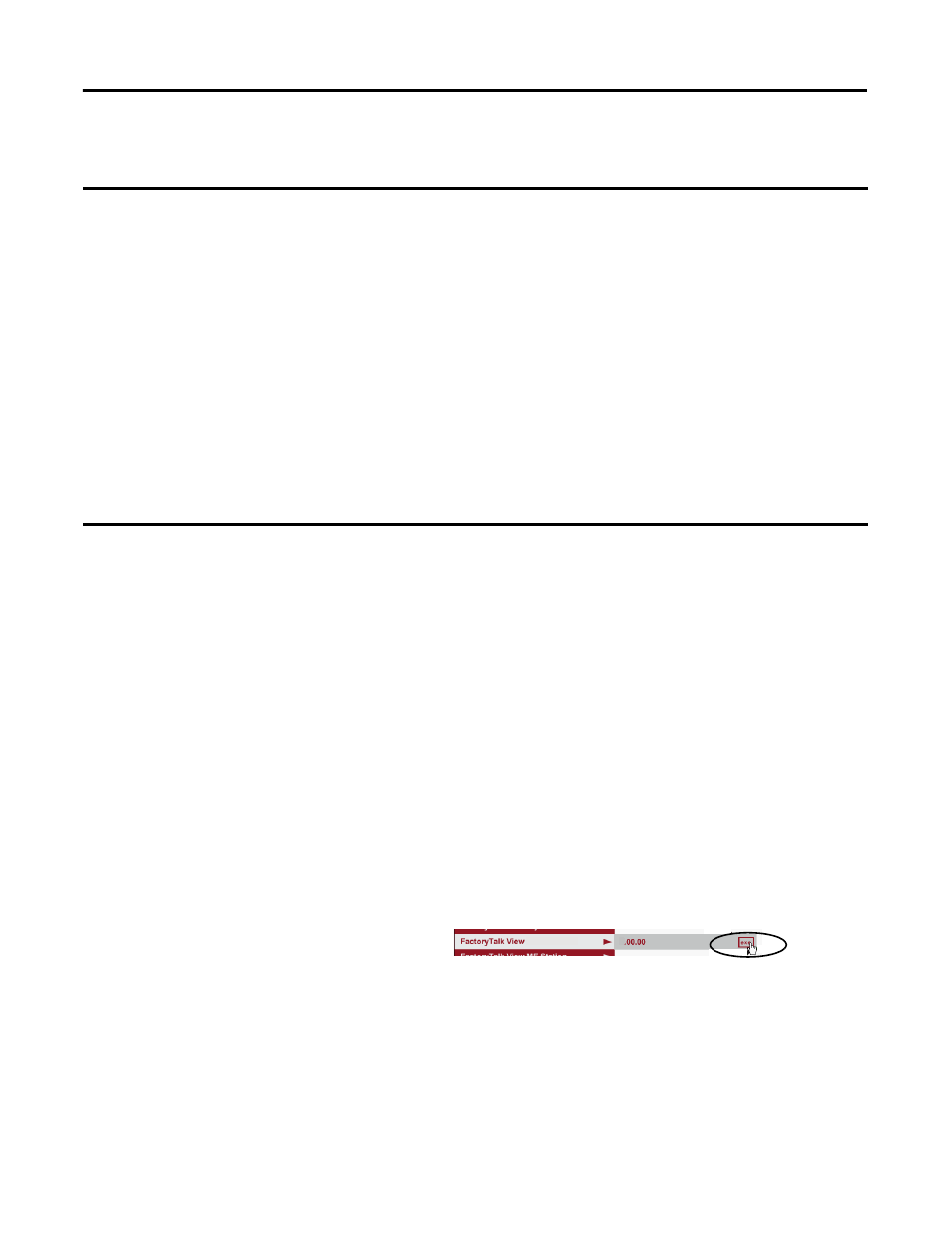
24
Rockwell Automation Publication IASIMP-QS033A-EN-P - March 2012
Chapter 2 Create a PanelView Plus Application
Install FactoryTalk View Studio Software
Throughout the installation, click Next to use default software installation settings, except
where indicated.
This section describes how to install the software from a DVD. The following steps describe
clicking on FactoryTalk View Site Edition. This set of steps installs both the FactoryTalk View
Site Edition and Machine Edition. You can choose Machine Edition when you launch the
software after installation.
1.
Verify that all Rockwell Automation software processes are shutdown.
2.
When the launch screen appears, use
this path to begin the installation
process: FactoryTalk
View>6.00.00>exe.
IMPORTANT
The tasks described in this quick start use a 1769-L36ERM controller. That controller requires that
you use FactoryTalk View Studio software, version 6.00.00. Therefore, this chapter describes how to
use FactoryTalk View Studio software, version 6.00.00.
You can use FactoryTalk View Studio software, version 5.01.00 or earlier (known as FactoryTalk View
Studio software) with some Logix5000 controllers. If you choose to use FactoryTalk View Studio
software, version 5.01.00 or earlier, be aware that some of the tasks described in this chapter may be
completed differently in version 5.01.00 or earlier.
Your computer have FactoryTalk Services Platform software installed on it before you can use the
FactoryTalk View Studio software. This quick start assumes you have FactoryTalk Services Platform
installed on your computer, do so now before proceeding with the rest of the tasks described in this
chapter.
You can install from the same DVD file or downloaded file for FactoryTalk View Studio software.
TIP
As installation progresses and depending on your system configuration, you may be prompted to complete additional
set-up tasks not described in this chapter.
Follow those prompts and enter information as applies to your installation.
6
