Rockwell Automation 2LW3000 LonWorks Communication Option Module for VTAC 7 Drives User Manual
Page 42
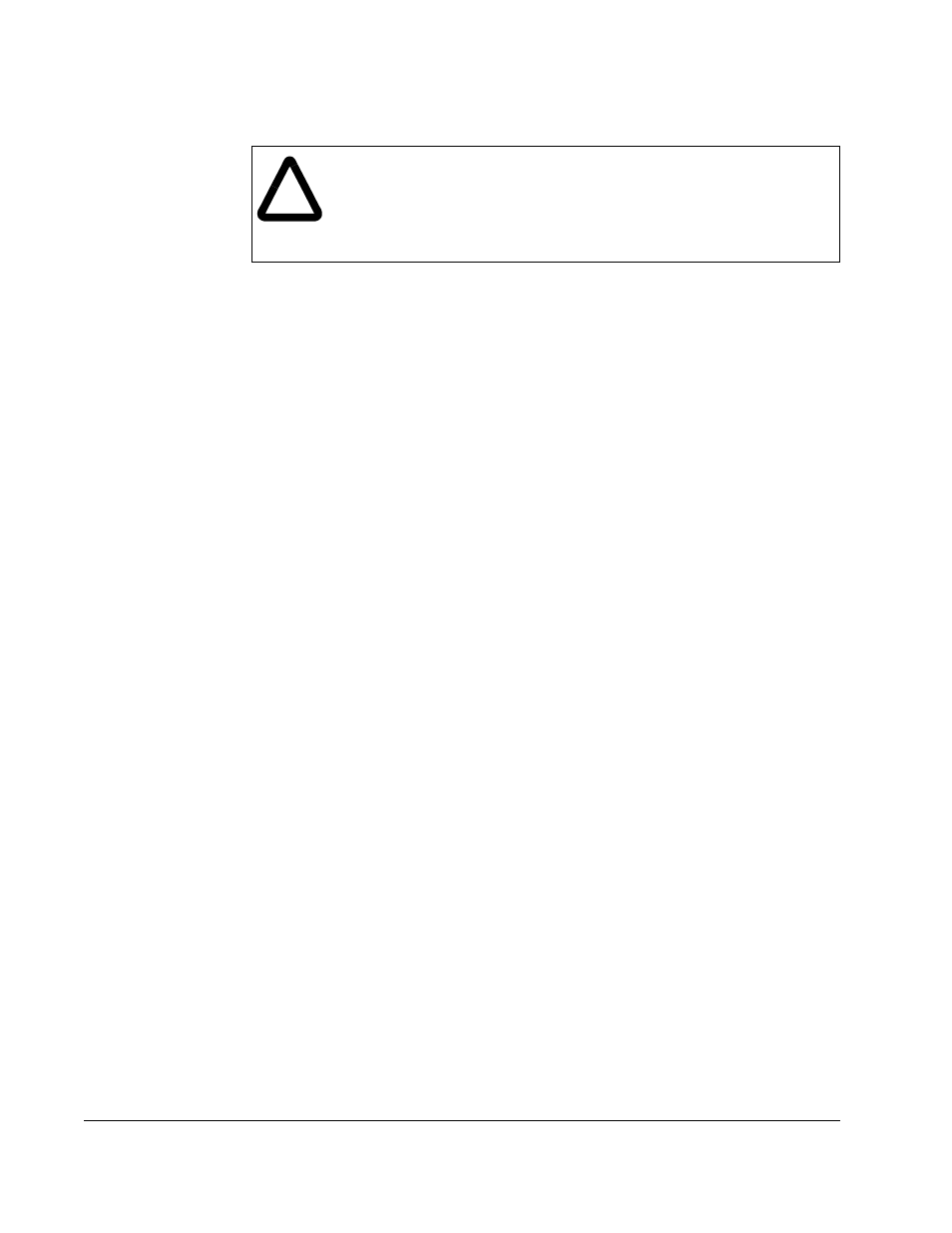
3-28
LonWorks Module for VTAC 7 Drives
Step 4.
Install the LonWorks Module
Step 4.1 Remove the LonWorks module from its anti-static wrapper. Align the key on
the Regulator board’s 34-conductor ribbon cable connector with the slot in
the LonWorks module’s connector. Press the ribbon cable connector in until
it locks into position.
The LonWorks module mounts on four standoffs behind the Regulator
board.
Step 4.2 Align the LonWorks module’s four mounting holes with the four standoffs on
the hinged mounting panel of the drive.
Step 4.3 Fasten the board to the drive with four 7/32
″
nuts. Metal nuts must be used
for proper grounding of the LonWorks module.
Step 4.4 Remove the LonWorks module from its anti-static wrapper. Align the key on
the Regulator board’s 34-conductor ribbon cable connector with the slot in
the LonWorks module’s connector. Press the ribbon cable connector in until
it locks into position.
Step 5.
Reinstall the Keypad Bracket in the Drive
Step 5.1 Align the key on the connector from the Regulator board with the key of the
connector on the Power Module Interface board. Press the ribbon cable
connector in until it locks into position.
Step 5.2 Reconnect the keypad bracket to the hinged mounting panel using the four
screws removed earlier.
Step 5.3 Reconnect any wiring that was removed from the Regulator board terminal
strip. Refer to the terminal connections documented in step 3.1 or to the
appropriate instruction manuals for the devices being used.
Step 5.4 Close and secure the outer cabinet door of the drive.
!
ATTENTION: The drive contains ESD- (Electrostatic Discharge)
sensitive parts and assemblies. Static control precautions are required
when installing, testing, servicing, or repairing the drive. Erratic machine
operation and damage to, or destruction of, equipment can result if this
procedure is not followed. Failure to observe this precaution can result
in bodily injury.
