Rockwell Automation T8031 Trusted Valve Manager User Manual
Valve manager, Introduction, Trusted
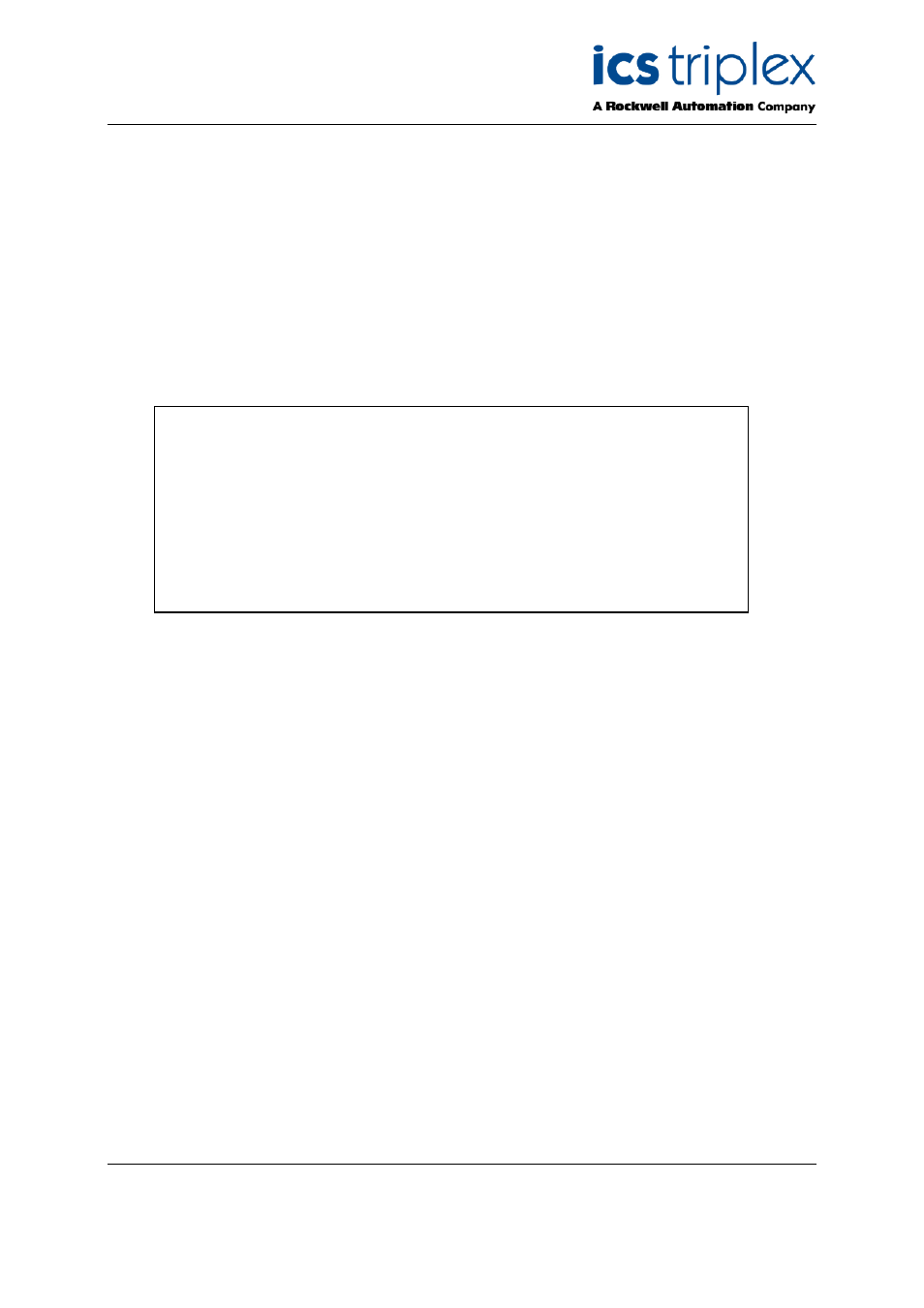
Trusted
TM
PD-T8031
Issue 2 Oct 05
PD-T8031
1
Trusted
TM
Valve Manager
Introduction
The Trusted
TM
Valve Manager package is a Windows based software application that configures,
initiates, collects, processes, and stores valve test information from T8449 – “Trusted
TM
TMR 24Vdc
Valve Monitor” modules.
Features
• User configurable valve profiles
• Supports manual or automated testing
• Records test results for historical trending
• Automatic valve discovery
• Uses any ODBC compliant data source
Table of contents
Document Outline
- 1. Description
- 2. System Requirements
- 3. OPC Requirements
- 4. Valve Manager Application
- 4.1. Installation
- 4.2. Running the Valve Manager application
- 4.3. Creating a Data Source
- 4.4. Creating a Project
- 4.5. Working with Multiple Projects
- 4.6. Editing a Project
- 4.7. Removing a Project
- 4.8. Adding, Removing, and Renaming Valves
- 4.9. Configuring a Valve Profile
- 4.10. Applying the Same Profile to Multiple Valves
- 4.11. Initiating a Test
- 4.12. Recording Automated Tests and External Events
- 4.13. Clearing Valve Test History
- 4.14. Controlling the Monitor
- 4.15. Project Tree
- 4.16. Main Window
