C.3 troubleshooting potential flash problems – Rockwell Automation MD60 Serial Converter Module - M/N MDCOMM 232 User Manual
Page 46
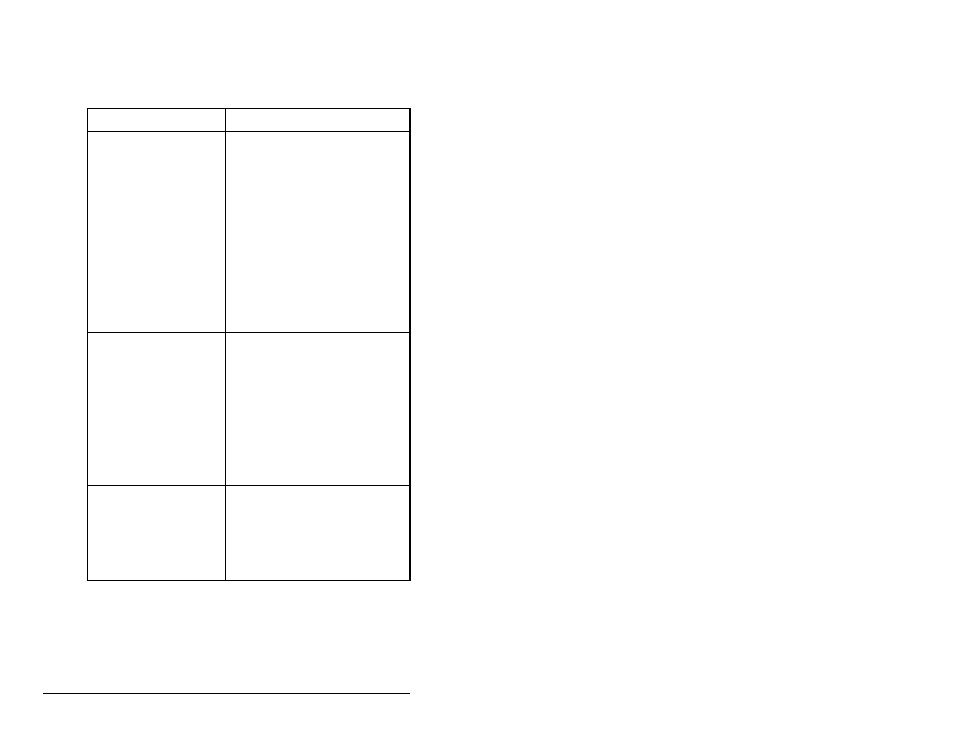
C-4
Serial Converter Module (MDCOMM-232)
C.3
Troubleshooting Potential Flash
Problems
Table C.1 – Flash Troubleshooting
Problem Description
Corrective Action
“Transfer Cancelled by
Remote System”
message appears and
the Flash is not
completed.
• Restart HyperTerminal and
repeat the Flash procedure.
• If you are using Windows NT 4.0,
install SP3 or later. Windows NT
service packs are available from
the Microsoft web site:
http://www.microsoft.com.
• Download a HyperTerminal
Private Edition update from the
Hilgraeve web site:
http://www.hilgraeve.com.
(Please note that there is a
license requirement with this
software.) Then, perform the
Flash procedure again.
The “Xmodem File Send”
for dialog box appears,
but the Flash file is not
transferred.
• Verify that you have selected the
Xmodem protocol in the Send file
dialog box.
• Verify that the new file is on your
hard disk. Do not attempt to
Flash from a floppy disk or a
network.
• Verify that you are sending the
file within 60 seconds of pressing
Y to confirm that you want to
perform the Flash.
After completing a Flash,
you are unable to
communicate with the
Serial Converter. For
example, meaningless
text appears on the
HyperTerminal screen.
• Set the serial port rate to 9600. If
parameters are changed during a
Flash update, all parameters are
set to their default settings.
