Install the set screws and shipping bolts – Rockwell Automation RDD-B4102 Rotary Direct Drive Bearingless Motors User Manual
Page 22
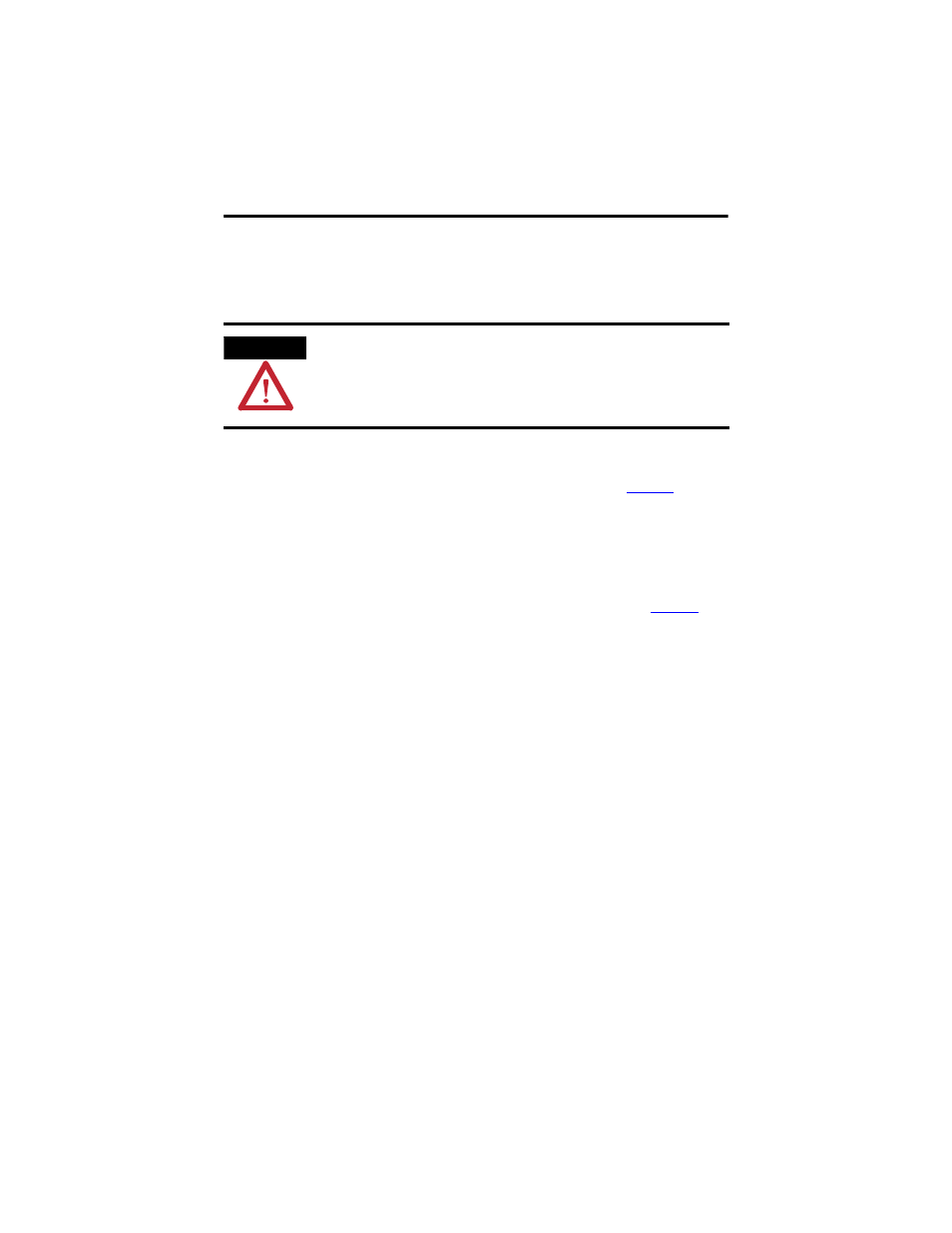
22 RDD-Series Rotary Direct Drive Bearingless Motor Installation Instructions
Publication RDB-IN002B-EN-P — February 2010
Install the Set Screws and Shipping Bolts
Follow these steps to install the set screws that prevent rotor movement during
shipping.
1. Remove each set screw from the foam holder, and insert it in a hole C.
There are four (4) set screws total. Refer to the diagram on
for the
locations.
2. Tighten each set screw to 0.1 N•m (1 lb•in.) by hand with a 6 mm hex bit.
3. Remove each shipping bolt from the foam holder, and insert it in a hole B.
There are four (4) shipping bolts total. Refer to the diagram on
the locations.
4. Tighten each shipping bolt to 16.0 N•m (142 lb•in.) with a 6 mm hex bit.
mounted on a torque wrench.
ATTENTION
Do not use a thread lock material on the shipping bolts.
