Rockwell Automation 1786-series ControlNet Coax Media Planning and Installation Guide User Manual
Page 41
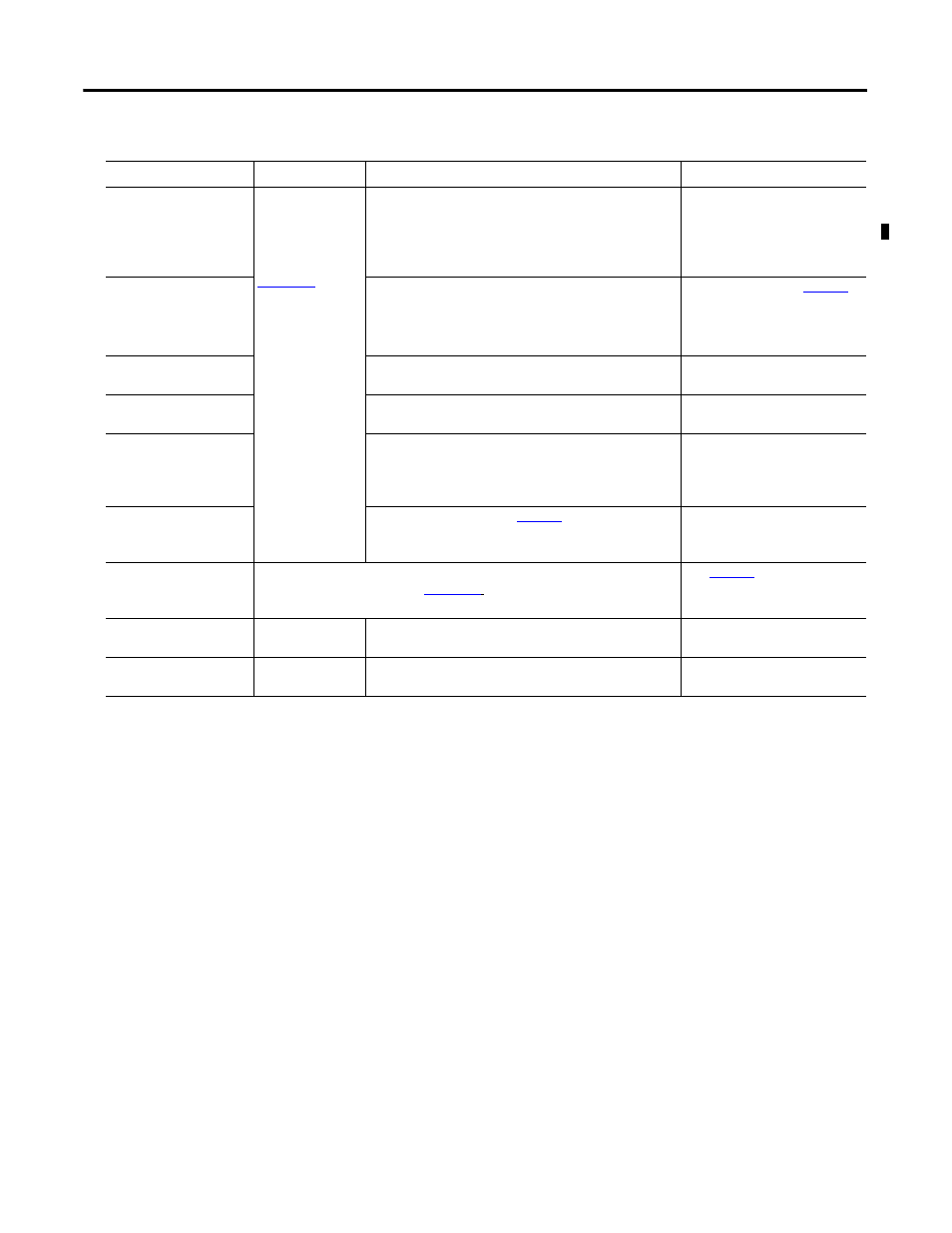
Publication CNET-IN002B-EN-P - June 2010
41
Plan a ControlNet Coax Media System Chapter 2
Media Catalog Numbers and Quantities
Item
Cat. No.
Guidelines
Quantity Needed
(1)
Tap:
straight T-tap,
straight Y-tap,
right-angle T-tap,
right-angle Y-tap
See the
ControlNet Media
System
Components List,
publication
You need a tap for each connection to the trunk cable
(nodes and repeaters).
Each tap kit contains: two BNC connector trunk plugs,
one dust cap, one universal mounting bracket,
ControlNet cable labels, and two screws.
Number of repeaters x 2
+ number of nodes
Repeaters
Use a repeater to:
•
increase the number of nodes attached.
•
extend the network by adding segments.
Follow guidelines on
Terminating resistors
You need a terminating resistor for each end
of each segment.
Number of segments x 2
Network access cable
Use this cable to temporarily connect programming
devices to ControlNet nodes.
Number of programming
devices.
Cable connector
Two cable connectors are shipped with each tap —
you need to order additional cable connectors for each
bullet and isolated-bulkhead connector you will
be using.
Number of bullet connectors x 2
+ number of isolated-bulkhead
connectors x 2 + number of taps
x 2 + any spares
Optional bullet and
barrel connectors
Isolated-bulkhead
Use these as specified on
.
Depends on your network
requirements.
Trunk cable
Use the ControlNet Media System
Components List, publication
to order your required length of cable.
See
cable type and determine cable
length.
Tap dummy load
1786-TCAP
(quantity of 5)
Use the dummy load to plug into drop cables that are
not attached to a node.
One for every drop cable that is
not attached to a node.
Coax tool kit
1786-CTK
Use the tool kit to create your create your trunk cable
to your specifications.
One.
(1)
You need to double your quantities when ordering components for a redundant cable system.
