Choose the connection for programming devices – Rockwell Automation 1786-series ControlNet Coax Media Planning and Installation Guide User Manual
Page 20
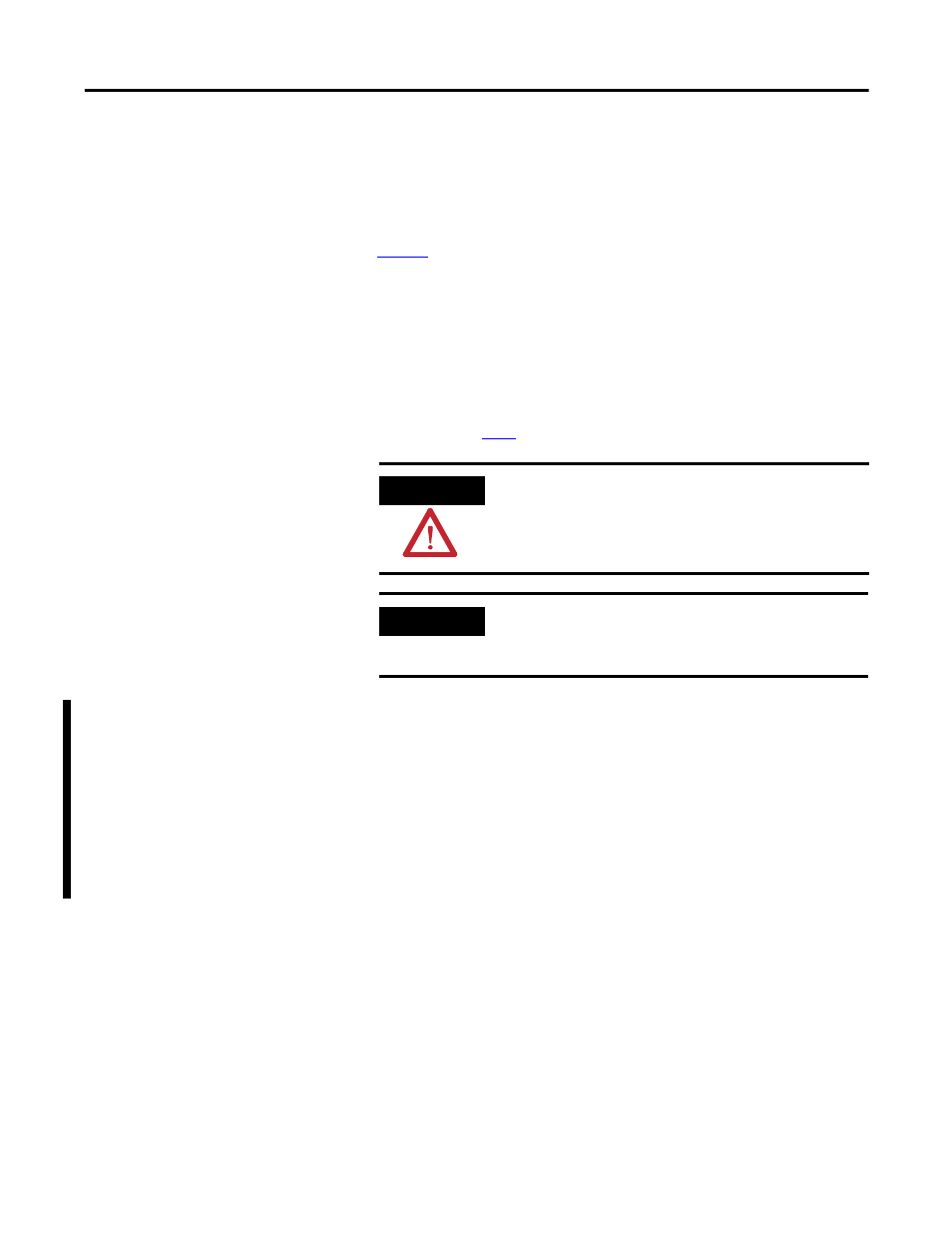
20
Publication CNET-IN002B-EN-P - June 2010
Chapter 2 Plan a ControlNet Coax Media System
Choose the Connection
for Programming Devices
Programming devices can be connected to the ControlNet cable
system, including personal computers and HMIs. Some devices have a built-in
ControlNet interface, while other devices require an intermediate device to
interface with the ControlNet communication protocol.
for illustrations of intermediate devices, such as a USB cable.
You can connect a computer to your network by using any of the following
components.
•
A tap on a segment.
•
The ControlNet access cable (catalog number 1786-CP). This connects
your programming devices to ControlNet nodes through network
access ports (
) for full access to the network.
•
The USB port of a 1756-CN2(R) series B communication module.
•
The USB-to-ControlNet cable (catalog number 1784-U2CN) that lets
you connect a notebook or laptop computer to the network. This
product replaces the 1784-PCC communication card for computers that
do not have PCMCIA slots.
•
A ControlNet communication interface card (catalog numbers
1784-PCIC, 1784-PCICS) or ControlNet universal scanner
(catalog number 1784-PKTCS).
ATTENTION
Use the 1786-CP cable when connecting a programming
terminal to the network through a NAP port. Using a
commercially-available Ethernet cable could result in
possible network failures.
IMPORTANT
The 1786-CP cable has two RJ-45 8-pin connectors. When
you connect a personal computer through this cable, it is
counted as a node and must have a unique address.
