Rockwell Automation 8520-OM Offline Development System Software User Manual
Page 89
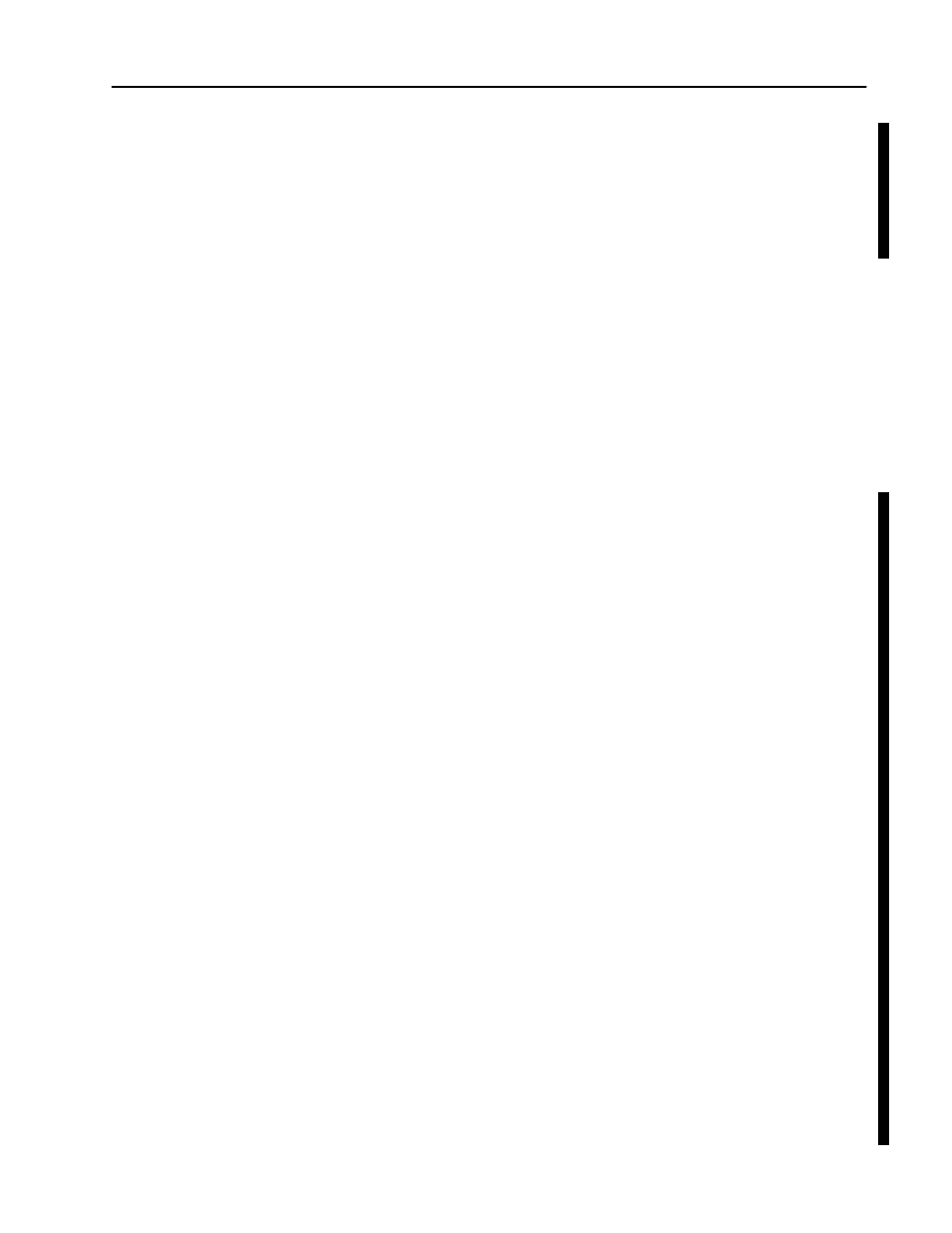
7–15
Using ODS Communication Configuration
Publication MCD-5.1 -August 1999
Downloading from the Serial Port of a Second PC
ODS can use the serial ports of your workstation and the host
computer to download an AMP file.
Important: These computer configurations are required for correct
operation of this capability :
•
The computer running ODS and initiating the download must
also be running Windows NT
•
The 9/PC host computer must have Remote Access Services
(RAS) installed and configured. RAS allows the host
computer to act as a server to the ODS (or client) PC
•
Both PCs must have Dial–up Networking installed. Dial–up
Networking is required in a Windows NT system to enable
remote communicatations via a modem or serial cable
•
Both PCs must have identical user accounts created to
facilitate dial–up networking operation
When an AMP file is downloaded to the 9/PC, the ODS workstation
downloads the file directly to the 9/PC card. This means that the
previous AMP file is no longer in use and if this older file was not
backed up, it no longer exists.
The difference between a download from a serial connection from a
second PC and a local/host download is in the Computer Name that
you entered under the project information. In case of a serial
download, you must enter the name of the host computer.
Setting up the computers needs to be done only one time. The
following steps are necessary to correctly install and configure the
communications software on the two PCs. Note that an
installation/setup must be completed for both the ODS workstation
and the host computer.
Setting Up the 9/PC Host (or Server) Computer
1. Double–click the My Computer icon on your PC’s desktop.
2. Double–click Dial–Up Networking.
3. Click Install to connect your computer to your remote network.
4. Enter the path where your files are located
(e.g., yourdiskdrive:\I386) in the Copy files from: text box. The
drive should appear by default, but if it doesn’t, enter your CD
ROM drive that contains the Windows NT CD.
•
If the message No RAS Capable Devices Available appears,
click YES next to modem configuration
•
Select Don’t Detect, Select From List. When the list box
appears, select Standard Modem and Dial–Up Serial Cable
Between 2 PCs
