1 - introducing ods, Chapter objective, What is the offline development system (ods) – Rockwell Automation 8520-OM Offline Development System Software User Manual
Page 11: Introducing ods, Chapter
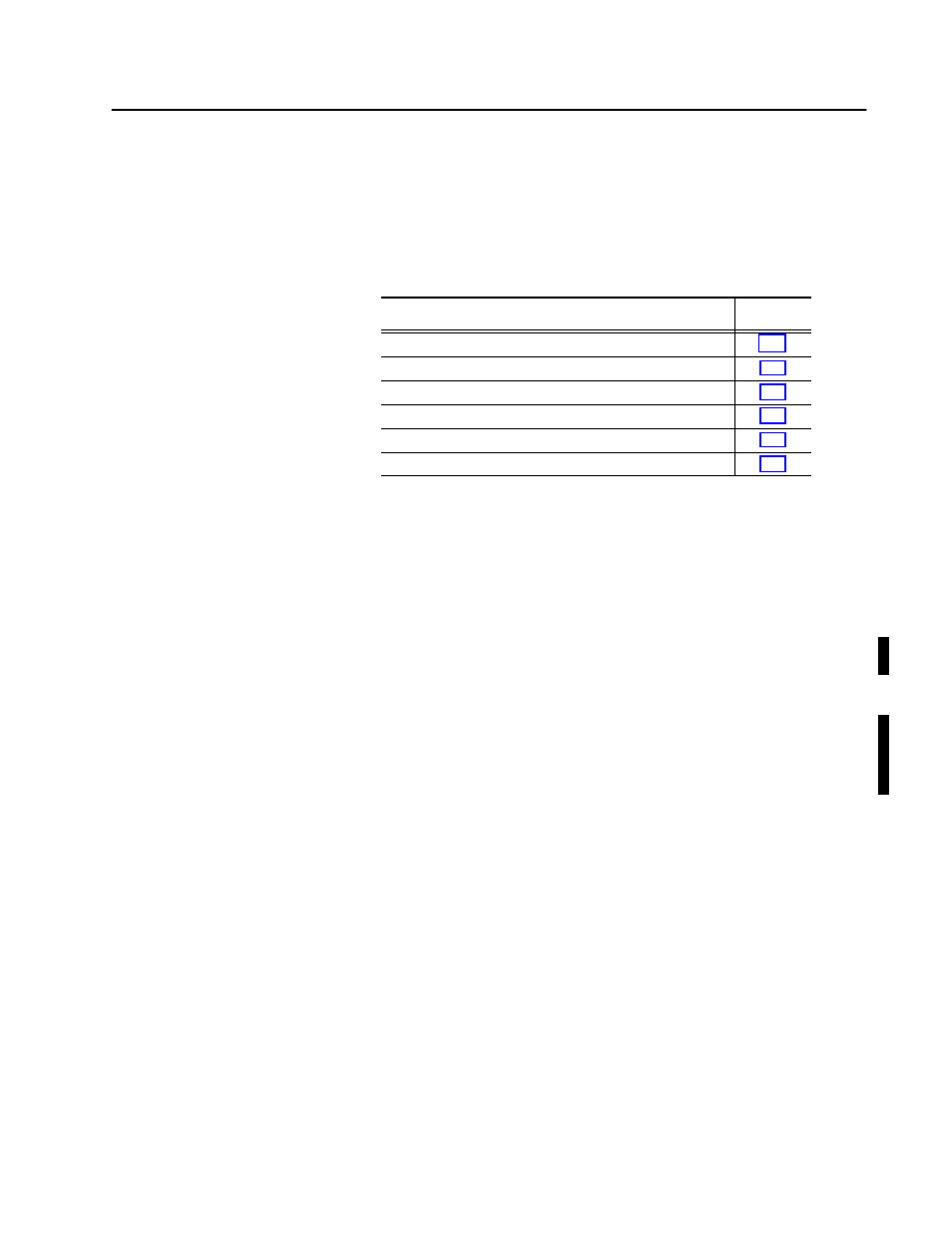
Chapter
1
Publication MCD-5.1 -August 1999
Introducing ODS
This chapter provides you with an overview of the Allen-Bradley
Offline Development System (ODS) and provides important
information on what you need to run the ODS software.
If you want to:
See page:
get an introduction to Offline Development System
see a flowchart of the typical ODS process
identify the hardware requirements for ODS
identify what computers are compatible with ODS software
identify what is included with the ODS package
what to do next
The Offline Development System (ODS), a menu-driven software
package, runs on an IBM
or an IBM-compatible personal computer.
This system uses a serial port and a communication cable to
communicate with the Allen-Bradley product using this system.
With ODS you can create, edit, and document these files:
Important: The 9/PC does not require a communication cable to
upload and download part programs from ODS.
•
machine configuration
These files specify values for parameters that provide the
computer numeric controller (CNC) or motion controller with
information about a particular machine, such as the IMC
110,
IMC 123, 9/Series, or 9/PC.
•
machine interface
These files provide the functional link between the CNC, the
machine, the sequence of axis motions, and the machine’s inputs
and outputs as required by the application.
•
machine motion control
These files provide programming languages for the programs that
you write (depending on the controller) that control the motion of
the configured axes.
After you create or edit the files, you can use ODS to download them
to the control. You can also use ODS to copy, restore, rename, or
delete the files that you created or edited.
Chapter Objective
What is the Offline
Development System
(ODS)?
