Configuring a serial driver – Rockwell Automation 8520-OM Offline Development System Software User Manual
Page 83
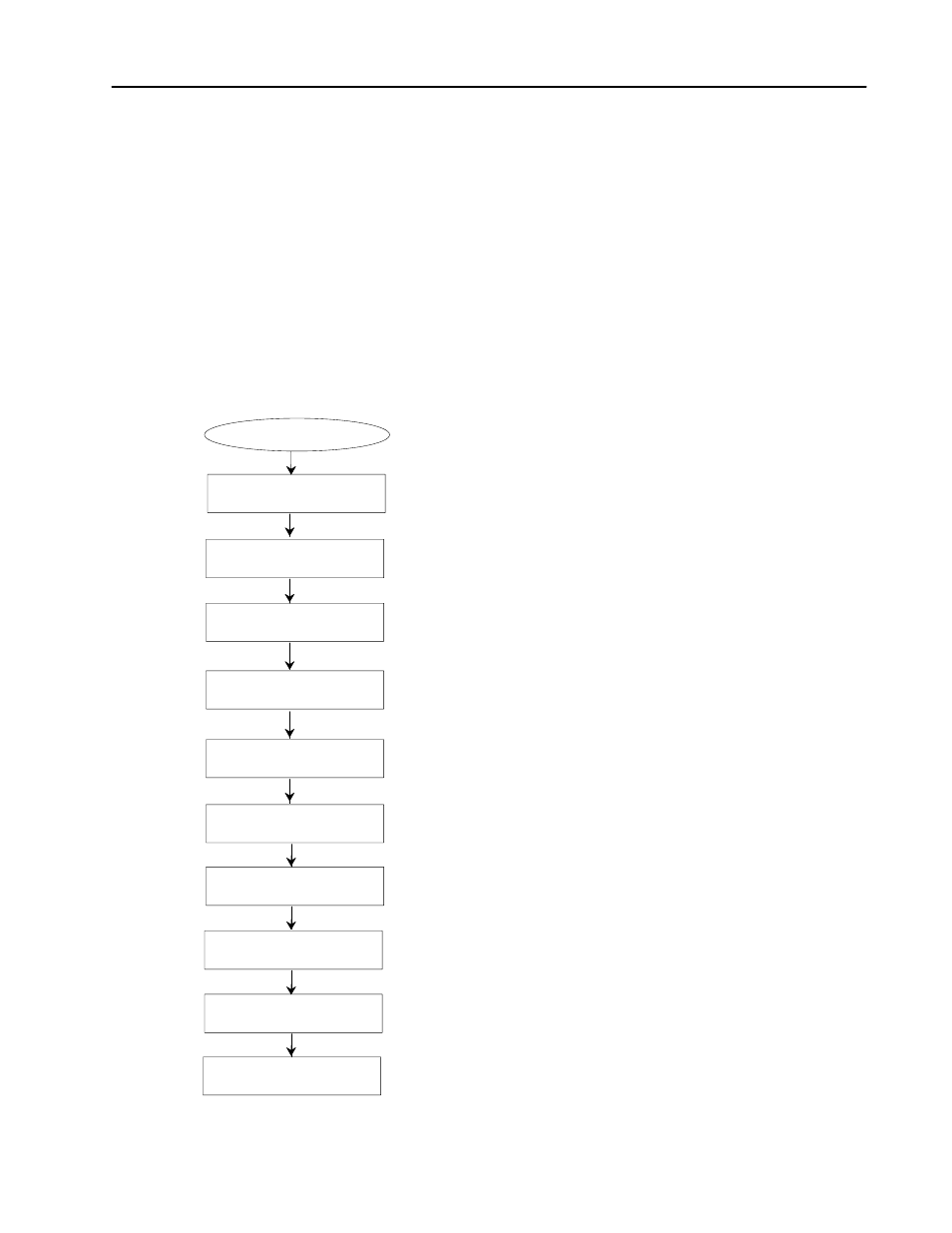
7–9
Using ODS Communication Configuration
Publication MCD-5.1 -August 1999
You can use a serial port (COM1 or COM2) that is connected to the
terminal and you can use the serial port with one of these
communication modules:
•
1770-KF2
•
Series B Communication Interface Module
•
1785-KE Communication Interface Module (resides in 1770 I/O
rack)
To configure the information for the Serial Driver module, select (D)
from the Driver Type menu. Figure 7.8 describes the menu flow
used to configure the serial port.
Figure 7.8
Configuration Flow for the Serial Driver Type
Select the communications port that will be used for Data Highway Plus
communications.
Select the station address of the ODS terminal on the Data Highway Plus.
Address range is from 0 to 77 (octal). The default value is 77.
default value is 2400 baud.
Select the baud rate using the Data Highway Plus communications. The
Select the station address of the logic controller on the Data Highway Plus.
Address range is from 0 to 77 (octal). The default is 02.
Select the parity mode. None, Even, or Odd when using serial to Data
Select the duplex mode. Half or Full, when using the serial to Data
Select the Error Checking mode. CRC or BCC when using serial to Data
Select the IMC rack address. The address range is 0 through 7.
Select the IMC group address. The address range is 0 through 7.
Select the delay time between Block Transfer read/write requests and Block
Transfer read requests to get the status from the last BLT. The delay time
range is 0 to 9999 milliseconds. The default value is 2500.
Highway Plus. The default selection is None.
Highway Plus. The default selection is Full.
Highway Plus. The default selection is BCC.
1.
2.
3.
4.
5.
6.
7.
8.
9.
10.
Serial Driver Type
Port Type Desired
DH+ Station Address of Terminal
Baud Rate of Driver
Parity
Duplex
Error Checking Mode
DH+ Station Address
of Logic Controller
Handshake Delay
IMCĆ12x Rack Address
IMCĆ12x Group Address
The default value is 0. IMC 12x includes IMC-120, IMC-121,
IMC-123, and IMC-123CR.
The default value is 0. IMC 12x includes IMC-120, IMC-121,
IMC-123, and IMC-123CR.
Configuring a Serial Driver
