Using interchange – Rockwell Automation 8520-OM Offline Development System Software User Manual
Page 84
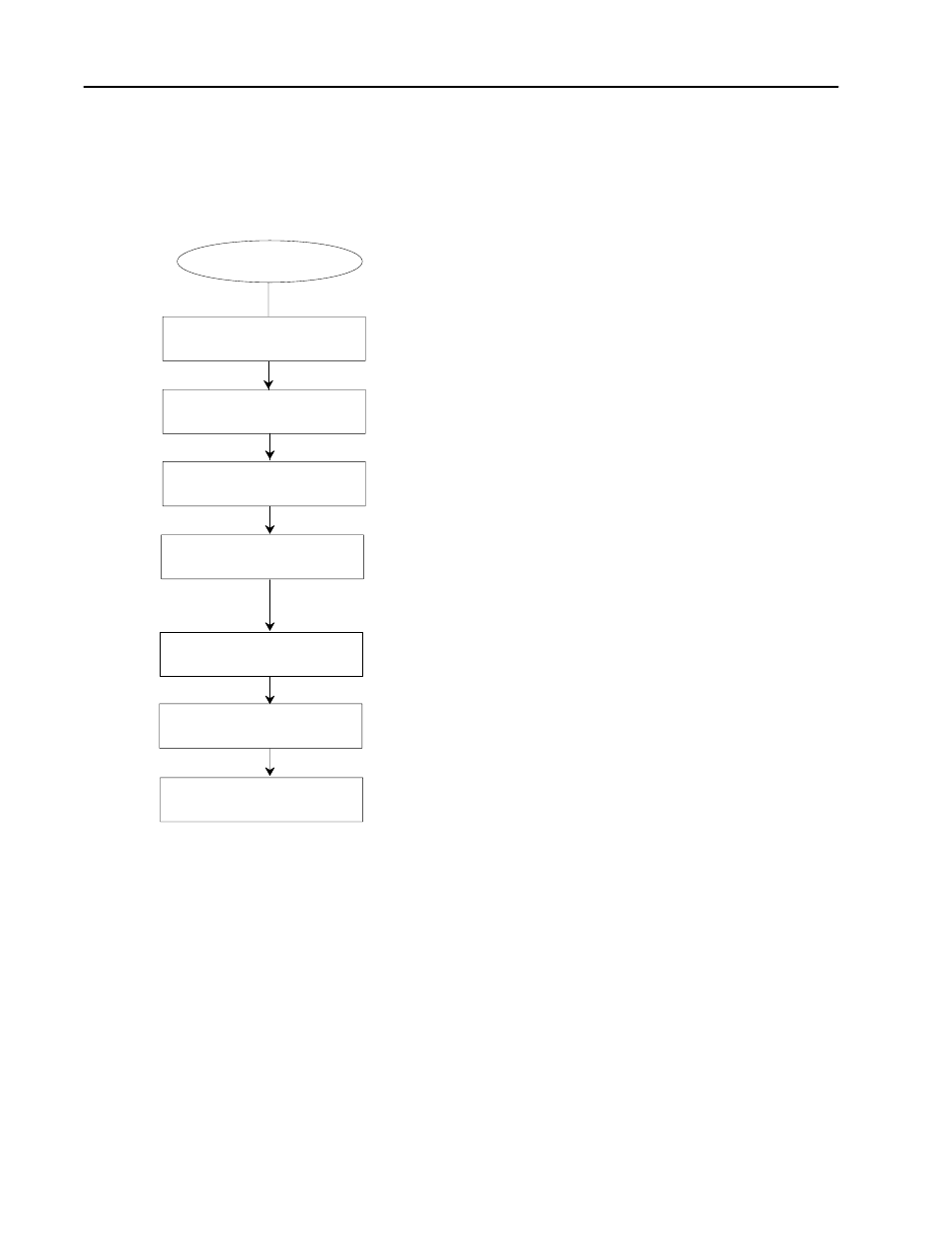
7–10
Using ODS Communication Configuration
Publication MCD-5.1 -August 1999
To configure the information for INTERCHANGE, select (E) from
the Driver Type menu. Figure 7.9 describes the menu flow used to
configure INTERCHANGE.
Figure 7.9
Configuration Flow for Using INTERCHANGE (CNCs only)
Select the station address of the logic controller on the Data Highway Plus.
Address range is from 0 to 77 (octal). The default value is 02.
Select the network access, Local or Remote, when using the 1784ĆKT
module. The default selection is Local.
Select the local or remote bridge address. The address range is
0 through 376 (octal). The default value is 110.
Select the 9/Series Rack Address. Although the range is stated to be
Select the delay time between Block Transfer read/write requests and Block
Transfer read requests to get the status from the last BLT. The delay time
range is 0 to 9999 milliseconds. The default value for 9/230 and 9/440 is
1.
2.
3.
4.
6.
7.
INTERCHANGE Driver Type
DH+ Station Address of
Network Access
Bridge Address
Handshake Delay
9/Series Rack Address
INTERCHANGE Pushwheel Number
200 ms. For the 9/260 and 9/290 the default is 100 ms.
Used to choose the driver configuration in the INTERCHANGE configuration file.
The driver confiuration in the INTERCHANGE configuration file, this chooses other DH+
Logic Controller
between 0 and 377 octal, you need to set this number to be the same
value as the AMP parameter Adapter Rack Number. This AMP parameter
can have a value between 0 and 59 decimal, so the setting for the rack
address cannot exceed 73 octal. The default value is 3. Refer to your
AMP manual for more information.
settings such as hardware board, board address, etc. Default: 1, Range: 1Ć8.
5.
Select the 9/Series group address. The address range is 0 through 7.
9/Series Group Address
The default value is 0. 9/Series includes 9/230, 9/240, 9/260,
9/290, and 9/440.
Using INTERCHANGE
