Rockwell Automation 9399 A.I. SERIES INSTALLATION GUIDE User Manual
Page 41
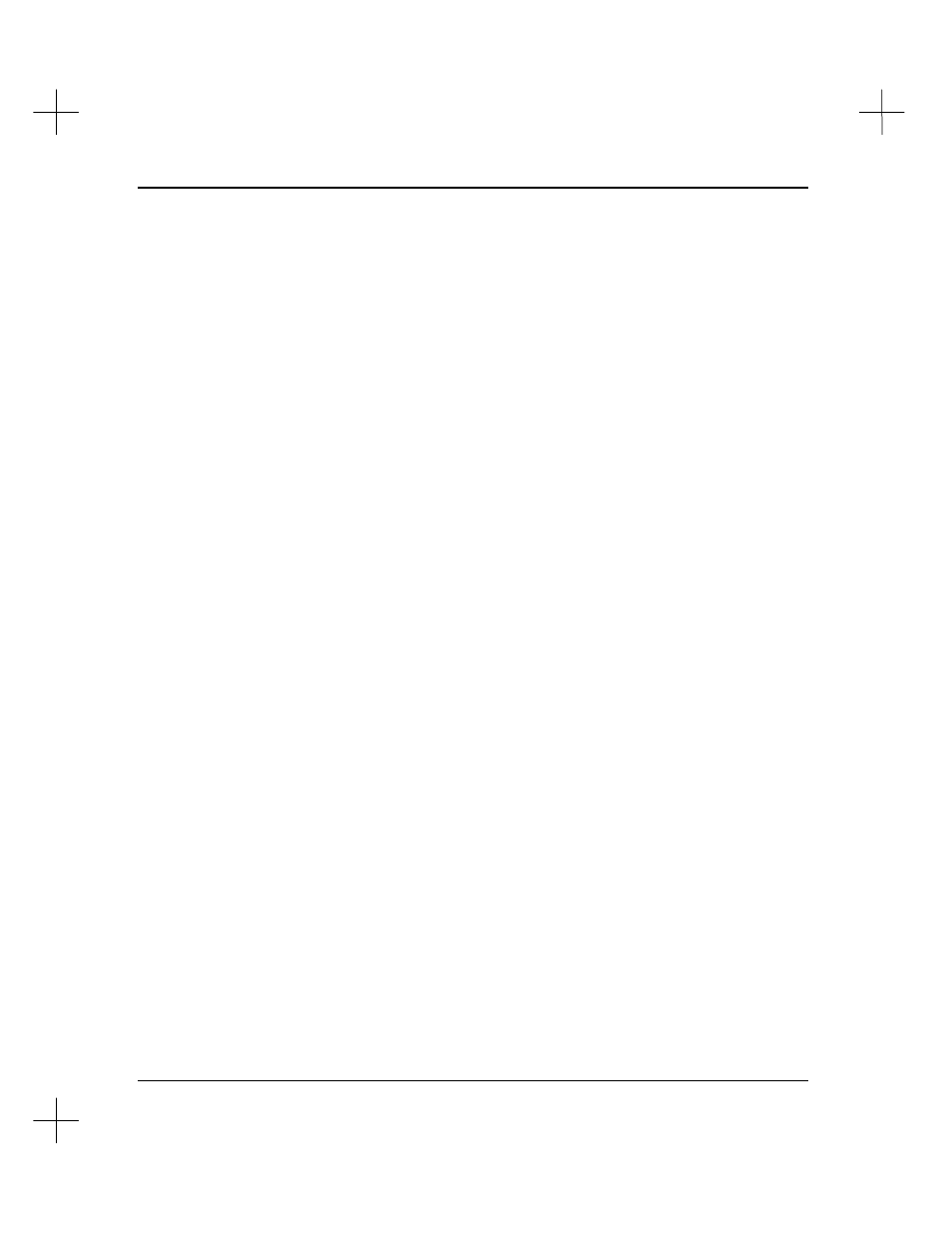
Installation Guide
2-14
PRODUCT
is an optional switch and is used to move the activation
for a specific product. PRODUCT represents the
executable file name of a product. You may use ALL or
an asterisk ( * ) to move all products on the source drive
to the destination drive. A list of currently installed
products may be obtained by typing the following at a
DOS prompt: RESET SOURCE /V (see Resetting
Activation on pages 2-19 through 2-21).
SERIAL#
is an optional switch and is used to move the activation
for a specific serial number.
COUNT
is an optional switch and is used to specify the number
of activation counts to move. If COUNT is not specified,
COUNT
defaults as follows:
If DESTINATION is a network drive, COUNT defaults to
ALL.
If DESTINATION is a local drive (hard disk or non-
Master floppy disk), COUNT defaults to 1.
If DESTINATION is a Master disk, COUNT defaults to
the specific product and serial number that was
originally shipped on that Master disk.
EvMove Examples
EVMOVE A C
Moves one install of the product and serial number on the Master disk from drive A to
drive C.
EVMOVE A C OFF5.EXE
Moves one install of the Offline editor for PLC-5 A.I. Series Ladder Logistics from
drive A to drive C.
EVMOVE A C * 12345 2
Moves two installs of any product having serial number 12345 from drive A to drive C.
