Gray spaces, Character rotation – Rockwell Automation 5370-OCR2 PAK User Manual
Page 15
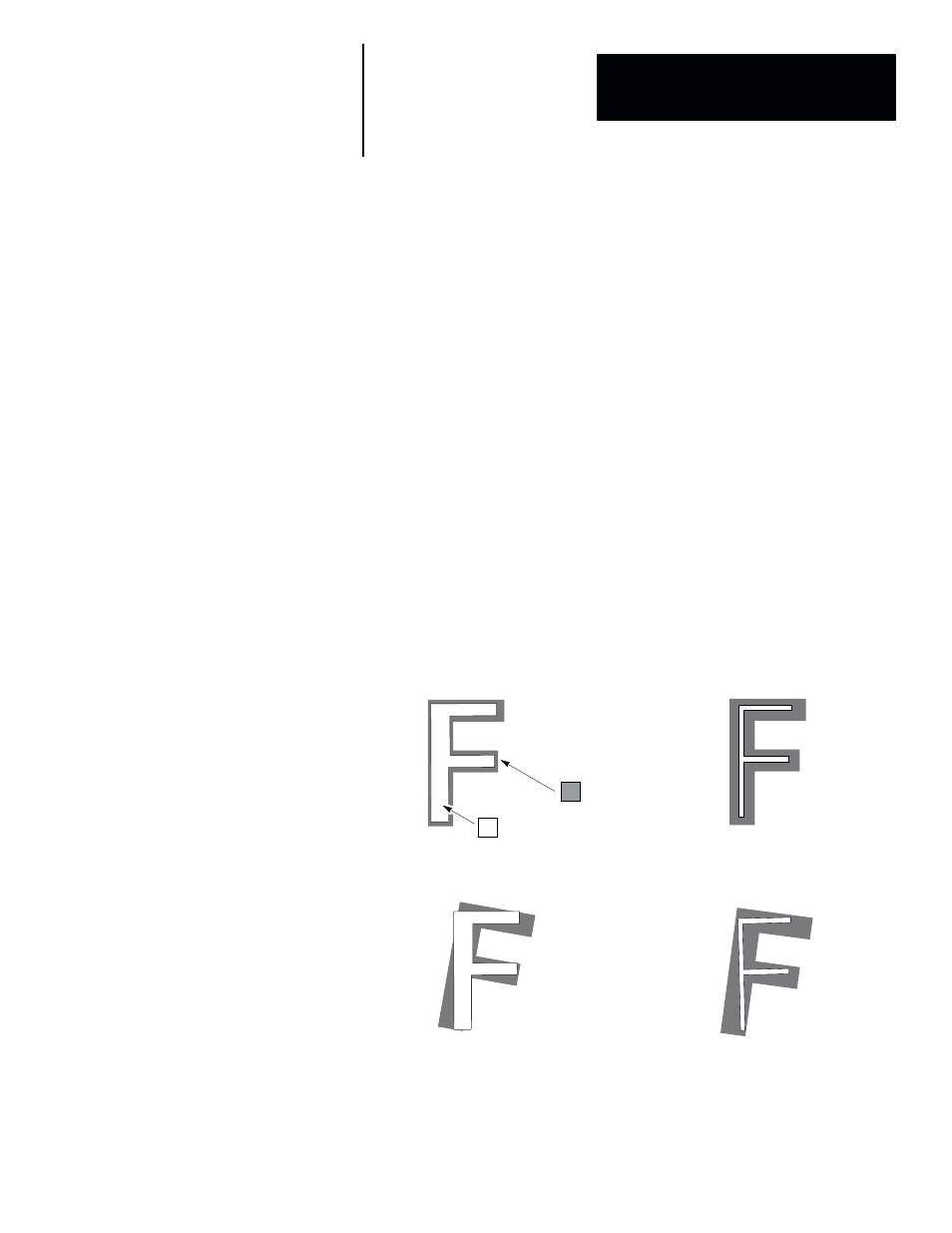
Chapter 2
Introduction to OCR2-PAK
2–7
Gray Spaces
If the Gray Space option of the OCR Tool is enabled, each region of the
image where a space is detected will be examined to determine the
percentage of white pixels in the region. If the percentage exceeds a
user–defined value, the space is called a white space. Otherwise, it is
called a gray space, which indicates that it contains printing which is not
recognizable as a character.
If the space between the tool window and the character string is large
enough, the OCR Tool will also check for gray spaces in the regions
immediately to the left and right of a string of printed characters.
This enables the system to detect extra printing before or after the
inspected string.
Character Rotation
If you expect the characters to rotate from inspection to inspection, you can
use reference tools to correct for character movement and rotation within the
field of view.
Some rotation may be acceptable without using a reference tool, if the
characters were taught using the Thinning option.
С
С
= Taught Pixel Pattern
= Character
Original Taught Pattern
Thinned Pattern
СССС
СССС
СССС
СССС
СССС
СССС
СССС
СССС
СССС
СССС
СССС
СССС
A thinned pattern is
more tolerant to character rotation.
СССС
СССС
СССС
СССС
СССС
СССС
A rotated character with
un-thinned pattern may not correlate.
ССС
ССС
ССС
ССС
ССС
ССС
С
С
= Taught Pixel Pattern
= Character
СССС
СССС
СССС
СССС
СССС
СССС
