Copy memory modules, Display status messages – Rockwell Automation 2097-PGMR Memory Module Programmer Quick Start User Manual
Page 11
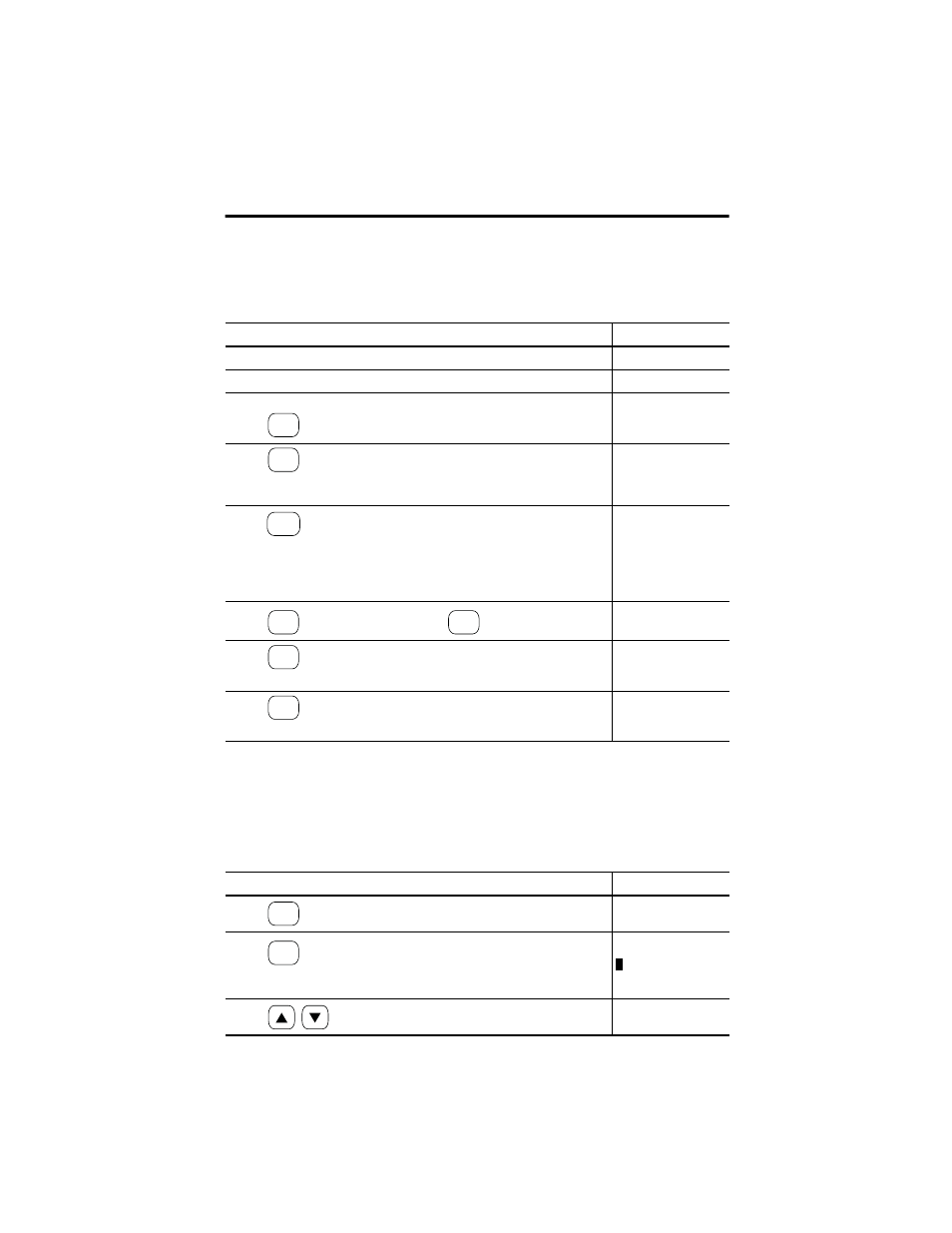
Bulletin 2097 Memory Module Programmer 11
Publication 2097-QS001D-EN-P - November 2011
Copy Memory Modules
With this function, it is possible to copy a parameter file directly from one memory module, a
Master, to another memory module.
Display Status Messages
With this function, you can view important information about the memory module
programmer.
Step
Display
1. Plug the memory module containing the parameter file you want to copy into the master port.
–
2. Plug the memory module, to which you want to copy the parameter file, into the EPM port.
–
3. Press
until MASTER –> EPM appears in the display.
MASTER –> EPM
4. Press
.
The name of the parameter file (for example, DEFAULTS) of the memory module in the master
port is displayed. The parameter version of the file is shown in parenthesis.
#DEFAULTS(400)>>
5. Press .
The parameter file is copied.
The parameter version of the file does not correspond with the parameter version of the
memory module in the EPM port.
A security check takes place concerning the existing data on the memory module.
TRANSFERRING 0%
DAT=400 EPM=312
CONFIRM= [ENTER]
6. Press
to overwrite the existing data or press
, if you want to abort the process.
–
7. Press .
The parameter file will be copied.
TRANSFERRING 100%
#DEFAULTS(400)>>
8. Press .
Returns to the main menu.
MASTER –> EPM
Step
Display
1. Press
until the MISCELLANEOUS menu appears in the display.
MISCELLANEOUS
2. Press
to access the submenu.
The software version of the memory module programmer is displayed.
For example, 1.00.
S
/W VERSION X.XX
3. Press
to select the status messages.
–
MENU
ENTER
COPY
TO EPM
ENTER
MENU
ENTER
MENU
MENU
ENTER
