0 mechanical/electrical description, 1 mechanical description, 2 electrical description – Rockwell Automation 61C501 AutoMax/AutoMate 115V Input Module User Manual
Page 9
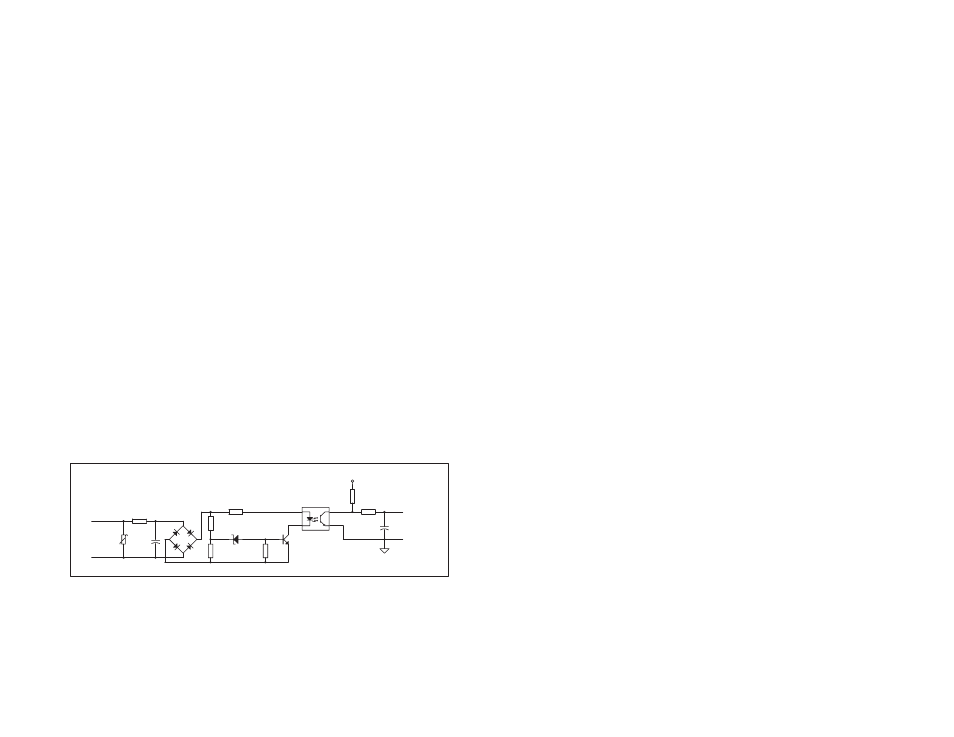
2Ć1
2.0 MECHANICAL/ELECTRICAL
DESCRIPTION
The following is a description of the faceplate LEDs, field termination
connectors, and electrical characteristics of the field connections.
2.1
Mechanical Description
The input module is a printed circuit board assembly that plugs into
the backplane of the DCS 5000/AutoMax or AutoMate rack. It
consists of a printed circuit board, a faceplate, and a protective
enclosure. The faceplate contains tabs at the top and bottom to
simplify removing the module from the rack. Module dimensions are
listed in Appendix A.
The faceplate of the module contains a female connector socket and
sixteen LED indicators that show the status of the inputs. Input
signals are brought into the module via a multiĆconductor cable
assembly (M/N 57C370 or M/N 45C176); see Appendix D). One end
of this cable attaches to the faceplate connector, while the other end
of the cable has stakeĆon connectors that attach to a terminal strip for
easy field wiring. The faceplate connector socket and cable plug are
keyed to prevent the cable from being plugged into the wrong
module.
On the back of the module are two edge connectors that attach to
the system backplane.
2.2
Electrical Description
The input module contains 16 input circuits for 115 volt AC/DC logic
signals. Each group of four circuits shares a single isolated common.
Each input circuit has 2500 volt isolation to logic common. Refer to
the block diagram in Appendix B.
Each input circuit consists of an optical isolator and RC filters to
eliminate spurious signals. A circuit diagram is shown in figure 2.1.
1
2
1
2
3
1
4
2
1
2
1
3
6
4
1
2
1
2
VCC
1
2
TO LOGIC
CIRCUITS
1
2
1
2
1
2
1
2
MOV
INPUT
AC/DC
Figure 2.1 Ć Typical Input Circuit
There are 16 LED indicators on the faceplate of the module. They are
numbered sequentially from zero through 15, corresponding to the
bits in the register. See figure 2.2.
The LED indicators display the status of the logic level circuitry. A lit
LED indicates that both the input circuit and the logic level circuitry
are operating correctly.
