2 - installing the terminal, Chapter objectives, Hazardous locations – Rockwell Automation 2711PC-xxxx PanelView Plus Compact User Manual User Manual
Page 13: Chapter 2, Installing the terminal, Chapter objectives hazardous locations, Chapter
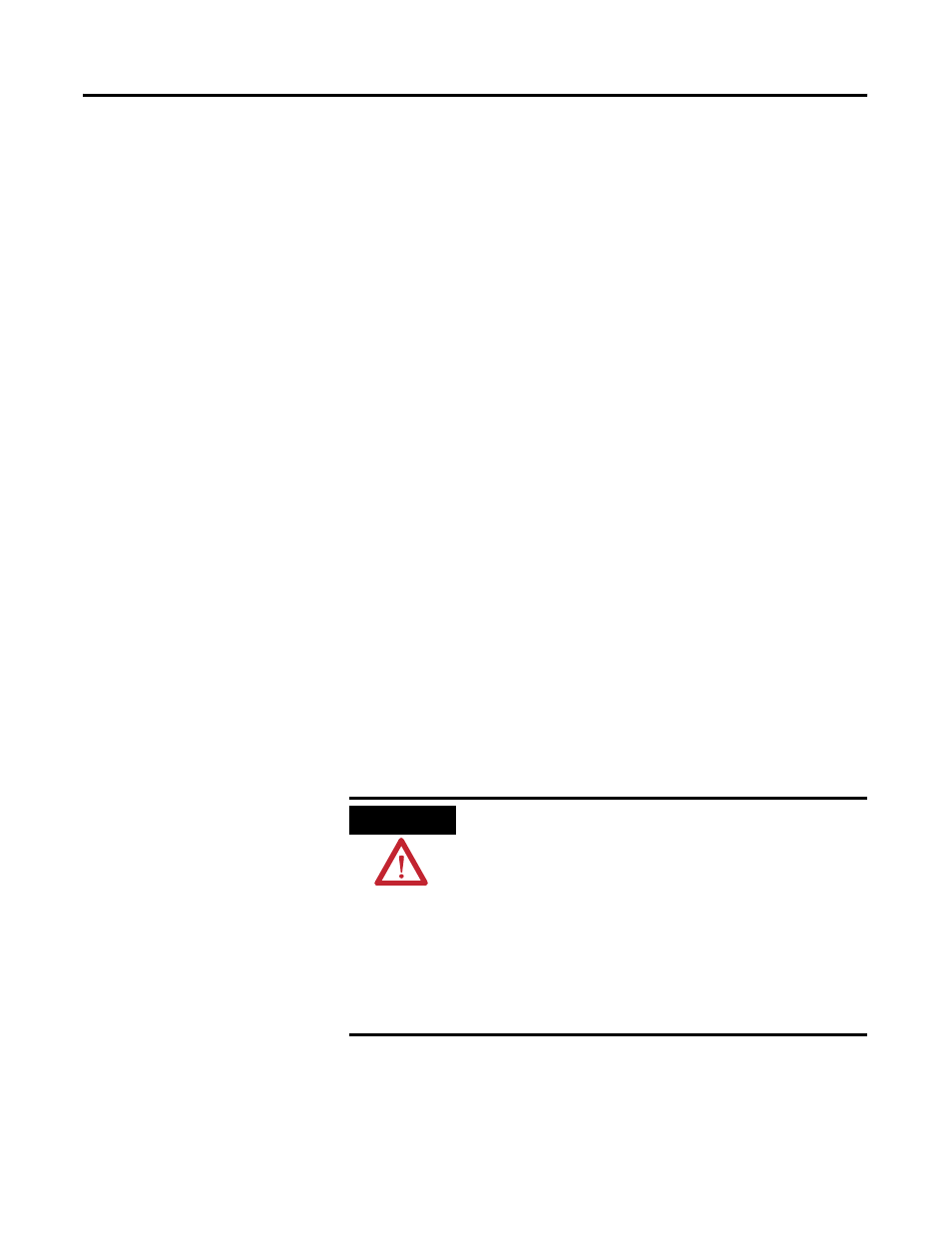
13
Publication 2711PC-UM001A-EN-P - March 2009
13
Chapter
2
Installing the Terminal
Chapter Objectives
This chapter provides pre-installation information and procedures on
how to install the terminals.
•
Hazardous locations
•
Environment and enclosure
•
Required tools
•
Clearances
•
Panel cutout dimensions
•
Mount the 400 or 600 terminal in a panel
•
Mount the 1000 terminal in a panel
•
Product dimensions
Hazardous Locations
This equipment is suitable for these locations:
•
Class I, Division 2, Groups A, B, C, D
•
Class II, Division 2, Groups F, G
•
Class III
•
ordinary, nonhazardous locations
The following statement applies to use in hazardous locations.
The terminals have a temperature code of T4 when operating in a
55 °C (131 °F) maximum ambient temperature. Do not install the
terminals in environments where atmospheric gases have ignition
temperatures less than 135 °C (275 °F).
WARNING
Explosion Hazard
•
Substitution of components may impair suitability for hazardous
locations.
•
Do not disconnect equipment unless power has been switched off
and area is known to be nonhazardous.
•
Do not connect or disconnect components unless power has been
switched off.
•
All wiring must comply with N.E.C. articles 501, 502, 503, and/or
C.E.C. section 18-1J2 as appropriate.
•
Peripheral equipment must be suitable for the location in which it is
used.
