Mobileview mt750 configurations, Mobileview mt750 accessories – Rockwell Automation 2727-M7P20D1P1, -M7P20D1Q2,-M7P20D1Q3 MobileView Machine Terminal MT750 User Manual
Page 16
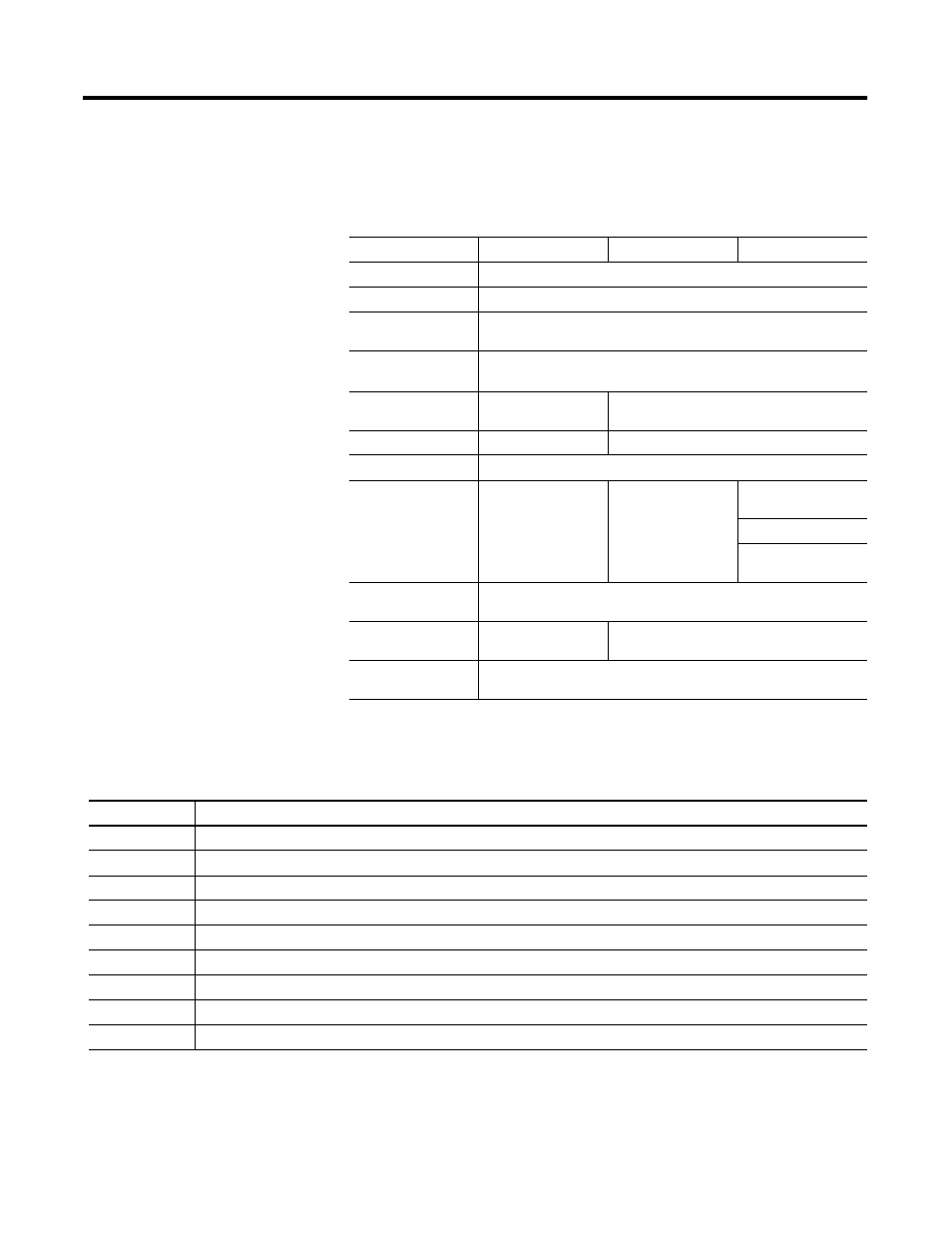
Publication 2727-UM003D-EN-P - Month Year
1-6 Overview
MobileView MT750
Configurations
The MobileView MT750 terminal is available in 3 configurations. The
table below lists each configuration by catalog number and the
included features.
MobileView MT750
Accessories
The following accessories are available for the MobileView MT750
terminal.
Features
2727-M7P20D1P1
2727-M7P20D1Q2
2727-M7P20D1Q3
7.7 Inch VGA Display
Yes
IrDA Interface
Yes
3-Position Enable
Switch
No
2-Circuit E-Stop
(Position 3)
No
Memory
16MB DRAM
32MB Flash
64MB DRAM/64MB Flash
PC Card Slot
No
Yes
Communications
10Base-T Ethernet
Operating Elements
No
No
Push Button with OFF
Marking - Position 5
Key Switch - Position 6
Push Button with ON
marking - Position 7
Windows CE
Operating System
Yes
RSView Machine
Edition
No
Yes
Thin Client
Application
Yes
Catalog Number
Description
2727-MRT5
MobileView Connection Cable (5 meter /16.4 ft) - connects the MobileView terminal to the Junction Box Cable.
2727-MRT10
MobileView Connection Cable (10 meter /32.8 ft) - connects the MobileView terminal to the Junction Box Cable
2727-MRT15
MobileView Connection Cable (15 meter /49.2 ft) - connects the MobileView terminal to the Junction Box Cable.
2727-MRT20
MobileView Connection Cable (20 meter/65.6 ft) - connects the Mobileview terminal to the Junction Box cable.
2727-MRJB1
MobileView Junction Box - provides controller, Ethernet and power supply connections.
2727-MREX1
MobileView Junction Box Cable (2 meter / 6.5 ft) - connects the MobileView Connection Cable to the Junction Box.
2727-MRC1
MobileView Download Cable (4 meter /13.1 ft) - connects between the MobileView terminal to a PC.
2727-MRMB1
MobileView Mounting Bracket for stationary operation or storing the MobileView terminal.
2727-MRSDK1
MobileView SDK file set for Windows CE development
