D - adapter web dialogs, Overview, Adapter web dialogs – Rockwell Automation 1794-AENTR_AENTRXT FLEX I/O Dual Port EtherNet/IP Adapter Modules User Manual
Page 69: Appendix d, Appendix, Work with the home page
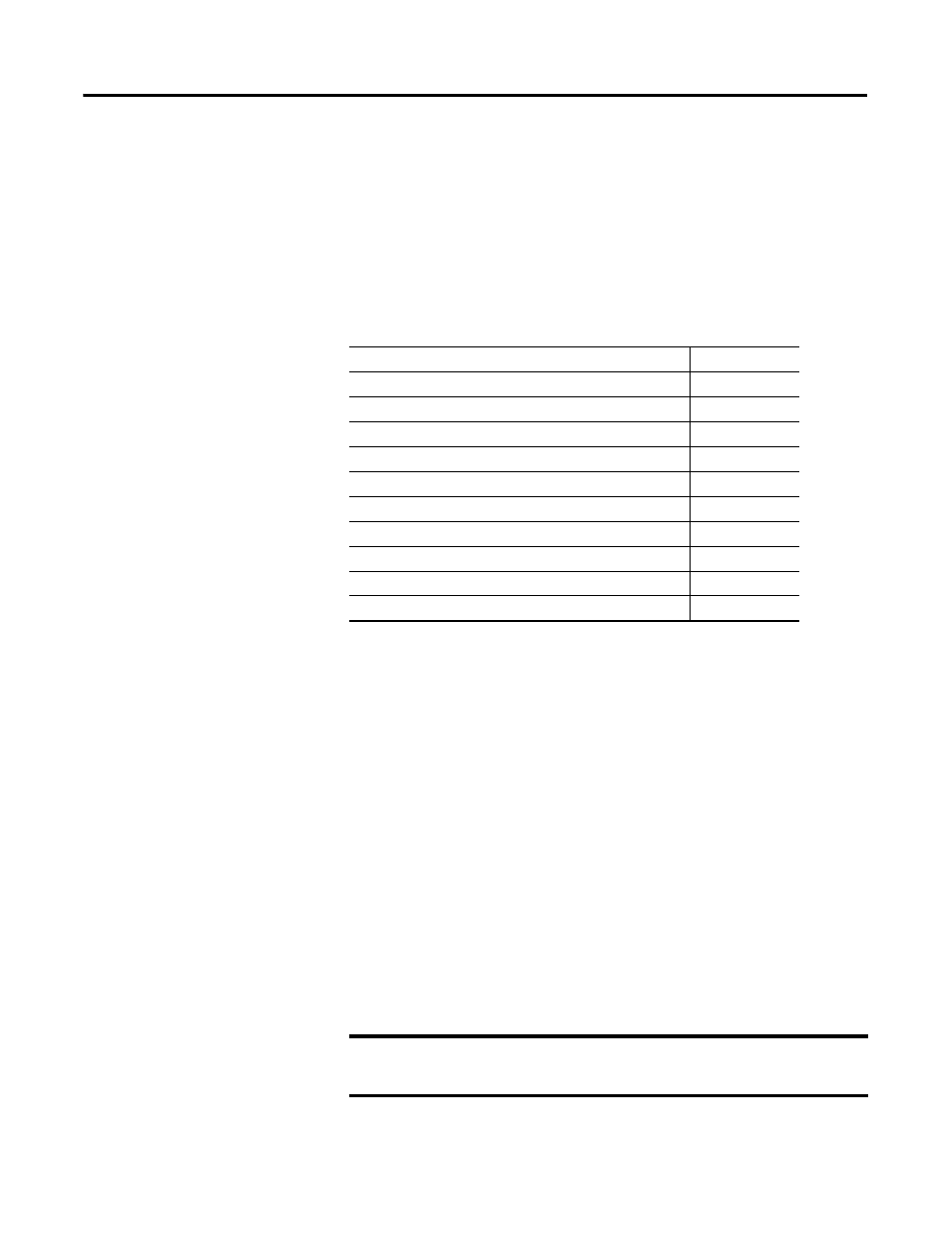
61
Publication 1794-UM066A-EN-P - February 2012
Appendix
D
Adapter Web Dialogs
Overview
The Web server dialog of the FLEX I/O adapter offers extensive internal and
network diagnostics. To view the Web dialogs, enter the IP address of the
FLEX I/O adapters into your browser.
Work with the Home Page
Use the adapter diagnostics home page to access other adapter diagnostics web
pages and see the following information.
•
ModuleName
•
Module Description
•
Module Location
•
IP Address
•
Ethernet Address (MAC)
•
DHCP Enabled
•
Status
•
Serial Number
•
Product Revision
•
Firmware Version Date
To display and work with the adapter diagnostics home page, follow these
procedures.
Topic
Page
Work with the Diagnostics Pages
Use the Diagnostic Overview Page
Use the Network Configuration Page
Use the Ethernet Statistics Page
Work with the Configuration Pages
Use the Network Configuration Page
IMPORTANT
Make sure that your PC Internet LAN setting and your TCP/IP settings are
configured to access the subnet on which your adapter communicates.
