Mount on a panel or wall – Rockwell Automation 1794-AENTR_AENTRXT FLEX I/O Dual Port EtherNet/IP Adapter Modules User Manual
Page 17
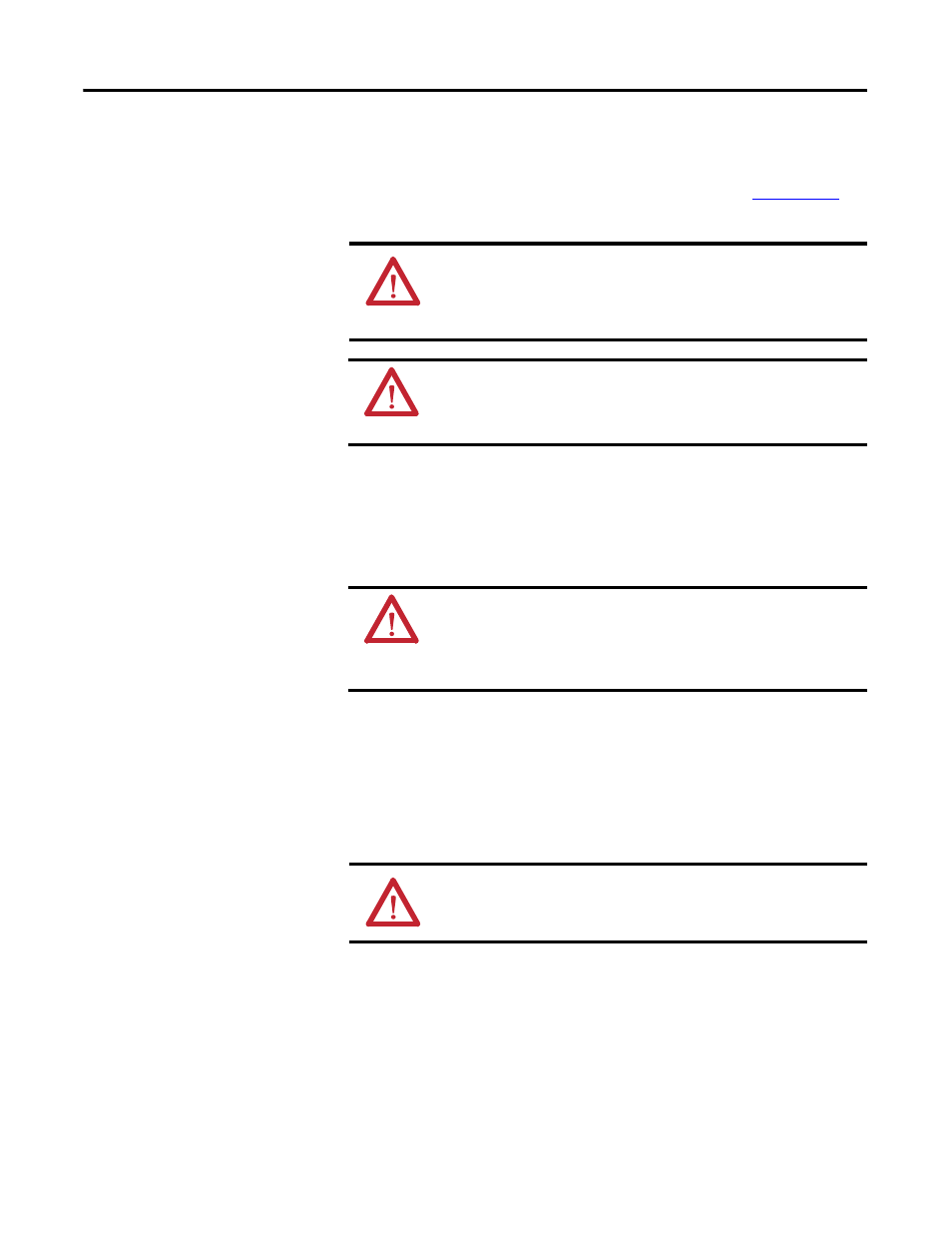
Publication 1794-UM066A-EN-P - February 2012
Install Your FLEX I/O Adapter 9
Mount on a Panel or Wall
If mounting this adapter to a panel or wall, refer to publication
1794-TD013
,
Panel Mounting Kit, Cat. No. 1794-NM1.
Mount or Replace the Adapter on an Existing System
1. Disconnect any wiring jumpered to the adjacent terminal base.
2. Remove the Ethernet connectors from the bottom of the adapter.
3. Disconnect any user power wiring connections to the adapter.
4. Open the module latching mechanism and remove the module from the
base unit to which the adapter will be attached.
5. Push the FlexBus connector toward the right side of the terminal base to
unplug the backplane connection.
6. Release the locking tab and remove the adapter module.
Before installing the new adapter, notice the notch on the right rear of the
adapter. This notch accepts the hook on the terminal base unit. The notch
is open at the bottom. The hook and adjacent connection point keep the
ATTENTION: If you insert or remove the module while backplane
power is on, an electrical arc can occur. This could cause an
explosion in hazardous location installations. Be sure that power is
removed or the area is nonhazardous before proceeding.
WARNING: When used in a Class I, Division 2, hazardous
location, this equipment must be mounted in a suitable enclosure
with proper wiring method that complies with the governing
electrical codes.
WARNING: If you connect or disconnect the communication cable
with power applied to the adapter or any device on the network, an
electrical arc can occur. This could cause an explosion in hazardous
location installations. Be sure that power is removed or the area is
nonhazardous before proceeding.
ATTENTION: Make certain the FlexBus connector is completely
clear of the adapter. The slide must be completely to the right and
the raised spot on the slide visible.
