5 - analog i/o with direct connection, Overview, Set up the hardware – Rockwell Automation 1794-AENTR_AENTRXT FLEX I/O Dual Port EtherNet/IP Adapter Modules User Manual
Page 45: Analog i/o with direct connection, Chapter 5, Overview set up the hardware, Chapter
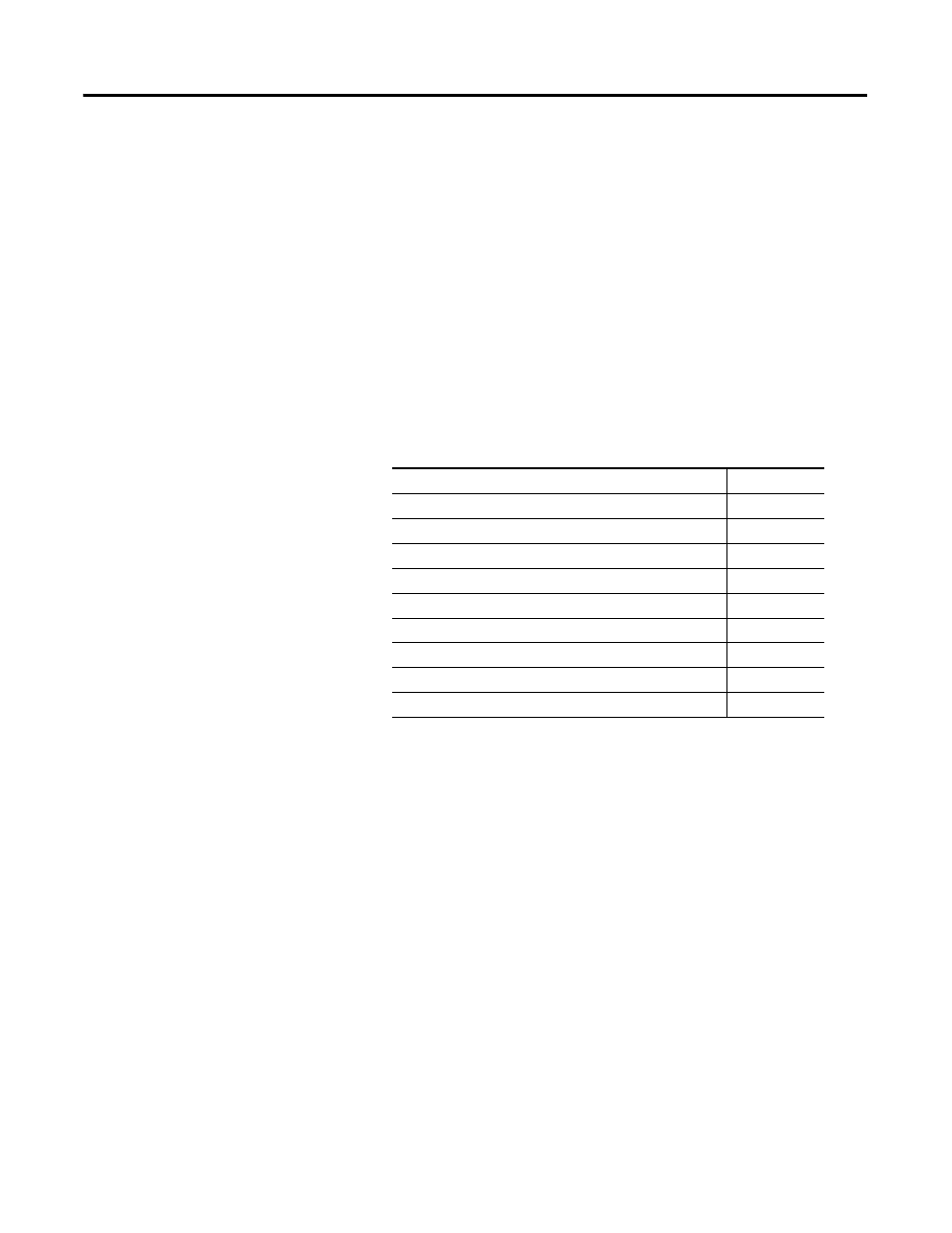
37
Publication 1794-UM066A-EN-P - February 2012
Chapter
5
Analog I/O with Direct Connection
Overview
In this example you add analog input and output modules to the FLEX I/O
configured with two digital I/O modules in the previous chapter. Analog
modules default to direct connection, so you will open a direct connection to
each analog module while still using a single rack optimized connection for the
two digital I/O modules.
To test the system, the example of the previous chapter is modified to send a
signal to one of the analog output channels and read the signal back in through
one of the analog input channels.
Set Up the Hardware
Change the system hardware setup of the previous chapter to that shown below,
adding the FLEX analog input and output modules to the DIN rail with the
1794-AENTR adapter and digital I/O modules.
Topic
Page
Create the Example Application
Add the Analog Modules to the I/O Configuration
Add the Analog Input Module to the I/O Configuration
