Mating connectors, Drive displays, Figure 6 operational drive displays – Rockwell Automation 2092-DAx Ultra1500 Digital Servo Drive Quick Start User Manual
Page 7: Mating connectors drive displays
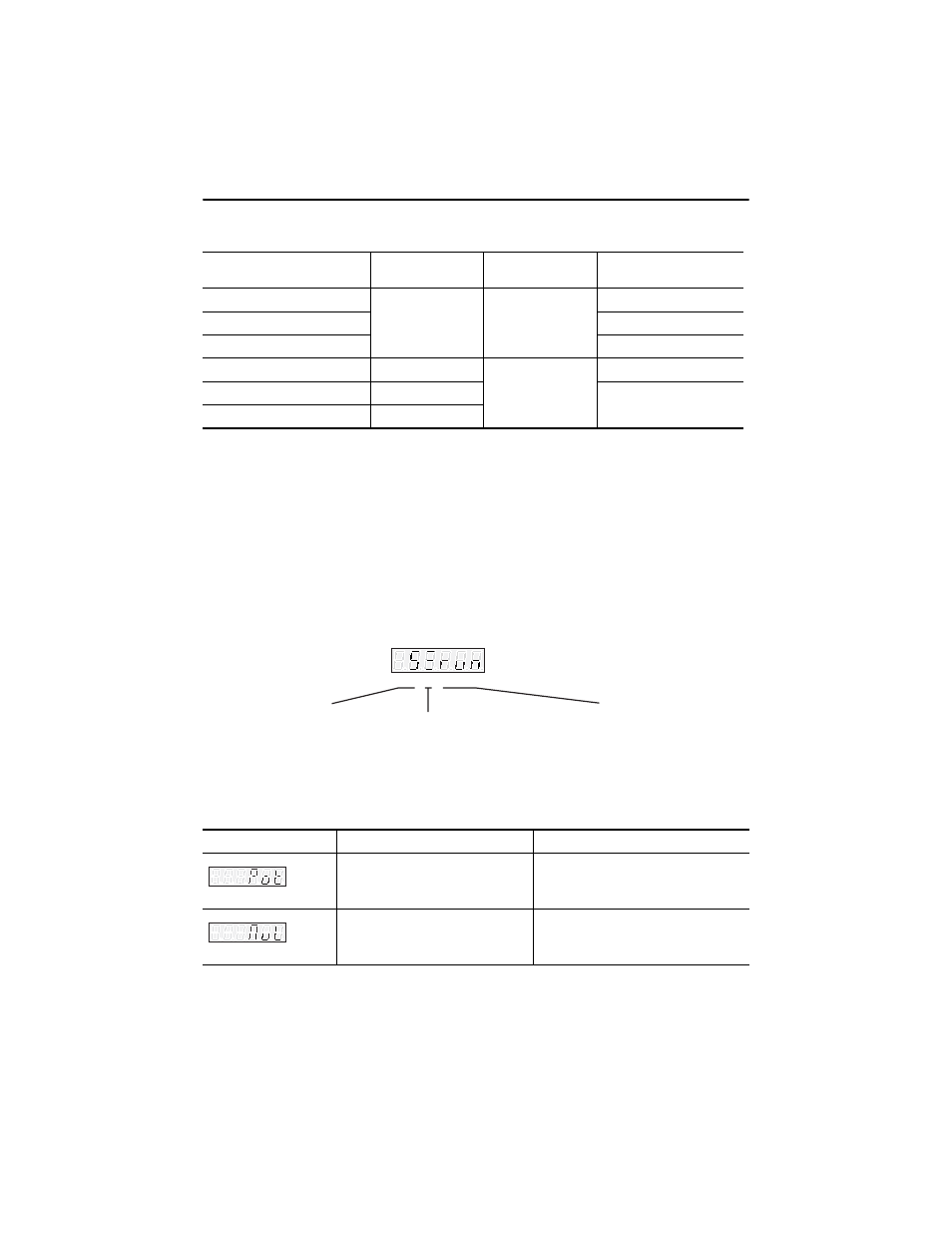
Ultra1500 Digital Drives Quick Start 7
Publication 2092-QS001D-EN-P — July 2005
Mating Connectors
Drive Displays
The 7-segment display provides operational information when the drive is functioning, or warning/
error messages when abnormalities are encountered.
Normal operational information consists of six characters that display data in three categories. The
categories consist of a Control Mode (characters 0 and 1), a Row Display (2), and Status (3 to 5).
Figure 6 depicts these categories and defines the information provided. Overtravel displays (see the
table following Figure 6) occur if the drive detects an overtravel condition.
Figure 6
Operational Drive Displays
Connector
Type
Wire Size
A-B Connector Kit or
Manufacturer P/N
Input Power
Single-row, spring
clamp connectors
with 7.5 mm spacing
2.5 - 0.8 mm
2
(12 - 28 AWG)
8 mm (0.3 in.) of wire
exposed
Wago 231-206/026-000
1
DC Bus and Shunt Power
Wago 231-204/026-000
1
Output (Motor) Power
Wago 231-203/026-000
1
CN1 - Input/Output
50-pin mini-D
0.2 mm
2
(24 - 30 AWG)
9101-1476
CN2 - Motor Feedback
20-pin mini-D
9101-1477
CN3 - Serial Interface
20-pin mini-D
1 Tool (Wago 231-131) for opening individual cage clamps on above power connectors is supplied.
Overtravel Display
Possible Cause
Action/Solution
Positive Overtravel
A Positive Overtravel condition is
detected.
Apply motion in a negative direction to back
off limit.
Negative Overtravel
A Negative Overtravel condition is
detected.
Apply motion in a positive direction to back
off limit.
Character: 0 1 2 3 4 5
rdy = Drive is disabled, but ready to be enabled
run = Drive is enabled and motor is under control
Status: Characters 3 through 5
Middle Row = Active if velocity exceeds Up To Speed parameter
Row Display: Character 2
Top Row = Inactive for any Current mode
Active if Velocity Mode. and Velocity Error is within the velocity window
Active if Follower Mode. and Position Error is within following error setting
Bottom Row = Active for hall startup motors once the commutation angle is set
Active for TL motor once the first index pulse occurs
C = Analog Current
d = Dual Current Command
Control Mode: Characters 0 and 1
F = Follower
S = Analog Speed
P = Preset Velocity
