Offline config – Rockwell Automation 9323-PA1E QUICK START GUIDE APS 6.0 User Manual
Page 43
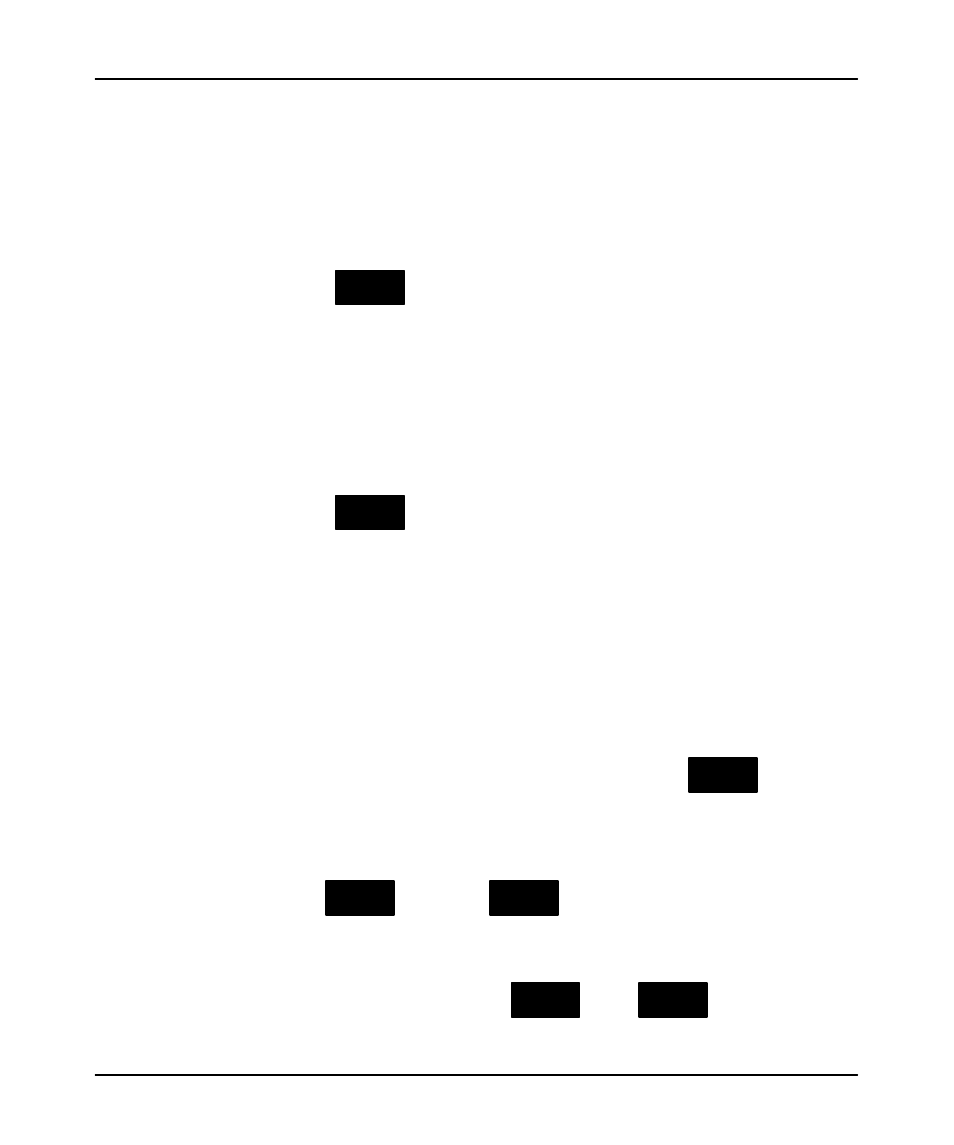
Online Operations, Quick Edit
4–3
2.
Verify the parameters.
The default values are shown for items F1 to F6. If you used the COM1 port of
your computer and used a catalog 1747-PIC Interface Converter when
connecting your computer to the controller, chances are that you will be able to
establish processor-computer communications. If any of these default
parameters are incorrect, change them with the function keys, then:
Press
CONFIG
OFFLINE
CONFIG
SAVE
TO FILE
F9
, then
[ESC]
. This returns the display to the APS menu.
Go Online and Restore (Download) Processor File GETSTART
Complete these steps:
1.
Access the Restore File window.
Press
CONFIG
OFFLINE
CONFIG
ONLINE
F1
.
If the message MESSAGE TIMEOUTS - LOSS OF COMMUNICATIONS
appears, one or more of the Online Configuration parameters is incorrect and/or
there is an improper connection between the computer and the processor. Refer
to appendix B.
Once you establish communications with the processor, the program directory
display will appear. Do one of these three things:
a. If the default program directory appears, (the directory is named
DEFAULT, and only the system file is listed) press
CONFIG
OFFLINE
CONFIG
RESTORE
F2
.
b. If a file exists in the processor, and no matching disk file is found on the
computer hard disk, you will be asked “Read Processor Program?”. Press
CONFIG
OFFLINE
CONFIG
NO
F10
, then press
CONFIG
OFFLINE
CONFIG
RESTORE
F2
.
c. If a file exists in the processor, and a matching disk file is found on the
computer hard disk, press
CONFIG
OFFLINE
CONFIG
SAVE
RESTORE
F2
, then
CONFIG
OFFLINE
CONFIG
RESTORE
PROGRAM
F4
.
