Rockwell Automation 57C445 AutoMax PC Link Interface Module User Manual
Page 19
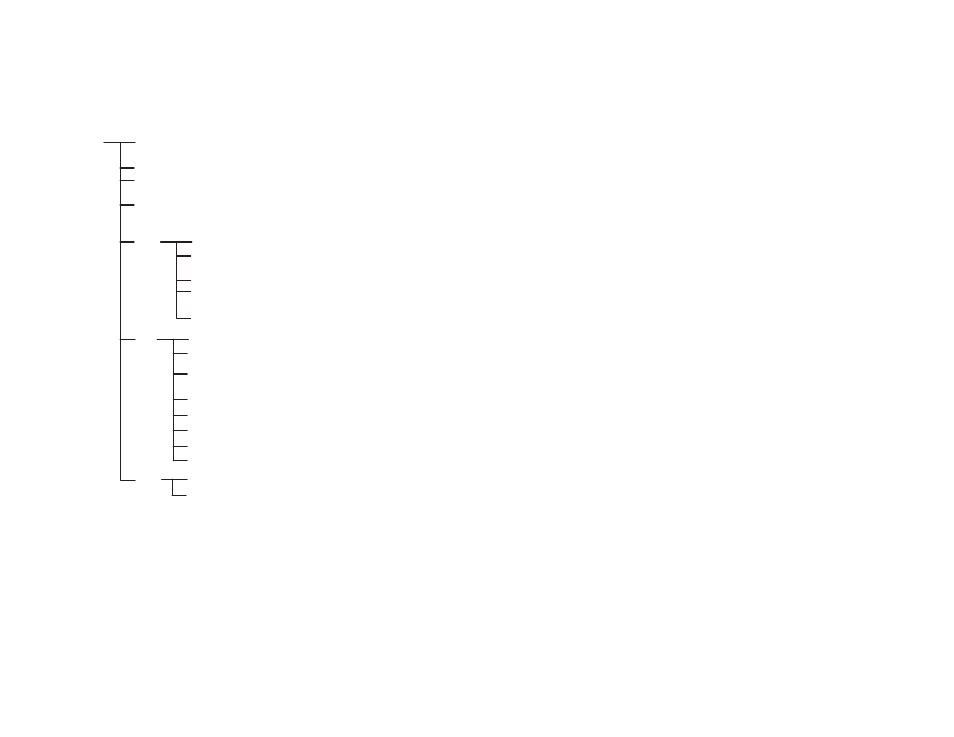
3Ć7
3.1.5
Loading the PC Link Software
The diskettes provided with the PC Link module contain the Network
Communication (RENET) and Remote I/O Network (RERIO) software
as well as a loader program (INSTALL) that reads the code for the
software, loads it into the module, and then enables the module. The
loader program then waits for module diagnostics to be completed
and reports the status of the installation.
The PC Link software diskette contains the files listed below:
\
INSTALL.EXE
RE2INST.EXE
README.DOC
NET
RIO
RENET.SS1
NETDEM.C
NETDEM.EXE
NETCHG.C
NETCHG.EXE
RERIO.SS1
RERIO.H
RIODEM.C
RIODEM.EXE
RIODIS.C
RIODIS.EXE
RIOCNF.C
RIOCNF.EXE
Ć Network Module executable for card
Ć Sample program showing access to REN
Ć Program which installs this distribution disk onto a har
drive
Ć Installation program for the PC Link card
Ć Text file providing a brief description of all files on the
tribution diskette.
Ć A list of drivers which support the PC Link card
Ć Executable for above
Ć Sample program which displays data
change tables
Ć Executable for above
Ć V40 Remote I/O Executable Module
Ć Header File for use with sample programs
Ć Executable for above
Ć Sample - Display RIO configuration
Ć Executable for above
Ć Sample program for accessing remote
I/O registers
Ć Sample - Set RIO configuration
Ć Executable for above
VENDOR.DOC
CTC
RELICOMM.EXE
RELI.CNF
Ć DAE.EXE Reliance version replacement
Ć SW.CNF Reliance version replacement
Use the steps that follow to load the software onto the PC Link
interface module.
Step 1.
To begin installing the PC Link software, insert the PC Link
diskette in floppy drive A: or B:.
Type A:INSTALL
The initial screen describes the information needed to complete the
software installation. See figure 3.1.
