Rockwell Automation 4100 ALEC AXIS LINK ENCODER CONVERTER User Manual
Page 37
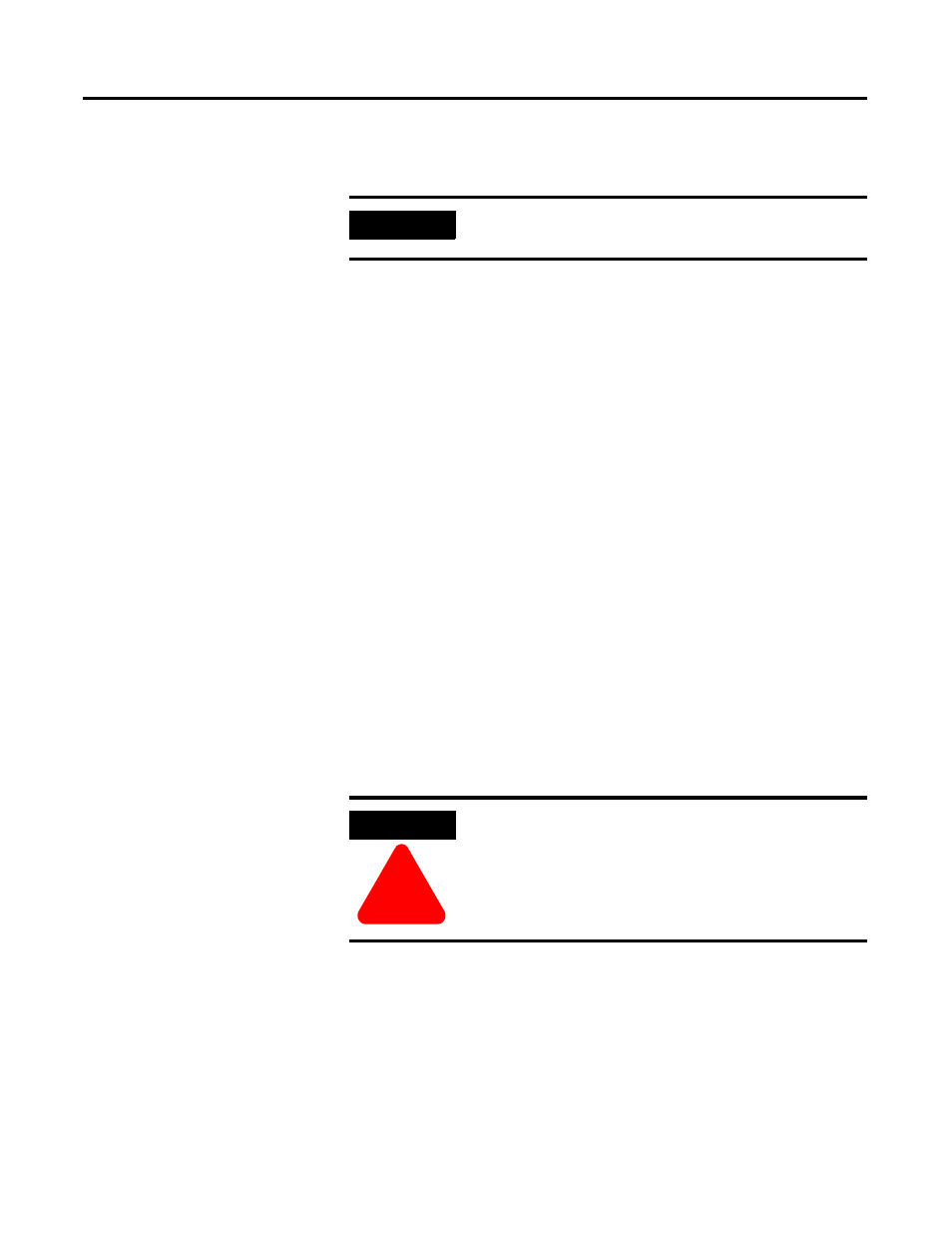
Publication 4100-5.3 - June 1999
Setup 29
Extended AxisLink then the ALEC can make use of any of the settings
available on the AxisLink Address rotary switch.
Selecting the Options Configuration
Located on the front panel of the ALEC are 6 DIP switches for setting
the operating options. These six DIP switches determine the way the
ALEC operates. The DIP switches determine:
•
supply voltage to the encoder
•
sets extended or standard addressing nodes
•
enables/disables the encoder loss fault relay
•
sets extended or standard AxisLink cable length
•
sets Termination 1 to extended or standard length
•
sets Termination 2 to extended or standard length
Encoder Power (12V 5V)
The first DIP switch (1) sets the Encoder power to either 12V DC or
5V DC. Move the switch all the way to the left for 12 volts or all of the
way to the right for 5 volts. This setting should match the voltage
power requirement of the attached encoder.
Extended Nodes (Extd Node On/Off)
DIP Switch 2 sets the available nodes in AxisLink. If Extended Nodes
is On (switch set to left), extended AxisLink is used with 16 node
addresses available for use. If it is in the Off position (switch set to
right), standard AxisLink is used and only 8 node addresses are
available for use.
IMPORTANT
In Standard AxisLink only switch settings 0 through 7
are available for use.
ATTENTION
!
DIP Switch 1 must be set to the voltage power (12V or
5V) requirement of the attached encoder.
