Rockwell Automation 1771-IXE Installation Instructions User Manual
Thermocouple/millivolt input module, Installation instructions, Cat. no. 1771-ixe series d
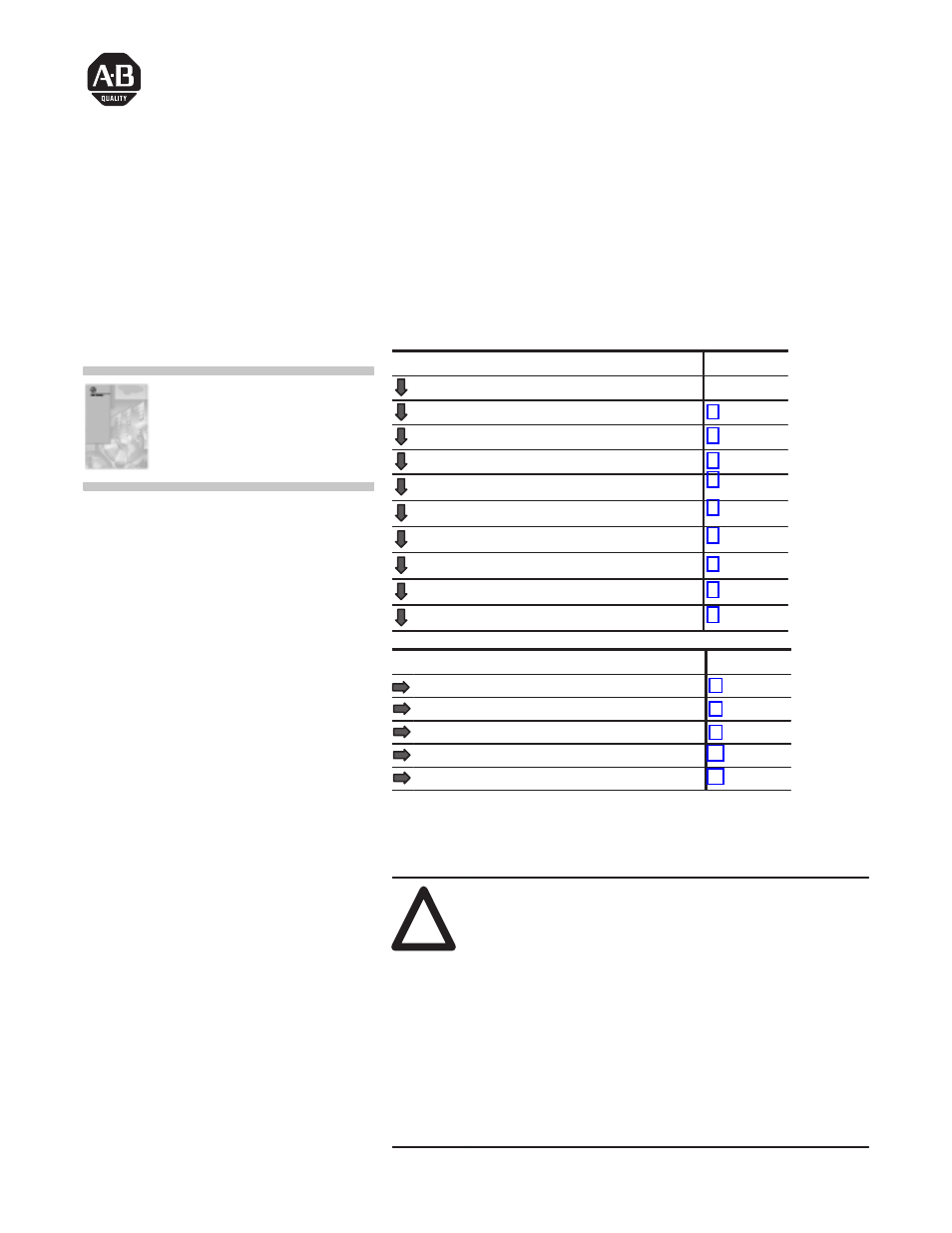
Publication 1771Ć5.64 - October 1998
Thermocouple/Millivolt
Input Module
Cat. No. 1771-IXE Series D
Use this document as a guide when installing the 1771-IXE series D
thermocouple/mV input module.
To
See page
Prevent Electrostatic Discharge
Below
Understand Compliance to European Union Directives 2
Understand Product Compatibility
Calculate Power Requirements
Determine Module Placement
Key the Backplane Connector
Install the Module and Field Wiring Arm
Connect Wiring to the Field Wiring Arm
Ground the Chassis and Module
Configure the Module
For this reference information
See page
Default Configuration
Status Indicators
Troubleshooting
Specifications
Thermocouple/mVinput module accuracy
The thermocouple/mV input module is sensitive to electrostatic
discharge.
!
ATTENTION: Electrostatic discharge can damage
integrated circuits or semiconductors if you touch
backplane connector pins. Follow these guidelines
when you handle the module:
•
Touch a grounded object to discharge static potential
•
Wear an approved wrist-strap grounding device
•
Do not touch the backplane connector or
connector pins
•
Do not touch circuit components inside the module
•
If available, use a static-safe work station
•
When not in use, keep the module in its
static-shield bag
This icon is used when additional
information is available in the
Thermocouple/mV Input Module User
Manual, publication 1771Ć6.5.130.
Installation Instructions
Contents
Prevent Electrostatic
Discharge
Document Outline
- 1771-5.64, Thermocouple/Millivolt Input Module Installation Instructions
- Contents
- Prevent Electrostatic Discharge
- Understand Compliance to European Union Directives
- Understand Product Compatibility
- Calculate Power Requirements
- Determine Module Placement in the I/O Chassis
- Key the Backplane Connector
- Install the Module and Field Wiring Arm
- Connect Wiring to the Field Wiring Arm
- Grounding
- Configure the Module
- Default Configuration
- Interpret Status Indicators
- Troubleshooting
- Specifications
- Thermocouple/Millivolt Input Module Accuracy
- Lead Resistance Compensation
- Filtering
- Major Differences between Series
- Back Cover
