Connecting the card via a dh-485 network, Connecting the card via a dh-485 network -8, Connecting the card using custom cabling for dh – Rockwell Automation 1784-PKTX_PKTXD Communication Card User Manual User Manual
Page 24
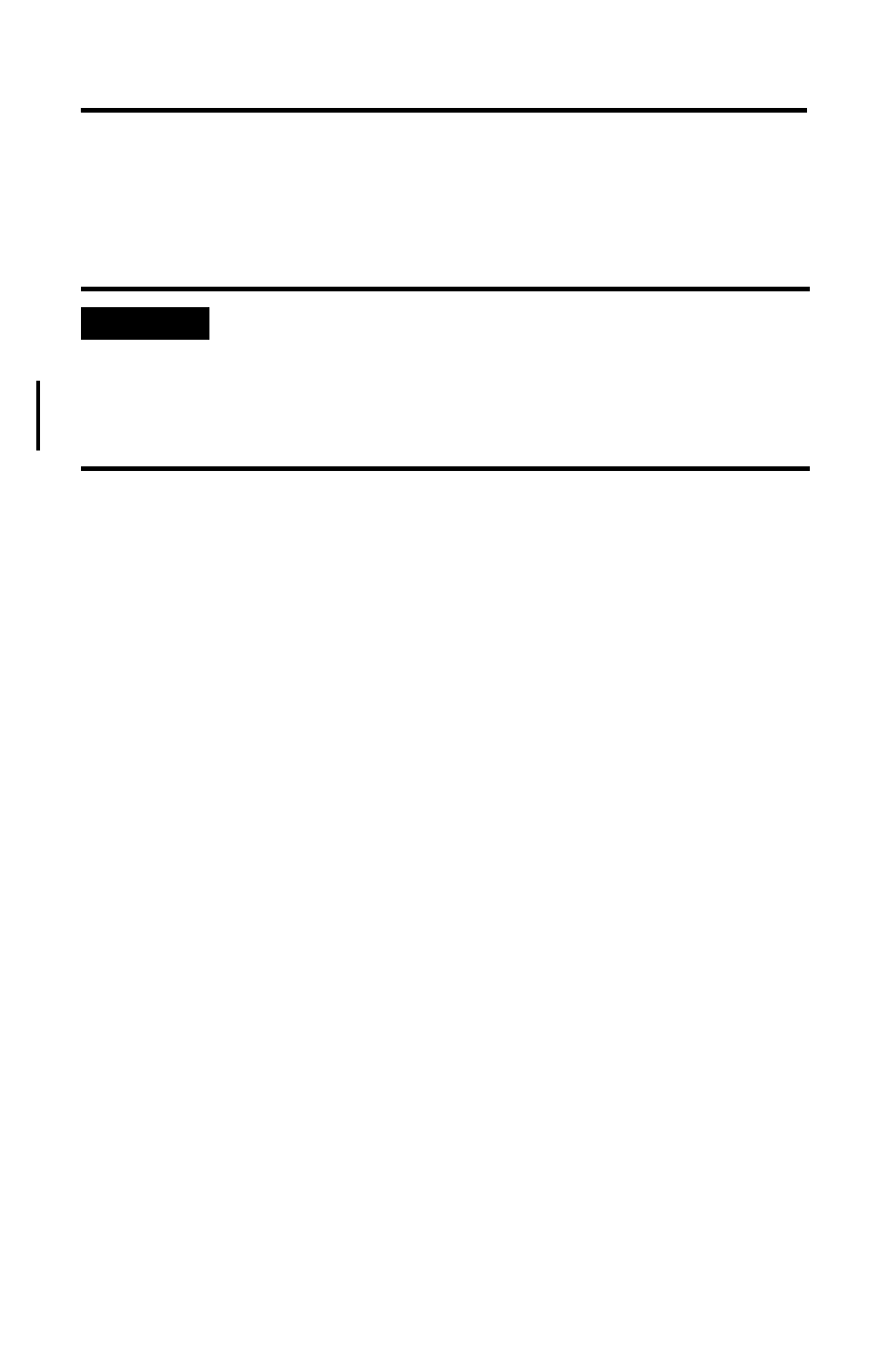
4-8 Connecting the Network Interface Card
Publication 1784-UM527B-EN-P - October 2003
Connecting the Card Using Custom Cabling for DH+
To connect the 1784-PKTX or -PKTXD card to a Data Highway Plus network, use
Allen-Bradley 1770-CD or approved cable to construct custom cable. See publication
ICCG-2.2, Approved Vendor List for DH, DH+, DH-485, and Remote I/O.
Connecting the Card via a DH-485 Network
Figure 4.1 shows an example of a network consisting of three SLC family controllers and one
programming station. This configuration requires the 1784-PKTX or -PKTXD card and
three link couplers:
• An SLC family CPU is connected to each of the link couplers (1747-AIC) with a
1747-C11 cable.
• The 1784-PKTX or -PKTXD card is connected to the network at one of the link
couplers, as shown in Figure 4.1.
• The communication cable consists of three segments of cable daisy-chained at each
link coupler.
IMPORTANT
You must terminate the last physical node of the network with a resistor
of appropriate value.
If all of the devices on your network are capable of operating at 230.4K,
use an 82
Ω
terminating resistor; otherwise, use a 150
Ω
terminating
resistor.
