Rockwell Automation 1784-PKTCS ControlNet PCI Scanner Card Installation Instrucitons User Manual
Page 58
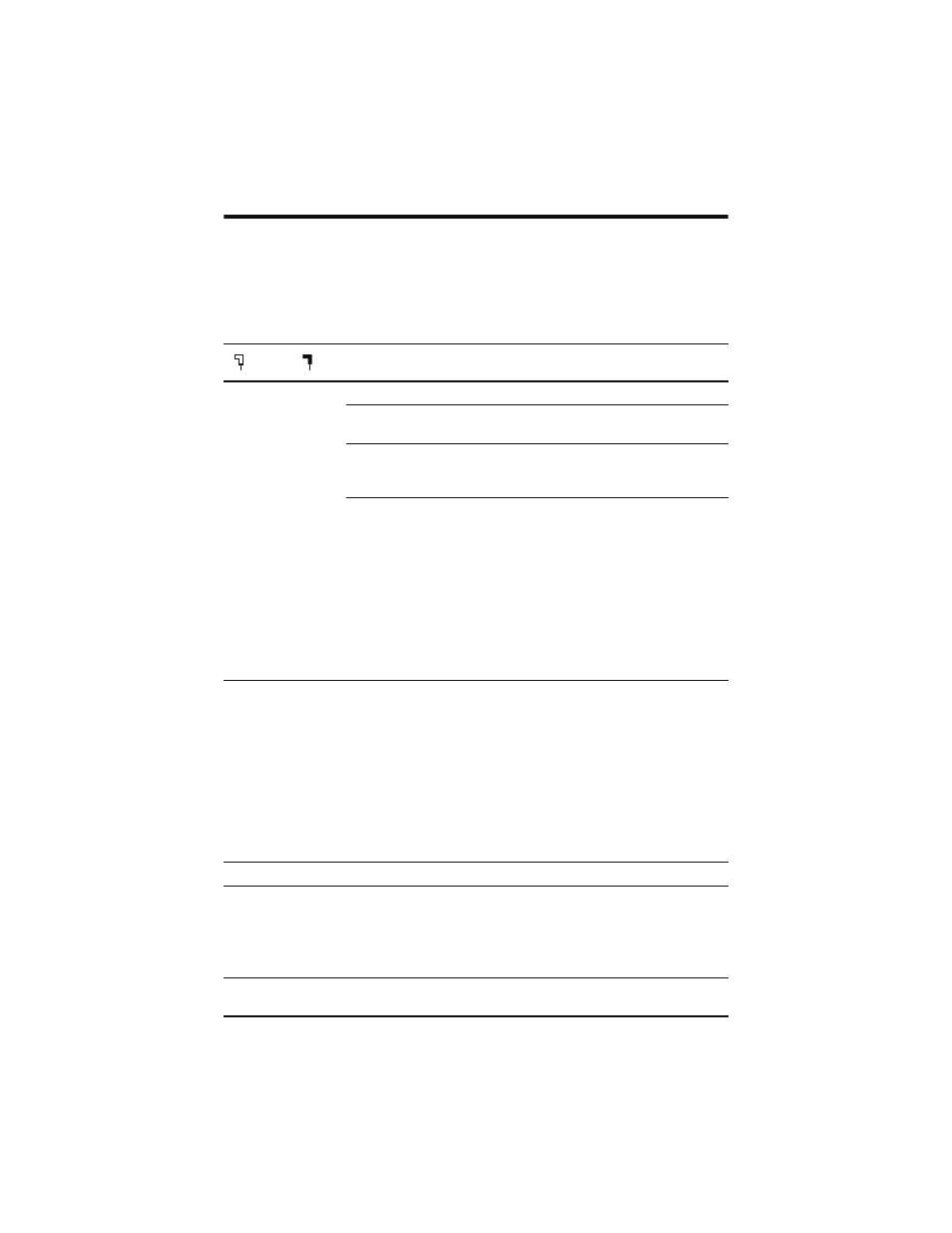
7-2 Interpret Status Indicators
Publication 1784-IN042A-EN-P - April 2005
• flashing - the indicator alternates between the two defined states (applies to each
indicator viewed independent of the other). If both indicators flash, they must flash
together, in phase.
Table 7.1 ControlNet status interpretation
A and
B
Cause:
Action:
off
• no power
• none or apply power to the PC
• 1784-PKTCS card
not configured
• Configure the card. See page 5-2.
• 1784-PKTCS
driver not
installed
• Install the driver. Refer to Chapter 3.
• faulted card
• check operating system event log for details
of fault (if the PC’s operating system supports
an event log)
• cycle power to the PC
• verify that you have firmly inserted the
1784-PKTCS card into a PCI local bus
expansion slot and that the expansion slot
screw is tightened
• if fault persists, contact your Rockwell
Automation representative or distributor
steady red
• faulted card
• check operating system event log for details
of fault (if the PC’s operating system supports
an event log)
• cycle power to the PC
• verify that you have firmly inserted the
1784-PKTCS card into a PCI local bus
expansion slot and that the expansion slot
screw is tightened
• if fault persists, contact your Rockwell
Automation representative or distributor
alternating red/green
• self-test
• none
alternating red/off
• incorrect node
configuration
• duplicate
ControlNet node
address
• check 1784-PKTCS node address and other
ControlNet configuration parameters
off
• channel disabled
• use RSNetWorx to configure the ControlNet
network for redundant media, if required
