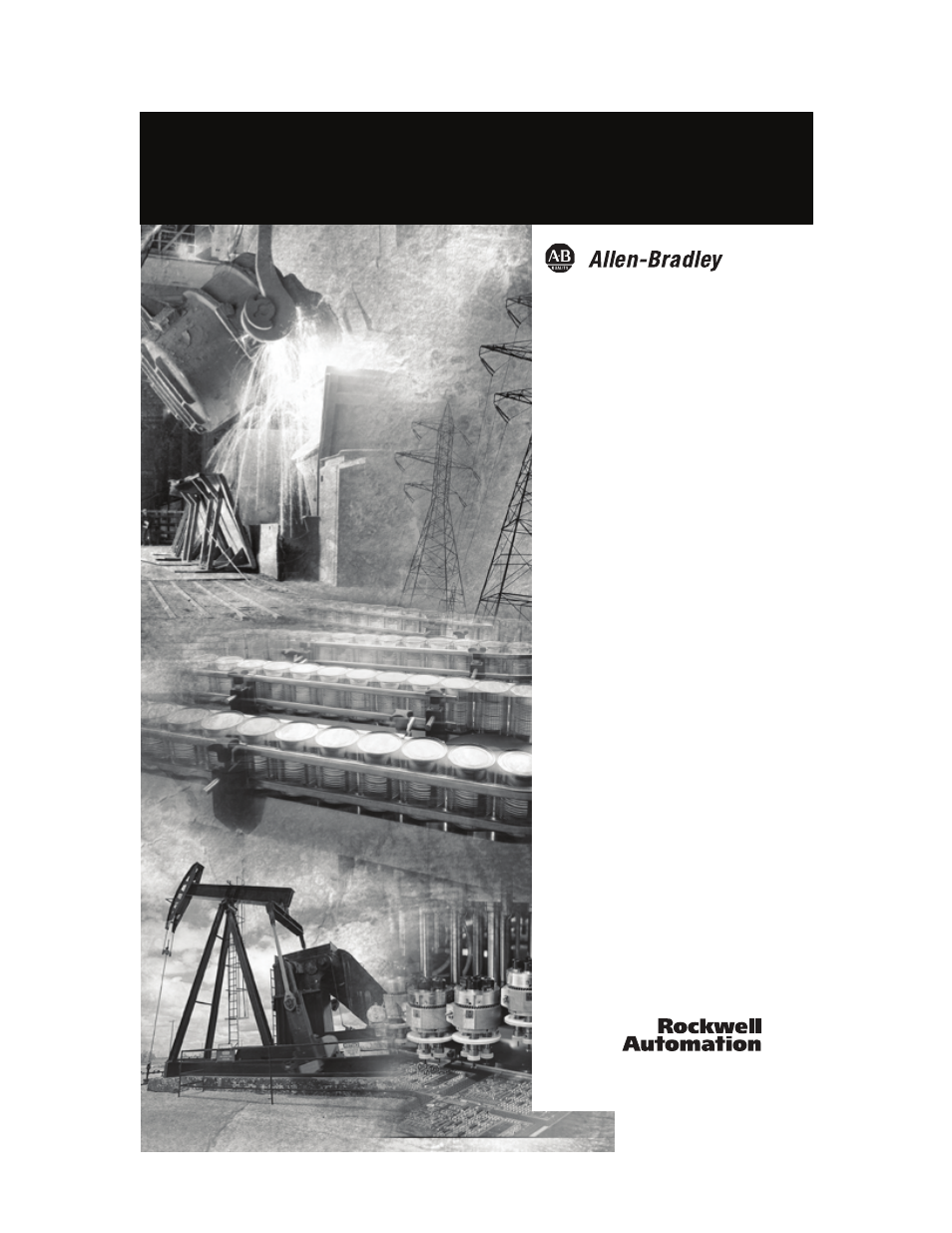Rockwell Automation 1784-PKTCS ControlNet PCI Scanner Card Installation Instrucitons User Manual
Controlnet universal pci scanner card
Table of contents
Document Outline
- 1784-IN042A-EN-P, ControlNet Universal PCI Scanner Card Installation Instructions
- 1 - Install IOLinx
- 2 - Install the 1784-PKTCS Card
- 3 - Install the Driver in Windows XP
- 4 - Install the Driver in Windows 2000
- 5 - Once You Have Completed the Installation
- 6 - Use IOView to Verify the Configuration
- 7 - Interpret Status Indicators
- A - Specifications
- Index
- How Are We Doing?
- Back Cover