Insert the card into the computer – Rockwell Automation 1784-PKTCS ControlNet PCI Scanner Card Installation Instrucitons User Manual
Page 18
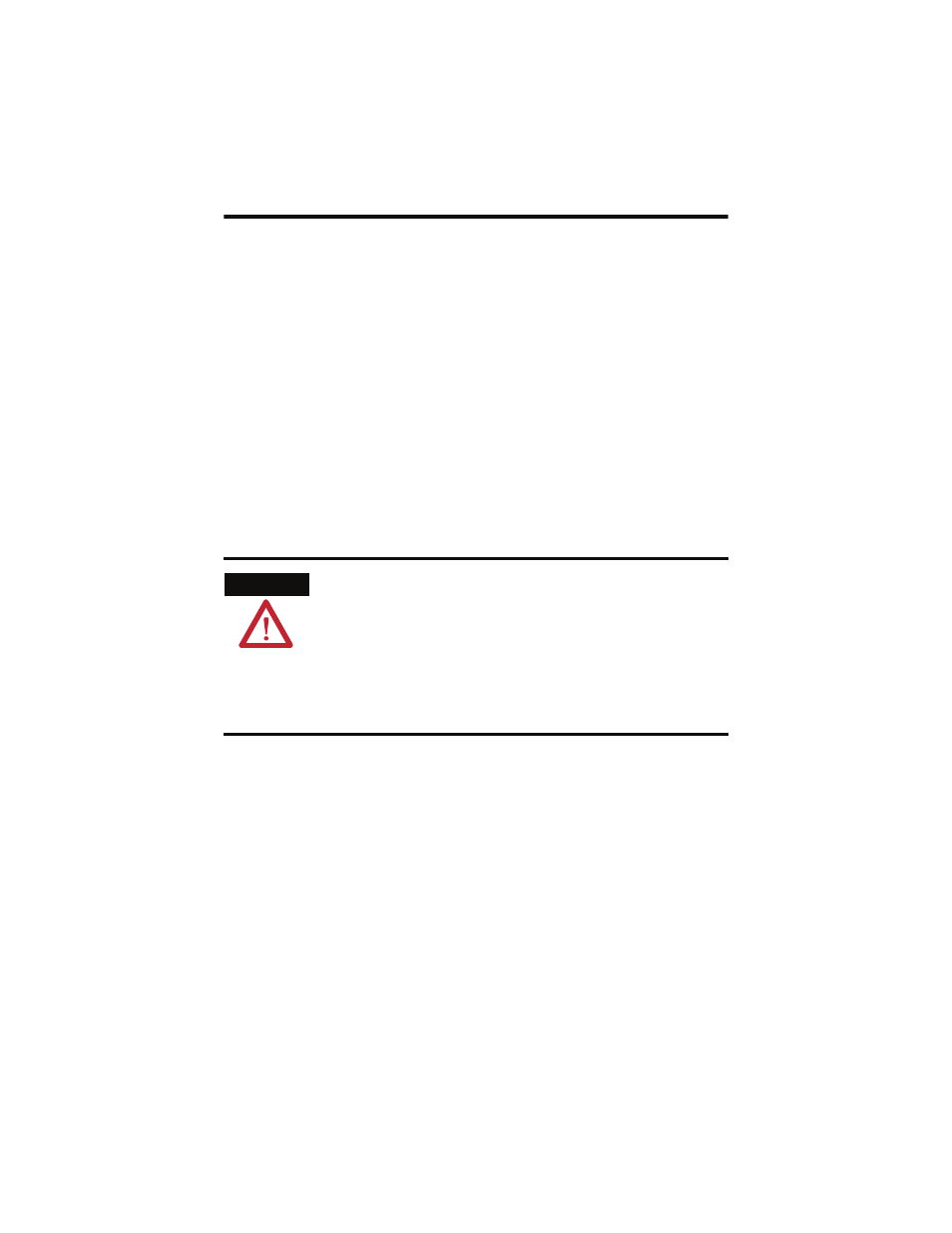
2-2 Install the 1784-PKTCS Card
Publication 1784-IN042A-EN-P - April 2005
Access the Computer’s PCI Local Bus Expansion Slots
To install the card, you must access the computer’s PCI local bus expansion slots. Follow
these general steps, or refer to your computer’s user guide for further instructions:
1. Shut down the host computer.
2. Remove the computer’s cover.
3. Select a vacant PCI local bus expansion slot.
4. Loosen the screw (if present) on the back (rear bracket) of the computer.
5. Remove the slot’s expansion cover.
Insert the Card into the Computer
To insert the card inside the computer:
1. Handle the card so that you prevent electrostatic discharge. Refer to the Preface of
this manual for more information.
2. Insert the card into the edge connector and tighten the expansion slot screw (if
present).
3. Replace the computer’s cover.
WARNING
When used in a Class I, Division 2, hazardous location, this
equipment must be mounted in a suitable enclosure with prop-
er wiring method that complies with the governing electrical
codes.
If you insert or remove the card while host power is on, an
electrical arc can occur. This could cause an explosion in haz-
ardous location installations.
Be sure that power is removed or the area is nonhazardous be-
fore proceeding.
