Port (ethernet) led information, How to upgrade and reinstall the firmware – Rockwell Automation 1756-HIST2G FactoryTalk Historian ME 2.1 Installation Instructions User Manual
Page 22
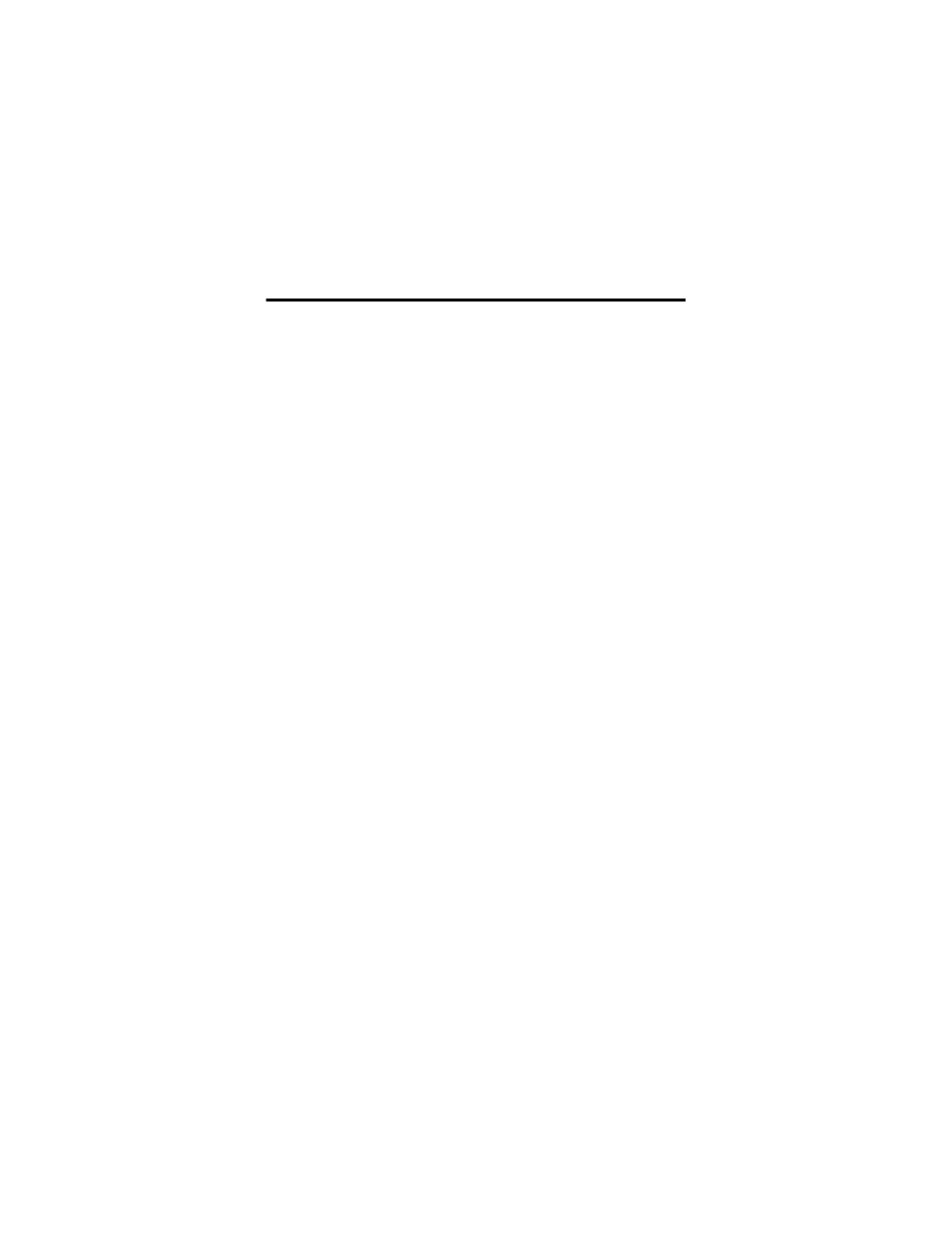
22 FactoryTalk Historian Machine Edition Module
Publication
1756-IN611A-EN-P - February 2010
Port (Ethernet) LED Information
The Port (Ethernet) LED on the 10/100 BASET connector supports IEEE
802.3, has a green LED for link activity, and an amber LED for 10/100 link
speed indication.
Where to Find Information on Configuring the Module
To configure your module, refer to the FactoryTalk Historian ME User’s
Guide, publication number 1756-UM611A, available on the FactoryTalk
Historian ME Installation CD and online at
www.rockwellautomation.com/literature.
How to Upgrade and Reinstall the Firmware
To upgrade the FactoryTalk Historian ME firmware (or reinstall it in case it
becomes corrupted), you must use the ControlFLASH Firmware upgrade kit.
Before you upgrade, please back up your log files by going to the Web
Diagnostics interface > Firmware > Upload Logs. Please see the FactoryTalk
Historian ME User's Guide for more information. For instructions on how to
perform the upgrade, please refer to the ControlFLASH Firmware Upgrade
Kit Quick Start Guide, publication number 1756-QS105C-EN-E. Before you
perform the upgrade, collect the following information, as you will need it
during the upgrade:
– The catalog number of the FactoryTalk Historian ME Module. This is
either 1756-HIST1G or 1756-HIST2G, depending on the size of the
compact flash drive.
– The network configuration information.
– The network path to the FactoryTalk Historian ME Module.
