Rockwell Automation 1756-HIST2G FactoryTalk Historian ME 2.1 Installation Instructions User Manual
Page 21
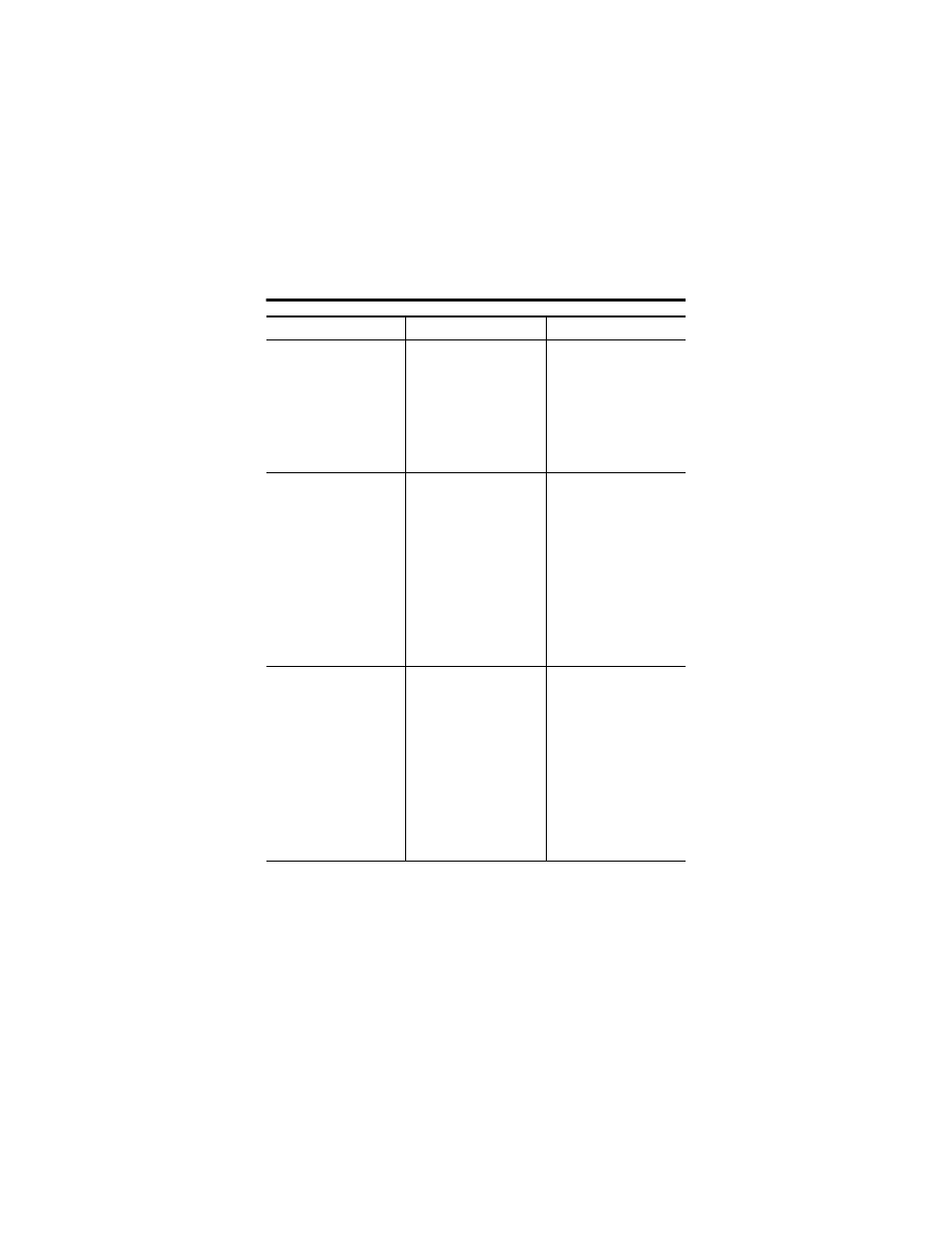
FactoryTalk Historian Machine Edition Module 21
Publication
1756-IN611A-EN-P - February 2010
Data collection status
A. collect ok
B. collect stopped
If Data Collection is
active and properly
configured, then the
“collect ok.” If Data
Collection is configured
but
not active, then the
“collect stopped” status
is displayed.
Data transfer status
A. upload ok
B. upload stopped
If Data Transfer is active
and configured, then the
Data Transfer status is
“upload ok.” If Data
Transfer is configured
but not active, and the
Data Collection status is
not “idle,” then the Data
Transfer status is “upload
stopped.” Otherwise, the
Data Transfer status is
empty.
Data storage status
A. storage critical
B. storage full
If Data Storage reaches
50% capacity (default
value for the first
threshold), then the Data
Storage status is “storage
critical.” If Data Storage
reaches 75% capacity
(default value for the
second threshold), then
the Data Storage status is
“storage full.” Otherwise,
the status is empty.
Application Subsystem
Status
Description
