Chapter 3, Configuring the point i/o system, In this chapter – Rockwell Automation 1734-APB Point I/O Profibus Adapter Module User Manual
Page 25: Configuration overview, Install the gsd file, Add the adapter to your profibus network, Add i/o modules to the adapter, Configure the modules, Download to master system, In this chapter -1 configuration overview -1
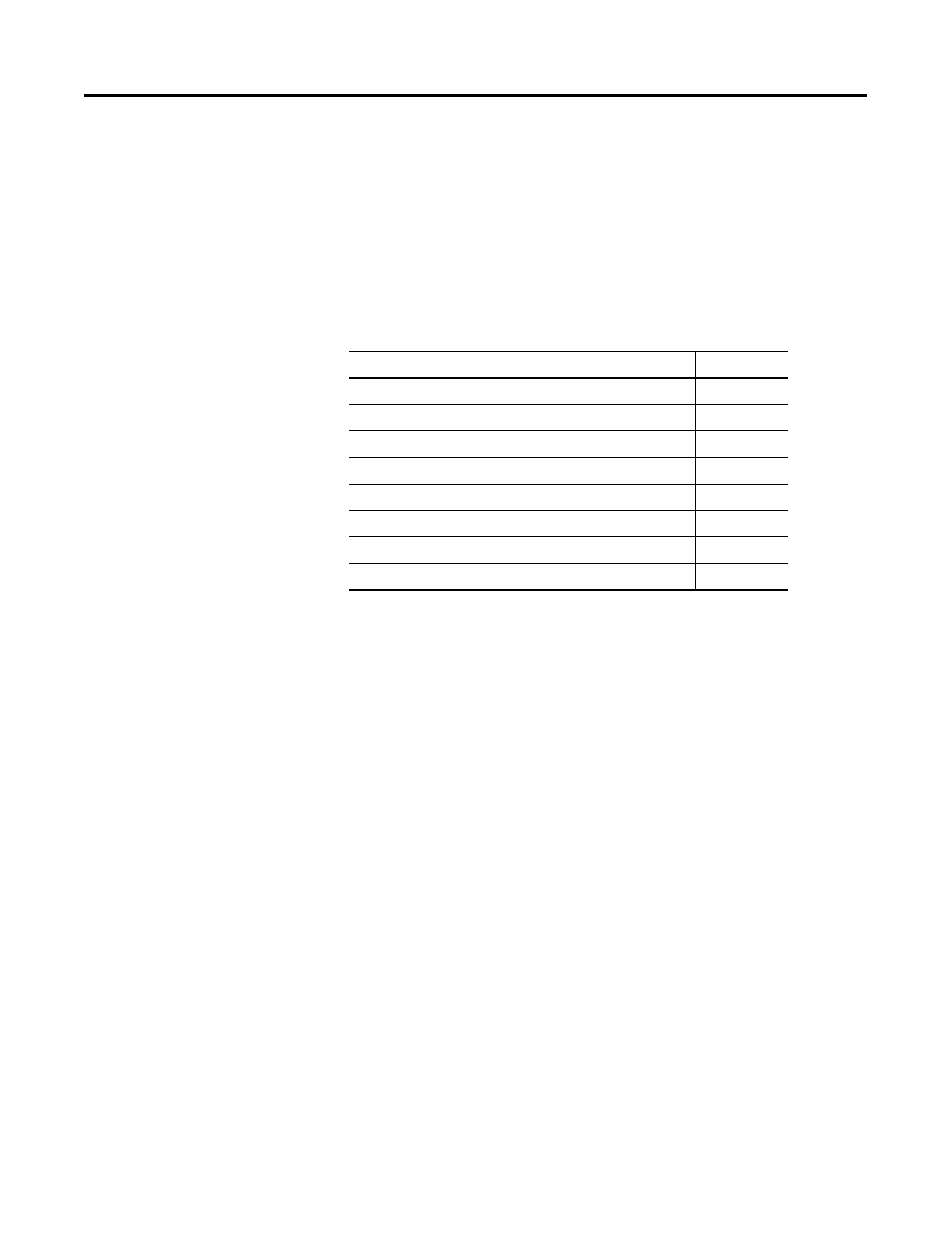
1
Publication 1734-UM005B-EN-P - June 2001
Chapter
3
Configuring the POINT I/O System
In This Chapter
This chapter describes how to configure your adapter for PROFIBUS
communication and how to configure the POINT I/O modules.
Configuration Overview
Since the POINT I/O adapter is compatible with any master system,
you can use any configuration tool available on the market. Just
import the GSD file included on the diskette you received with your
shipment of the adapter into your configuration tool. The
configuration tool uses the GSD file to help you set up the system.
The file is in raw ASCII format and you can view it with any text
editor.
Throughout this chapter, we use the Sycon configuration software
from HMS Industrial Networks as an example of how to configure the
adapter. For information on how to configure your system, refer to the
documentation associated with your master and configuration tool.
You must follow these steps during configuration:
1. Install the GSD file
2. Add the adapter to your PROFIBUS network
3. Add I/O modules to the adapter
4. Configure the modules
5. Download to master system
For more information about:
See page
Adding the Master to the Network
Adding the Adapter to the Network
Adding I/O Modules to the Adapter
