Configuring your block i/o chapter 3, I1 1 00 – Rockwell Automation 1791-I0VW USER MANUAL User Manual
Page 28
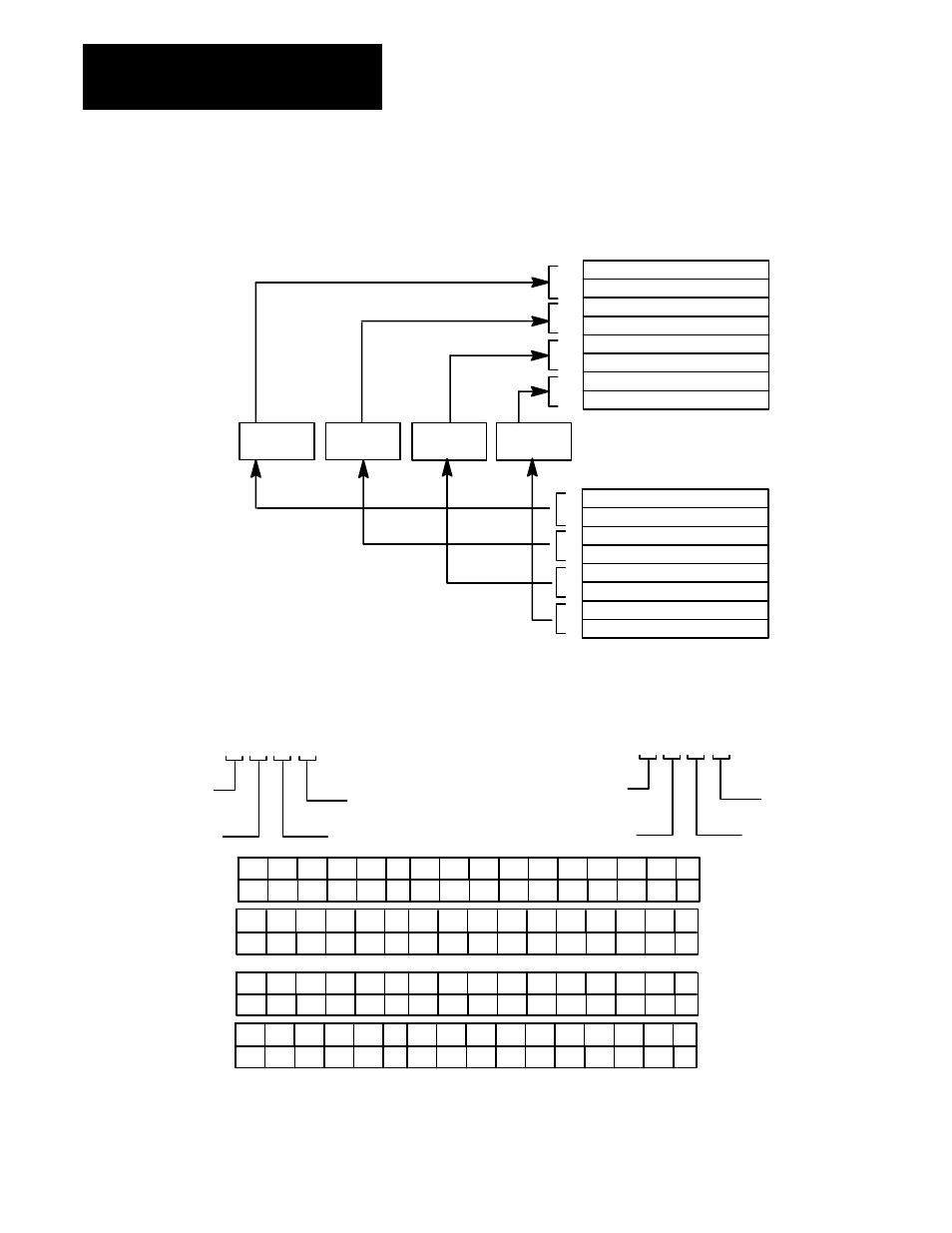
Configuring Your Block I/O
Chapter 3
3-6
Figure 3.3
I/O Image Table for One Assigned Rack Number
0
17
Output Image
Input Image
0
1
2
3
4
5
6
7
7
10
0
17
0
1
2
3
4
5
6
7
7
10
1791ĆIOVW
1791ĆIOBW
Rack 1
4 1791ĆIOBW or 1791ĆIOVW per rack
1st 1/4 rack = module group 0Ć1
2nd 1/4 rack = module group 2Ć3
3rd 1/4 rack = module group 4Ć5
4th 1/4 rack = module group 6Ć7
Block 1 Inputs
Block 2 Inputs
Block 1 Outputs
1
2
10933ĆI
1791ĆIOVW
1791ĆIOBW
Block 3 Inputs
Block 4 Inputs
Block 2 Outputs
Block 3 Outputs
Block 4 Outputs
Figure 3.4
Input Table Usage Example for One Starting I/O Group with 1791ĆIOBW
and ĆIOVW
11
10
7
6
5
4
3
2
1
110
111
Starting
I/O Group
0
0
Input Image
Output Image
Type of I/O
I/O Rack Number
I/O Group Number
I/O Bit
1 1 1 00
1 = Input
0 = Output
PLCĆ2 Example
17
16
15
14
13 12
11
10
7
6
5
4
3
2
1
0
17
16
15
14
13 12
11
10
7
6
5
4
3
2
1
010
011
0
17
16
15
14
13 12
11
10
7
6
5
4
3
2
1
0
17
16
15
14
13 12
11
10
7
6
5
4
3
2
1
114
115
Starting
I/O Group
4
0
Input Image
Output Image
17
16
15
14
13
12
11
10
7
6
5
4
3
2
1
0
17
16
15
14
13
12
11
10
7
6
5
4
3
2
1
014
015
0
17
16
15
14
13 12
11
10
7
6
5
4
3
2
1
0
17
16
15
14
13
12
10934ĆI
Type of I/O
I/O Rack Number
I/O Group Number
I/O Bit
I
1 1 00
I = Input
O = Output
PLCĆ3, PLCĆ5, PLC5/250 Example
