Rockwell Automation 1785-ENET PLC-5 Ethernet Interface Module Installation Instructions User Manual
Page 24
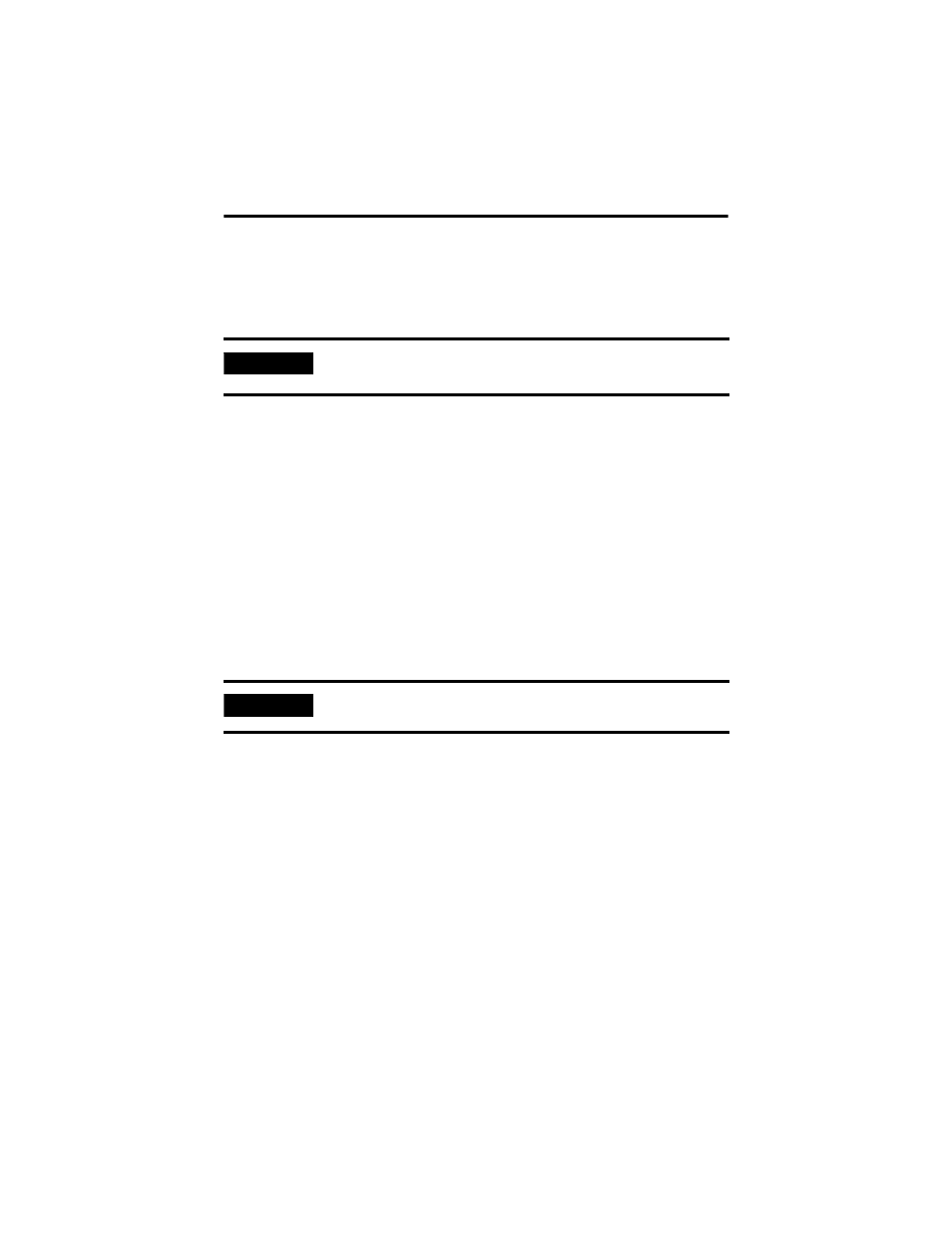
24 PLC-5 Ethernet Interface Module
Publication 1785-IN019B-EN-P - January 2007
With all hardware and IP addresses in one location, you can easily change IP addresses in the
BOOTP configuration file if your network needs change.
Edit the BOOTPTAB Configuration File
You must edit the BOOTPTAB file, which is an ASCII text file, to include the name, IP
address, and hardware address for each Ethernet interface module you want the server to
boot. Follow these directions to edit this file:
1. Open the BOOTPTAB file using a text editor.
The file contains lines that look like this:
#Default string for each type of Ethernet client
defaults5E: ht=1:vm=rfc1048
These are the default parameters for Ethernet PLC-5 interface module and must
always precede the client lines in the BOOTPTAB file.
The file also contains a line that looks like this:
sidecar: tc=default5E:ip=aa.bb.cc.dd:ha=0000BC03xxyy
2. Make one copy of the Ethernet device template for every PLC-5 Ethernet interface
module in your system (one line per module).
3. Edit each copy of the template:
a. Replace
sidecar
with the name you assigned the Ethernet interface module.
Use only letters and numbers; do not use underscores.
b. Replace
aa.bb.cc.dd
with the IP address to be assigned to the interface
module.
c. Replace
xxyy
with the last four digits of the Ethernet hardware address.
Use only valid hexadecimal digits (0...9, A through F); do not use the hyphens or
colons that separate the numbers. (You will find the hardware address on a label
affixed to the printed circuit board of the module.)
4. Save, close, and make a backup copy of this file.
IMPORTANT
Be certain you know your Ethernet hardware address as you will enter it in this
file.
IMPORTANT
Use this line as the configuration template for Ethernet devices.
