Rockwell Automation 1785-ENET PLC-5 Ethernet Interface Module Installation Instructions User Manual
Page 22
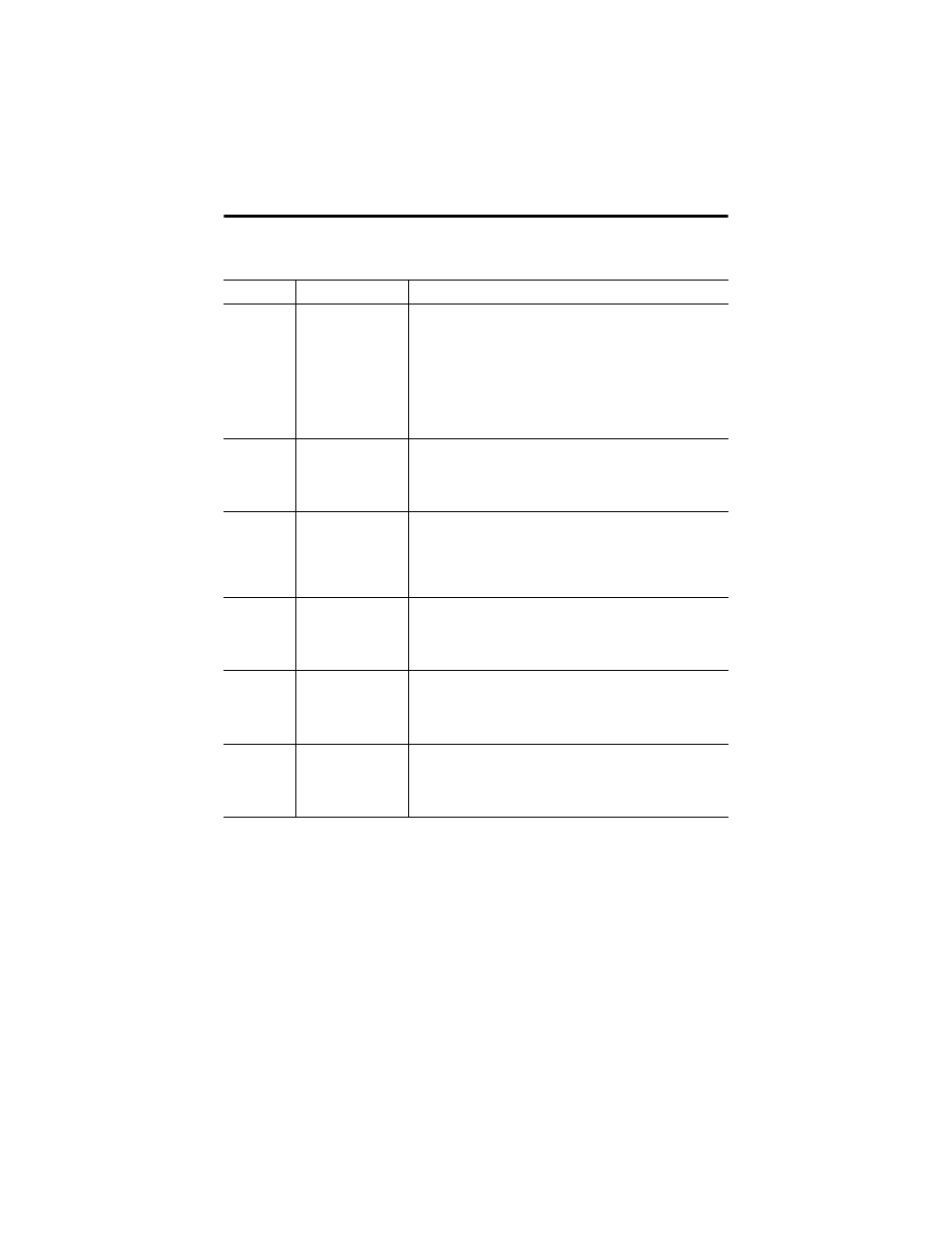
22 PLC-5 Ethernet Interface Module
Publication 1785-IN019B-EN-P - January 2007
Enter configuration information in the appropriate fields.
This Field
Specifies
Configure by Doing the Following
Diagnostics file
The file containing the
channel’s status
information
Cursor to the field, type an unused integer file number (10...999), and press
Enter.
The system creates an integer file 44 words long.
Important: Do not assign a diagnostic file number that is the I/O status file you
assigned to another communication channel or any other used file.
Unpredictable machine action can result.
Important: You must define a diagnostics file for a channel configured for
anything but unused (even if you are not using the channel) if you want status
information for that channel.
Ethernet
address
The interface module’s
Ethernet hardware
address
Display only
Assigned at factory and cannot be changed.
Displayed as a set of 6 bytes (in hex), separated by colons.
IP address
The interface module’s
Internet address
Cursor to the field, and enter an address in this form:
a.b.c.d Where: a, b, c, d are between 1...254 (decimal)
You must specify the IP address to have the interface module connect to the
TCP/IP network. Do not use 0 or 255 as a, b, c, or d in the IP address.
BOOTP enable
Whether BOOTP is
enabled
Cursor to the field and specify No (for manual configuration).
Before you disable BOOTP, make sure you have an IP address specified. With
BOOTP set to No, the interface module uses the parameters that you specify
locally.
MSG conn
timeout
The number of ms allowed
for an MSG instruction to
establish a connection
with the destination node
Cursor to the field, and enter a timeout period in ms. (The interface module
rounds to the nearest 250 ms.) The valid range for a timeout period is 0...65,535
ms.
The default is 15,000 ms.
MSG reply
timeout
The number of ms the
Ethernet interface waits
for a reply to a command it
initiated (through an MSG
instruction)
Cursor to the field, and enter a timeout period in ms. (The interface module
rounds to the nearest 250 ms.) The valid range for a timeout period is 0...65,535
ms.
The default is 3,000 ms.
