Rockwell Automation 1785-CHBM ControlNet PLC-5 Hot Backup System User Manual User Manual
Page 69
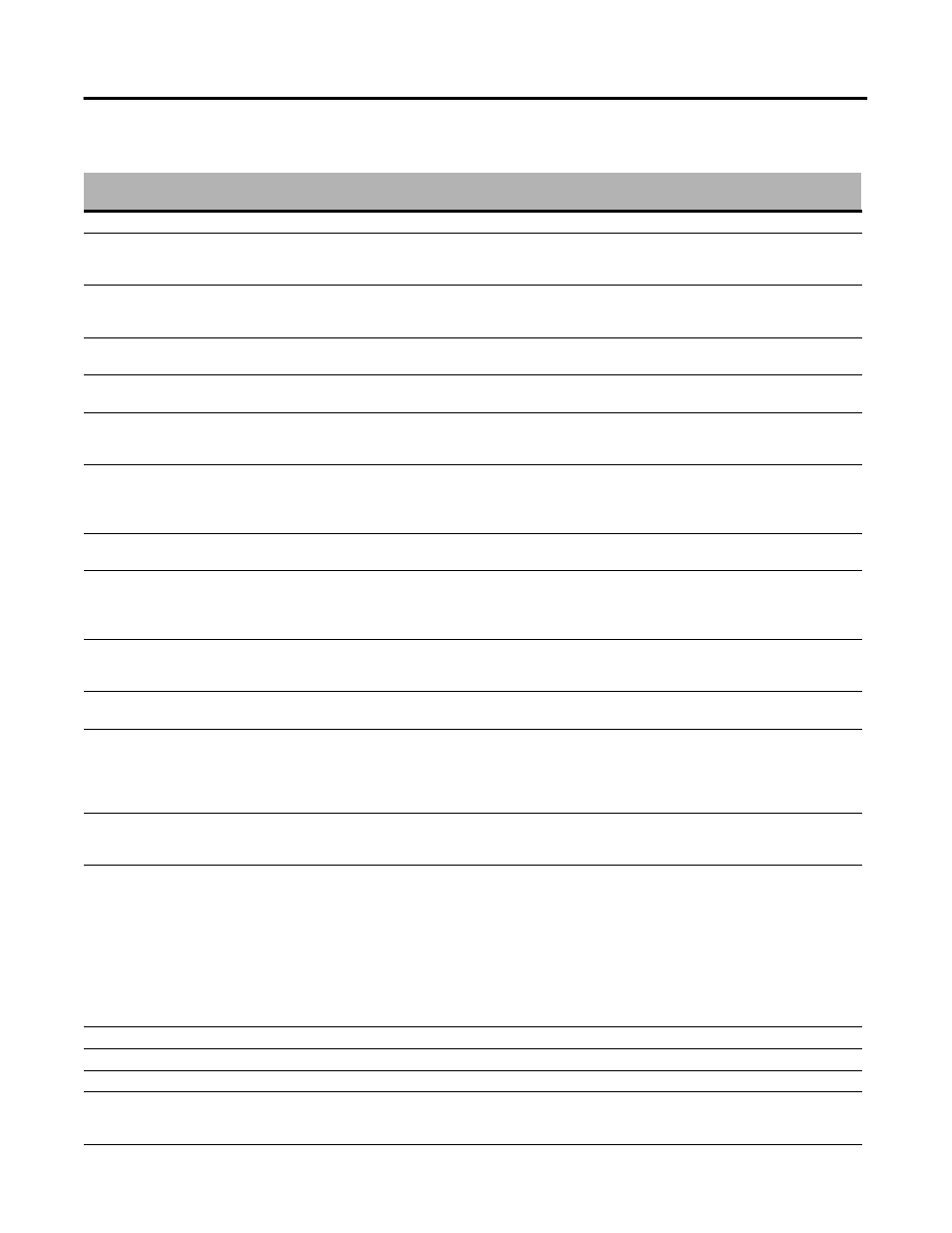
Publication 1785-UM024B-EN-P - January 2003
Monitoring and Troubleshooting Your ControlNet PLC-5 Hot Backup System 5-5
If you see reason
code:
Which indicates this condition:
Take this corrective action:
0
Valid backup state
No action required
1
Receive handshake connection not found in I/O Map
Table
Configure the handshake connections in the I/O map table.
Enter the handshake connection numbers in words 1 and 2
of the ControlNet Backup Configuration and Status file.
2
Send handshake connection not found in I/O map
table
Configure the handshake connections in the I/O map table.
Enter the handshake connection numbers in words 1 and 2
of the ControlNet Backup Configuration and Status file.
3
Receive handshake connection wrong size
Make the handshake connection in the I/O map table 5
words long.
4
Send handshake connection wrong size
Make the handshake connection in the I/O map table 5
words long.
5
Node address number wrong
Enter the odd node number of the odd-even backup pair
into word 0 of the ControlNet Backup Configuration and
Status file.
6
Operation mode word invalid
Enter a valid operation mode value into word 10 of the
ControlNet Backup Configuration and Status file.
0 = asynchronous
1 = synchronous
7
Equivalence mode word invalid
Enter a valid equivalence mode word (i.e., 0 - 63) into word
11 of the ControlNet Backup Configuration and Status file.
8
Designated Primary word invalid
Enter a valid Designated Primary word into word 12 of the
ControlNet Backup Configuration and Status file.
0 = inactive
1 = active
9
Maximum Program Scan Time word invalid
Enter a valid Maximum Program Scan Time word (i.e., less
than or equal to 128*NUT) into word 13 of the ControlNet
Backup Configuration and Status file.
11
Handshake Requested Packet Interval (RPI) invalid
Make the handshake connection’s RPI in the I/O map table
at least one NUT, but less than 2 NUTs.
12
Crossload file number parameters invalid
Enter valid file numbers (0 - 999) into words 55 through 58
of the ControlNet Backup Configuration and Status file
Make sure the crossload range low word (word 57) value
is less than or equal to the crossload range high word
(word 58) value.
13
ControlNet NUT not established. Until the processor
is attached to the ControlNet channel, the NUT is
unknown.
Attach the processor to the ControlNet channel.
14
Invalid crossload channel configuration
Set the value in word 70 of the CBI file:
0 = Crossload over Channel 2 (ControlNet - default)
1 = Crossload over Channel 1A (DH+)
Additional causes for this fault:
- Channel 1A must be configured to DH+
- Channel 1A baud rate must be 230.4Kbaud
- Odd-numbered ControlNet PLC-5 DH+ address must be 1
- Even-numbered ControlNet PLC-5 DH+ address must be 2
Change these settings by adjusting Channel 1A DIP
switches:
15
Keeper not configured
Download correct network information using RSNetWorx
16
Signature mismatch
Download correct network information using RSNetWorx
17
Handshake connections not scheduled
Enter proper handshake connections using RSNetWorx
18
Invalid configuration parameter
Set the value in word 72 of the CBI file:
0 = No requalification with dual primary (default)
1 = Requalification with dual primary
